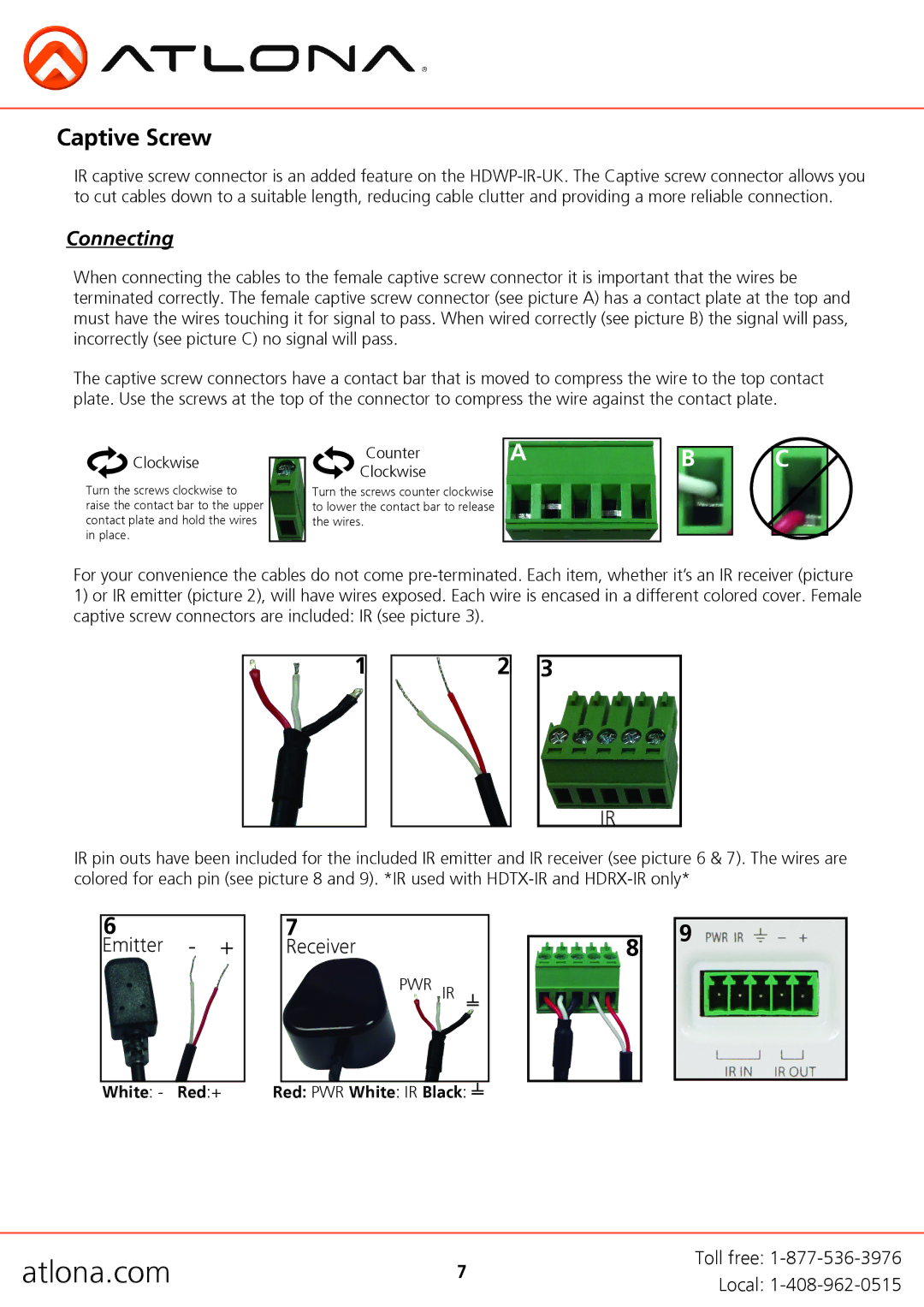Captive Screw
IR captive screw connector is an added feature on the
Connecting
When connecting the cables to the female captive screw connector it is important that the wires be terminated correctly. The female captive screw connector (see picture A) has a contact plate at the top and must have the wires touching it for signal to pass. When wired correctly (see picture B) the signal will pass, incorrectly (see picture C) no signal will pass.
The captive screw connectors have a contact bar that is moved to compress the wire to the top contact plate. Use the screws at the top of the connector to compress the wire against the contact plate.
 Clockwise
Clockwise
Turn the screws clockwise to raise the contact bar to the upper contact plate and hold the wires in place.
Counter
Clockwise
Turn the screws counter clockwise to lower the contact bar to release the wires.
A
B
C
For your convenience the cables do not come
1)or IR emitter (picture 2), will have wires exposed. Each wire is encased in a different colored cover. Female captive screw connectors are included: IR (see picture 3).
1
2
3
IR
IR pin outs have been included for the included IR emitter and IR receiver (see picture 6 & 7). The wires are colored for each pin (see picture 8 and 9). *IR used with
6
Emitter - +
7 Receiver
PWR IR ╧
8
9
White: - Red:+ Red: PWR White: IR Black: ╧
atlona.com | 7 | Toll free: |
Local: | ||
|
|