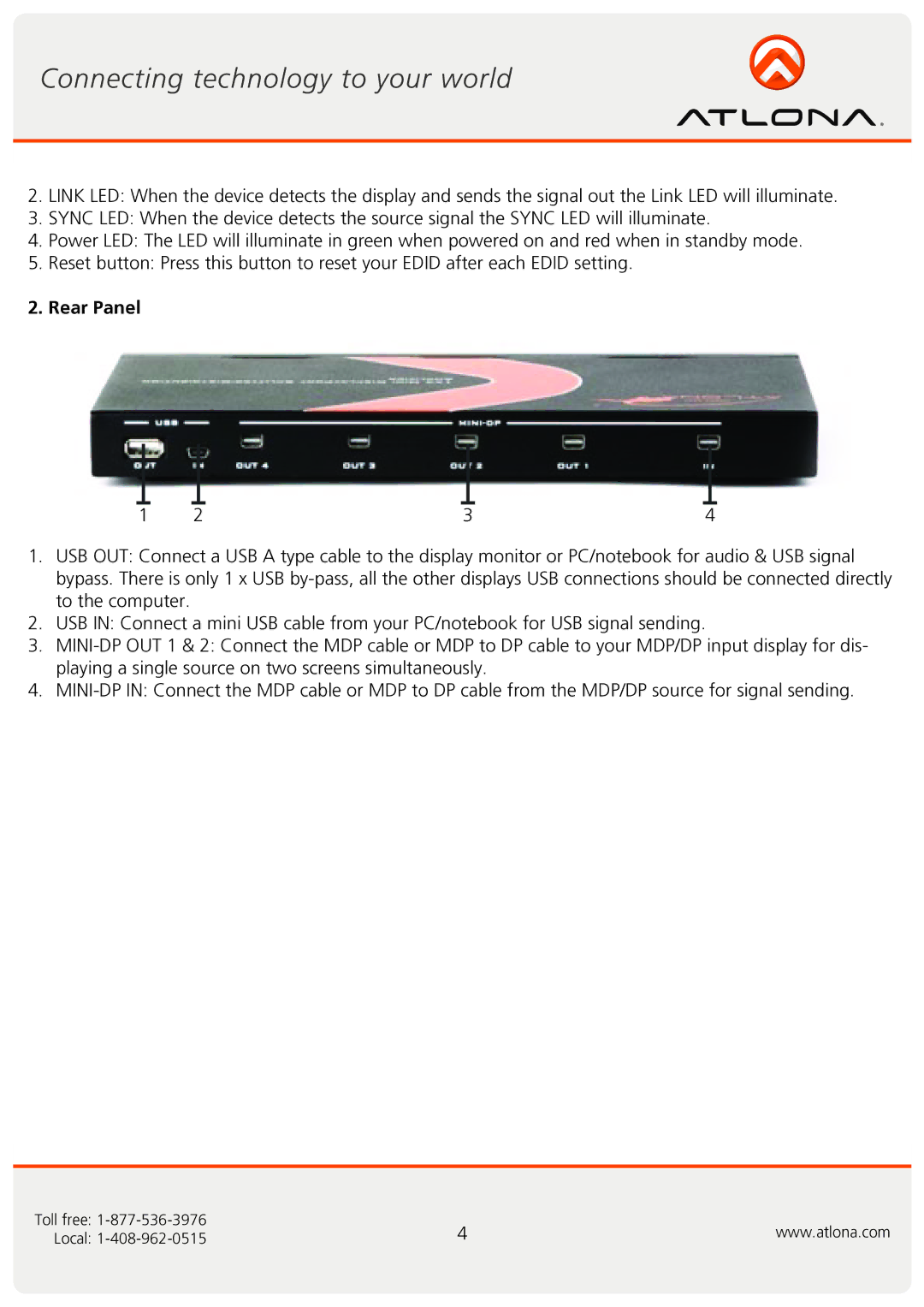AT-MDP14 specifications
The Atlona AT-MDP14 is a cutting-edge device designed for the seamless distribution and management of multi-device audio and video signals in various settings. This 4K HDMI switcher and distribution amplifier is particularly beneficial for environments such as conference rooms, classrooms, and home theaters, where multiple sources of content are often utilized. With its advanced features, the AT-MDP14 streamlines the experience of transitioning between different devices, ensuring high-quality performance and reliability.One of the standout features of the AT-MDP14 is its capability to support resolutions up to 4K at 60Hz. This enables users to enjoy stunning picture clarity and detail, making it perfect for presentations, video conferencing, and high-definition media playback. In addition to its impressive video capabilities, the device supports High Dynamic Range (HDR) technology, allowing for enhanced contrast and color accuracy, which is critical for both professional applications and entertainment purposes.
The AT-MDP14 boasts several input options, including multiple HDMI inputs, which allow users to connect various source devices simultaneously, such as laptops, projectors, and streaming devices. This multi-input functionality is enhanced by robust switching capabilities that enable quick transitions between inputs without any noticeable lag or signal degradation. The device is equipped with automatic switching technology that detects the active source and switches accordingly, simplifying the user experience during meetings or lessons.
Another key characteristic of the AT-MDP14 is its integration of audio management features, including support for embedded audio through HDMI. This means that users can effortlessly manage audio signals alongside their video without the need for additional equipment. Additionally, the distributed audio capabilities facilitate excellent sound quality across multiple outputs, making the device ideal for environments where sound plays a crucial role.
Moreover, the Atlona AT-MDP14 incorporates advanced EDID management, allowing users to customize the EDID settings for each output. This flexibility ensures compatibility with a wide range of display devices and optimizes performance by providing the best possible signal to each connected device.
In summary, the Atlona AT-MDP14 is a versatile and high-performance solution for managing and distributing audio and video signals. With its 4K capabilities, multi-input functionality, automatic switching, and audio management features, it serves as an invaluable tool for anyone looking to create a professional and efficient multimedia environment. Whether for business or education, the AT-MDP14 is designed to enhance the user experience and simplify the complexities of modern audio-visual setups.