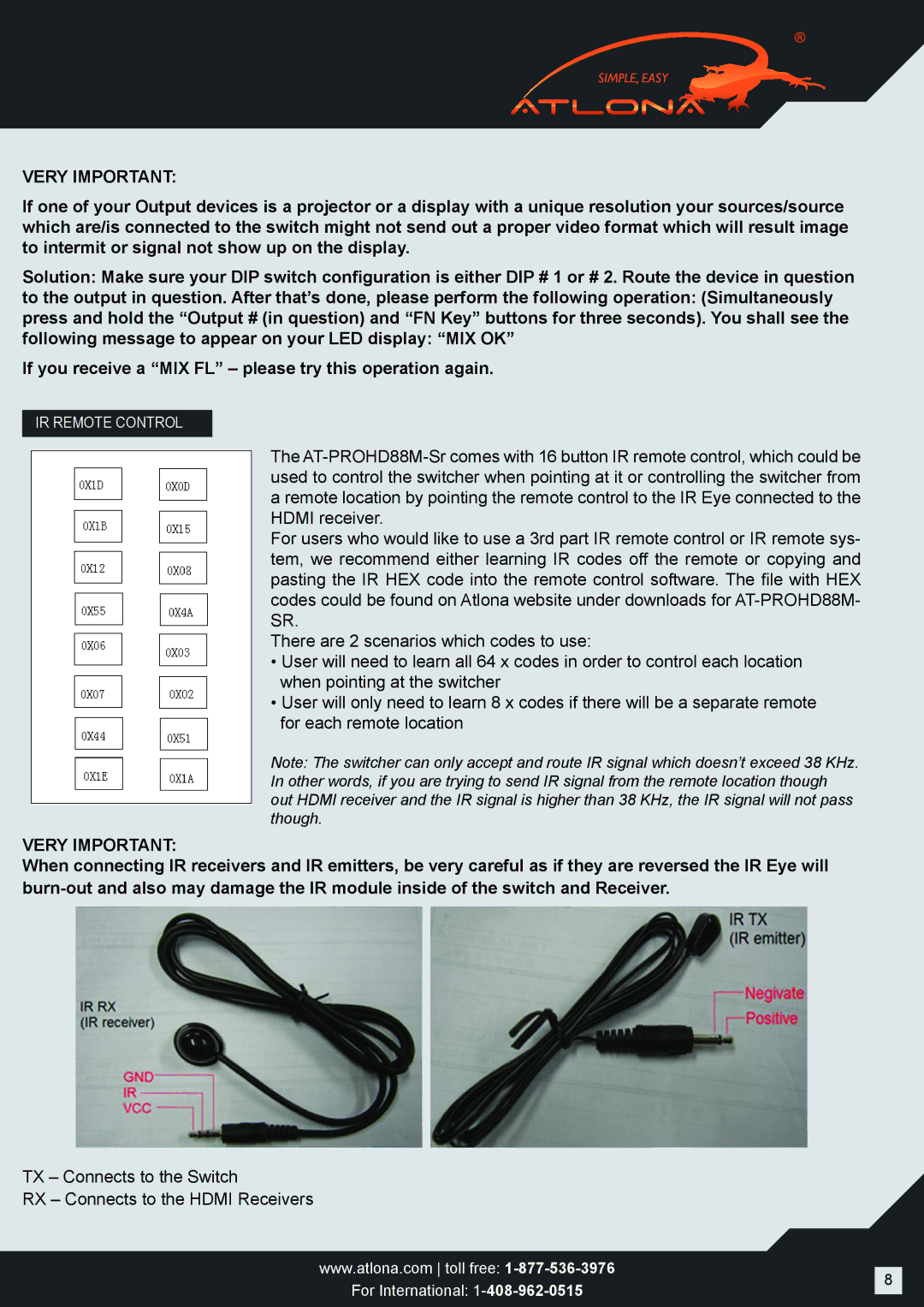AT-PROHD88M-SR specifications
The Atlona AT-PROHD88M-SR is a versatile and robust HDMI matrix switcher designed to meet the needs of professional audio-visual systems. This high-performance device allows for seamless switching between multiple HDMI sources to a variety of displays, making it a crucial component in a range of applications such as corporate environments, educational institutions, and entertainment venues.One of the standout features of the AT-PROHD88M-SR is its capacity to support up to eight HDMI inputs and eight outputs. This matrix configuration provides users with the flexibility to route any input to any output, enabling dynamic and efficient management of diverse audio-visual content. With support for resolutions up to 1080p, the switcher delivers crisp and clear video quality that meets the standards required for high-definition presentations and broadcasts.
The device incorporates advanced EDID management, which allows for optimal compatibility between the input sources and output displays. This ensures that users can experience uninterrupted video playback regardless of the equipment being used. Additionally, the AT-PROHD88M-SR supports HDCP compliance, allowing for secure playback of protected content, essential for professional environments.
Another notable characteristic of the Atlona AT-PROHD88M-SR is its integration of RS-232 and TCP/IP control options. This capability allows for seamless integration with existing control systems, enabling users to operate the matrix switcher via remote control interfaces or automated systems. This versatility enhances the user experience by providing multiple control methodologies that cater to diverse operational preferences.
Furthermore, the unit features an intuitive front panel with LED indicators, making it easy to monitor input and output status. For added convenience, the product comes with a user-friendly GUI for more complex setups and customization, allowing users to configure settings tailored to their specific needs.
Finally, the AT-PROHD88M-SR is designed with reliability in mind. Its robust construction ensures longevity, while the inclusion of a built-in cooling system prevents overheating, even during extended use. Overall, the Atlona AT-PROHD88M-SR stands out as a reliable and powerful solution for managing high-quality video signals in any professional setting, making it a valuable asset in the audiovisual industry.