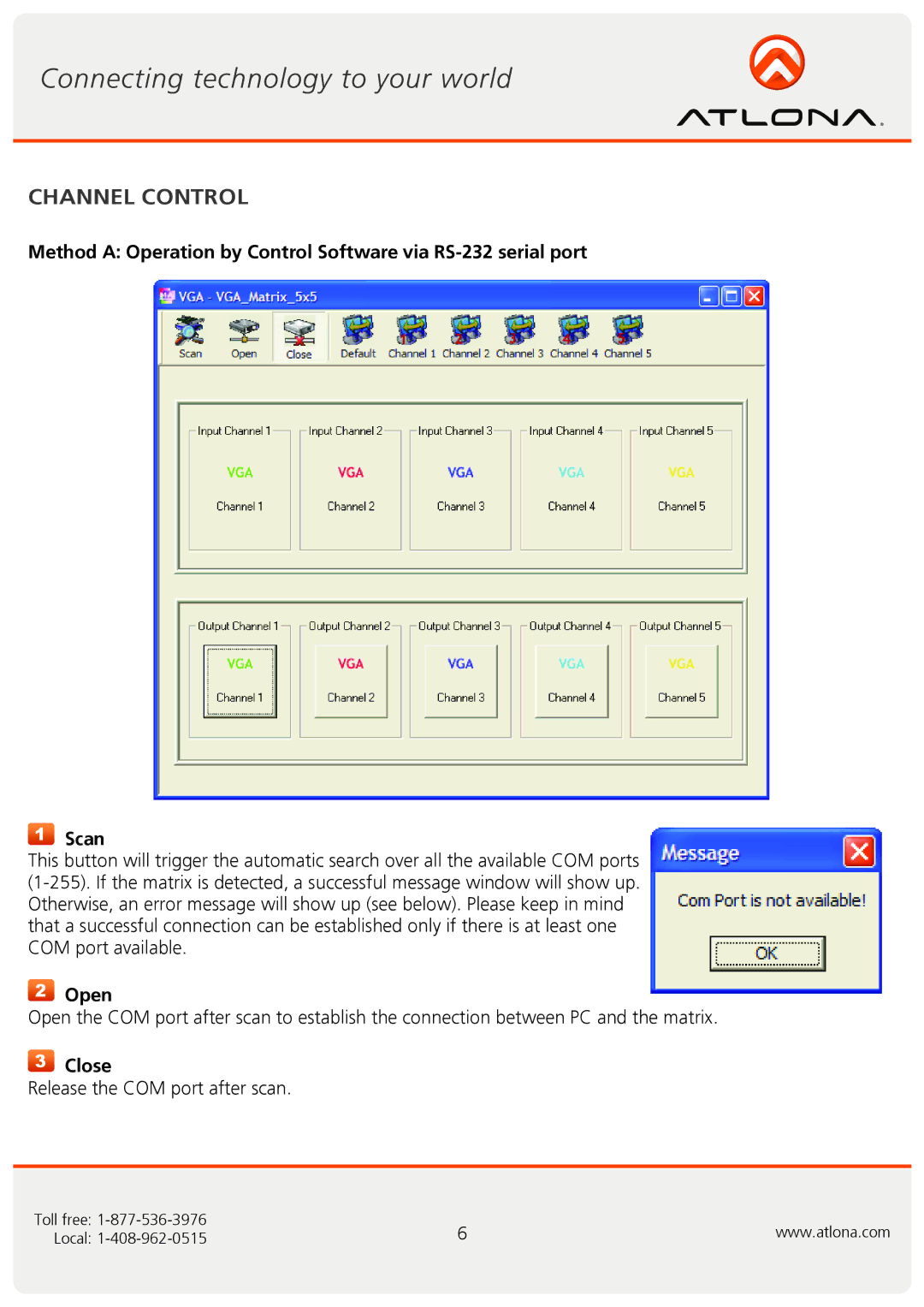CHANNEL CONTROL
Method A: Operation by Control Software via
1Scan
This button will trigger the automatic search over all the available COM ports
2Open
Open the COM port after scan to establish the connection between PC and the matrix.
3Close
Release the COM port after scan.
Toll free: | 6 | www.atlona.com |
Local: |