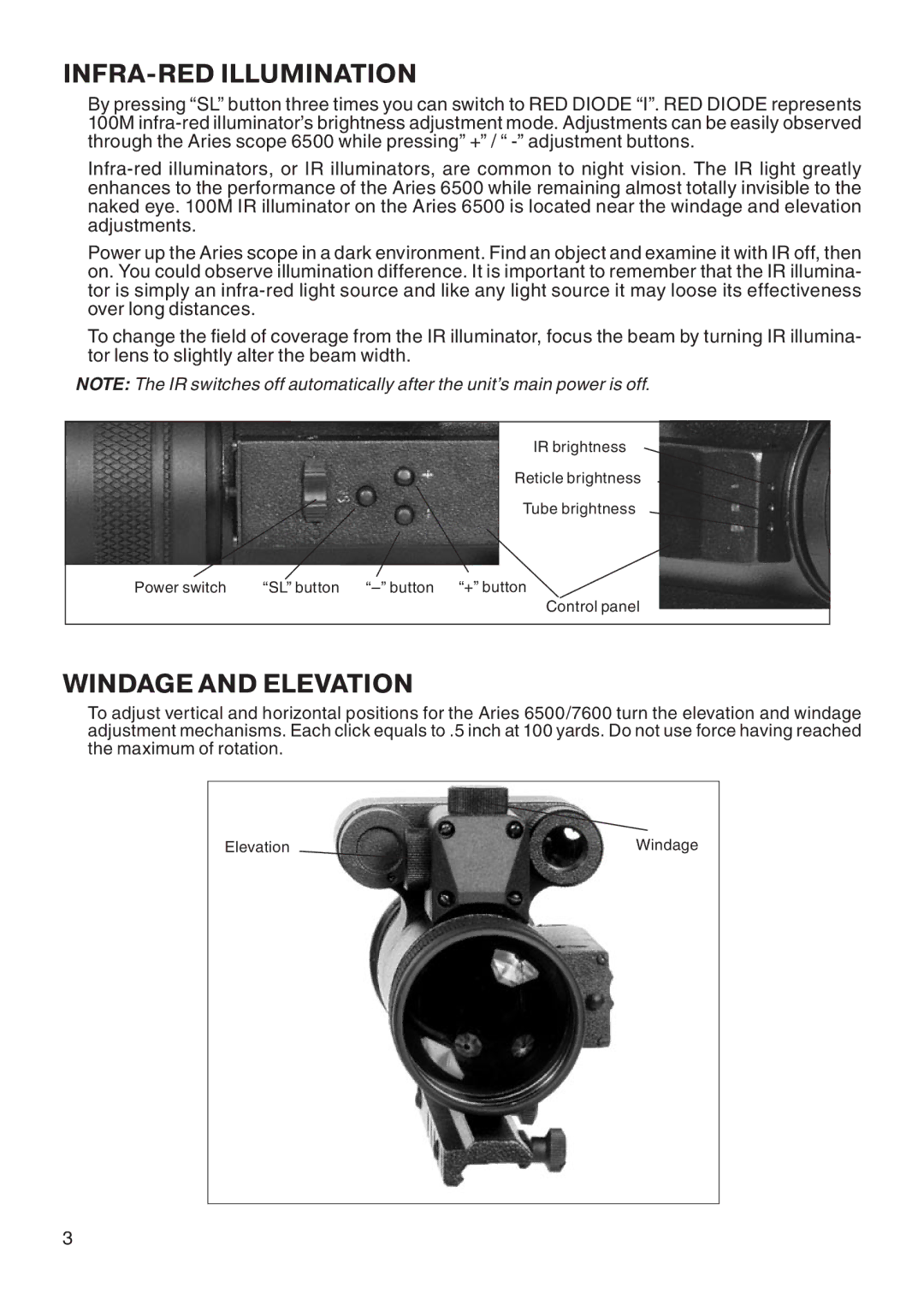INFRA-RED ILLUMINATION
By pressing “SL” button three times you can switch to RED DIODE “I”. RED DIODE represents 100M
Power up the Aries scope in a dark environment. Find an object and examine it with IR off, then on. You could observe illumination difference. It is important to remember that the IR illumina- tor is simply an
To change the field of coverage from the IR illuminator, focus the beam by turning IR illumina- tor lens to slightly alter the beam width.
NOTE: The IR switches off automatically after the unit’s main power is off.
|
|
| IR brightness |
|
|
| Reticle brightness |
|
|
| Tube brightness |
Power switch | “SL” button | “+” button | |
|
|
| Control panel |
WINDAGE AND ELEVATION
To adjust vertical and horizontal positions for the Aries 6500/7600 turn the elevation and windage adjustment mechanisms. Each click equals to .5 inch at 100 yards. Do not use force having reached the maximum of rotation.
Elevation | Windage |
3