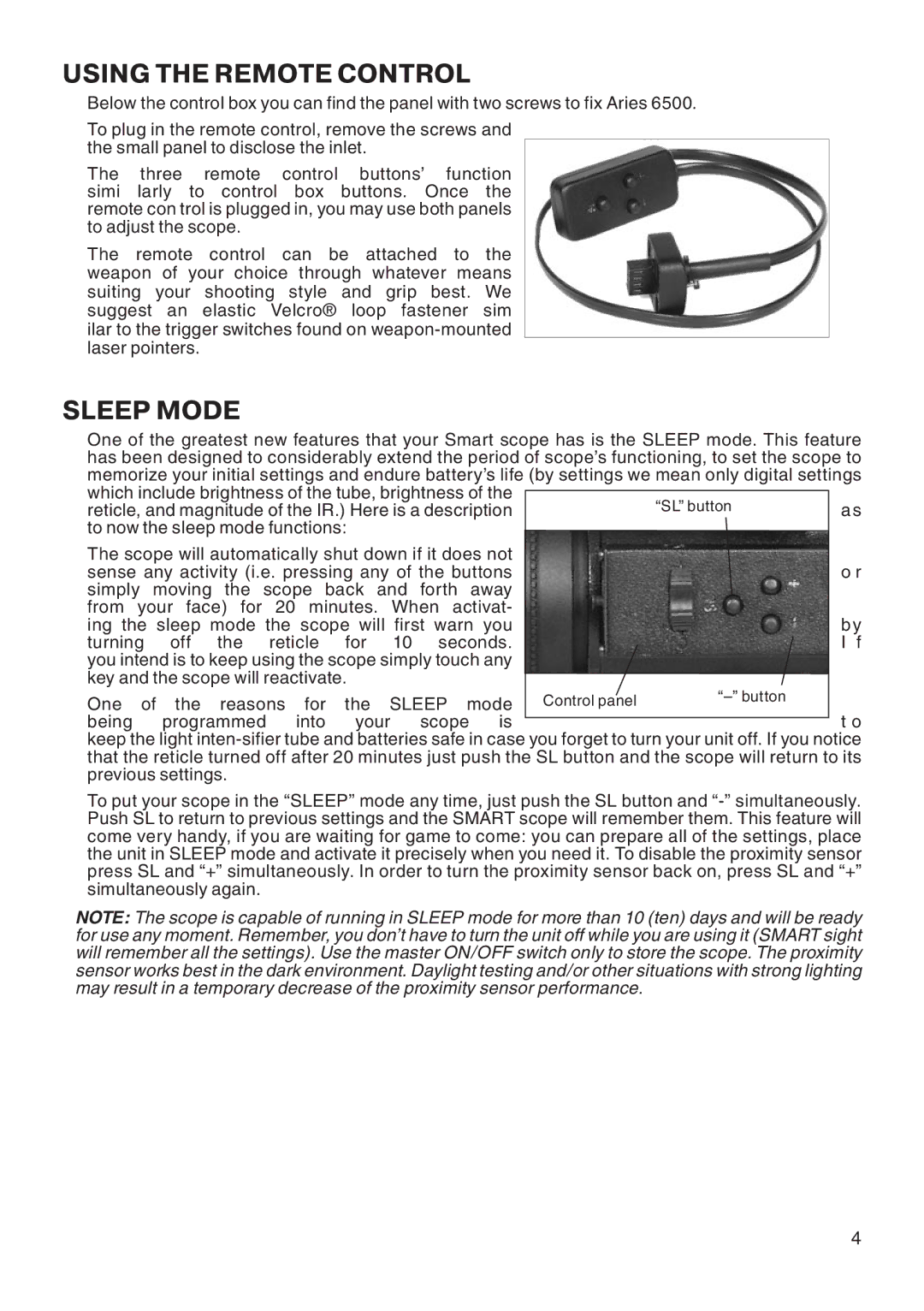USING THE REMOTE CONTROL
Below the control box you can find the panel with two screws to fix Aries 6500.
To plug in the remote control, remove the screws and the small panel to disclose the inlet.
The three remote control buttons’ function simi larly to control box buttons. Once the remote con trol is plugged in, you may use both panels to adjust the scope.
The remote control can be attached to the weapon of your choice through whatever means suiting your shooting style and grip best. We suggest an elastic Velcro® loop fastener sim ilar to the trigger switches found on
SLEEP MODE
One of the greatest new features that your Smart scope has is the SLEEP mode. This feature has been designed to considerably extend the period of scope’s functioning, to set the scope to memorize your initial settings and endure battery’s life (by settings we mean only digital settings which include brightness of the tube, brightness of the
reticle, and magnitude of the IR.) Here is a descriptionas to now the sleep mode functions:
The scope will automatically shut down if it does not |
|
| |||||||
sense any activity (i.e. pressing any of the buttons |
| o r | |||||||
simply moving the scope back and forth away |
|
| |||||||
from your face) for 20 minutes. | When | activat- |
|
| |||||
ing the sleep mode the scope will first warn you |
| by | |||||||
turning | off the | reticle | for | 10 | seconds. |
| I f | ||
you intend is to keep using the scope simply touch any |
|
| |||||||
key and the scope will reactivate. |
|
|
|
|
|
| |||
One of the reasons for | the | SLEEP | mode Control panel | ||||||
being | programmed | into | your | scope is |
|
| t o | ||
|
| ||||||||
keep the light
To put your scope in the “SLEEP” mode any time, just push the SL button and
NOTE: The scope is capable of running in SLEEP mode for more than 10 (ten) days and will be ready for use any moment. Remember, you don’t have to turn the unit off while you are using it (SMART sight will remember all the settings). Use the master ON/OFF switch only to store the scope. The proximity sensor works best in the dark environment. Daylight testing and/or other situations with strong lighting may result in a temporary decrease of the proximity sensor performance.
4