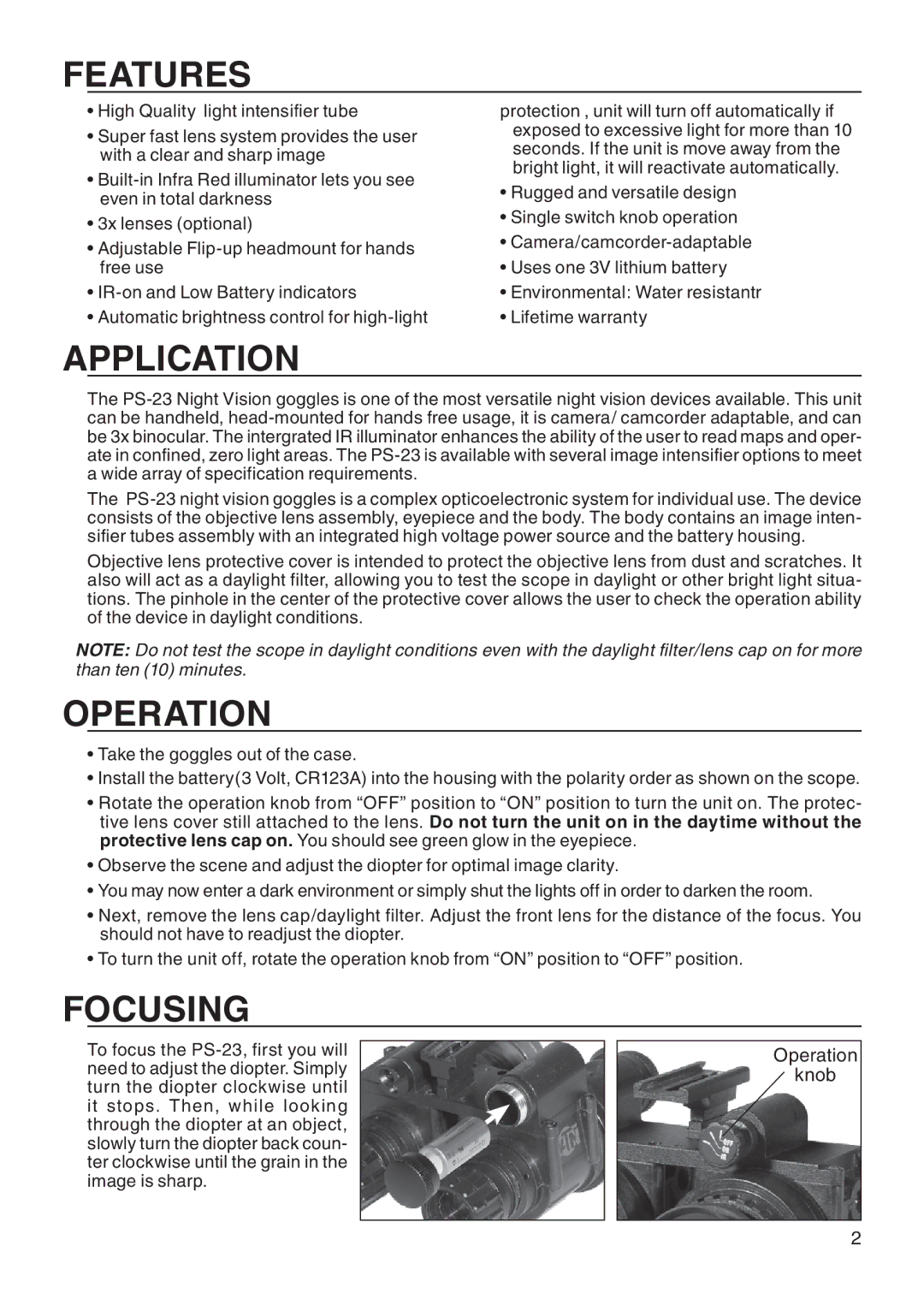Features
•High Quality light intensifier tube
•Super fast lens system provides the user with a clear and sharp image
•
•3x lenses (optional)
•Adjustable
•
•Automatic brightness control for
protection , unit will turn off automatically if exposed to excessive light for more than 10 seconds. If the unit is move away from the bright light, it will reactivate automatically.
•Rugged and versatile design
•Single switch knob operation
•
•Uses one 3V lithium battery
•Environmental: Water resistantr
•Lifetime warranty
application
The
The
Objective lens protective cover is intended to protect the objective lens from dust and scratches. It also will act as a daylight filter, allowing you to test the scope in daylight or other bright light situa- tions. The pinhole in the center of the protective cover allows the user to check the operation ability of the device in daylight conditions.
NOTE: Do not test the scope in daylight conditions even with the daylight filter/lens cap on for more than ten (10) minutes.
Operation
•Take the goggles out of the case.
•Install the battery(3 Volt, CR123A) into the housing with the polarity order as shown on the scope.
•Rotate the operation knob from “OFF” position to “ON” position to turn the unit on. The protec- tive lens cover still attached to the lens. Do not turn the unit on in the daytime without the protective lens cap on. You should see green glow in the eyepiece.
•Observe the scene and adjust the diopter for optimal image clarity.
•You may now enter a dark environment or simply shut the lights off in order to darken the room.
•Next, remove the lens cap/daylight filter. Adjust the front lens for the distance of the focus. You should not have to readjust the diopter.
•To turn the unit off, rotate the operation knob from “ON” position to “OFF” position.
Focusing
To focus the
Operation
knob