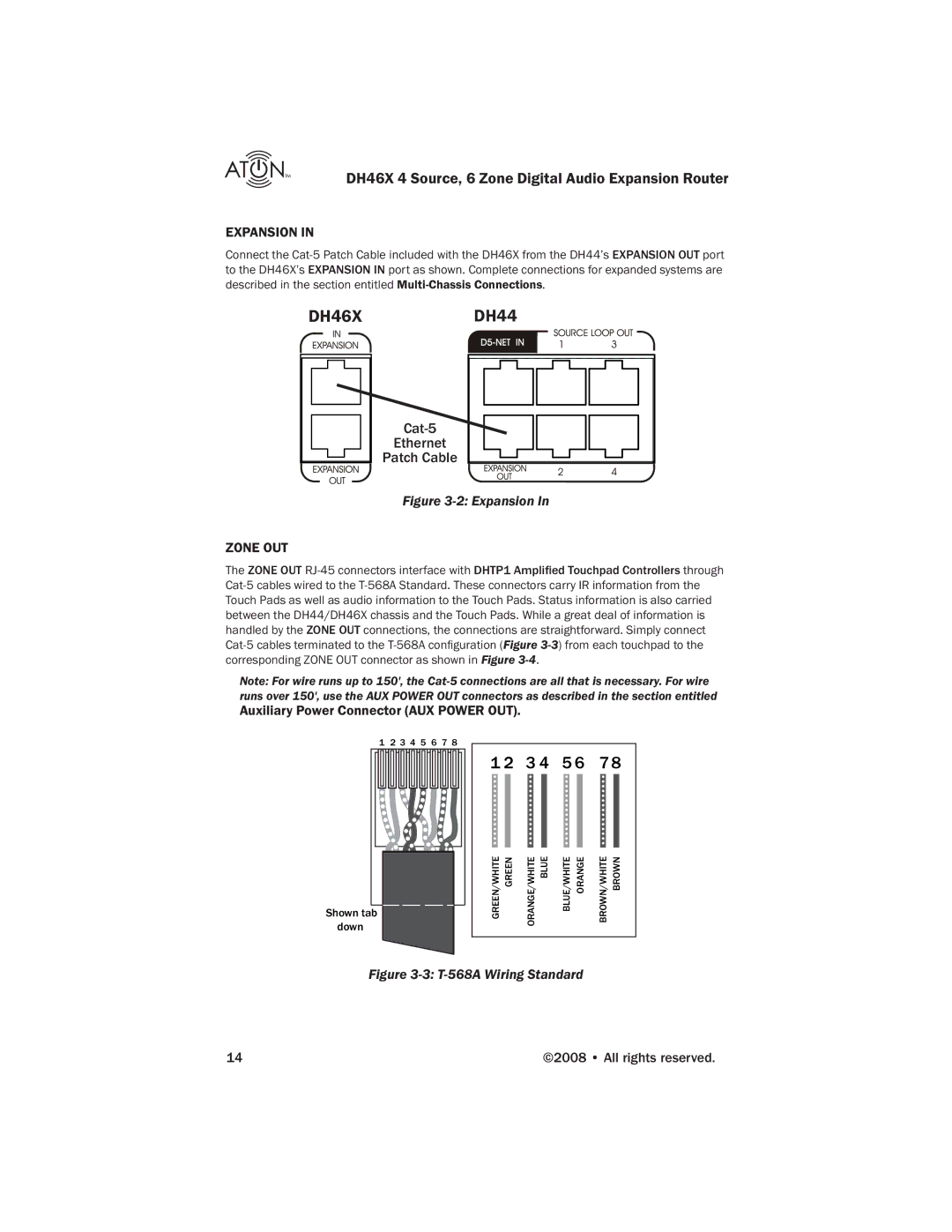DH46X 4 Source, 6 Zone Digital Audio Expansion Router
EXPANSION IN
Connect the Cat-5 Patch Cable included with the DH46X from the DH44’s EXPANSION OUT port to the DH46X’s EXPANSION IN port as shown. Complete connections for expanded systems are described in the section entitled Multi-Chassis Connections.
DH46X DH44
Cat-5
Ethernet
 Patch Cable
Patch Cable
Figure 3-2: Expansion In
ZONE OUT
The ZONE OUT RJ-45 connectors interface with DHTP1 Amplified Touchpad Controllers through Cat-5 cables wired to the T-568A Standard. These connectors carry IR information from the Touch Pads as well as audio information to the Touch Pads. Status information is also carried between the DH44/DH46X chassis and the Touch Pads. While a great deal of information is handled by the ZONE OUT connections, the connections are straightforward. Simply connect Cat-5 cables terminated to the T-568A confi guration (Figure 3-3) from each touchpad to the corresponding ZONE OUT connector as shown in Figure 3-4.
Note: For wire runs up to 150', the Cat-5 connections are all that is necessary. For wire runs over 150', use the AUX POWER OUT connectors as described in the section entitled
Auxiliary Power Connector (AUX POWER OUT).
1 2 3 4 5 6 7 8
Shown tab down
1 2 3 4 5 6 78
GREEN/WHITE | GREEN | ORANGE/WHITE | BLUE | BLUE/WHITE | ORANGE | BROWN/WHITE | BROWN |
Figure 3-3: T-568A Wiring Standard
14 | ©2008 • All rights reserved. |

 Patch Cable
Patch Cable