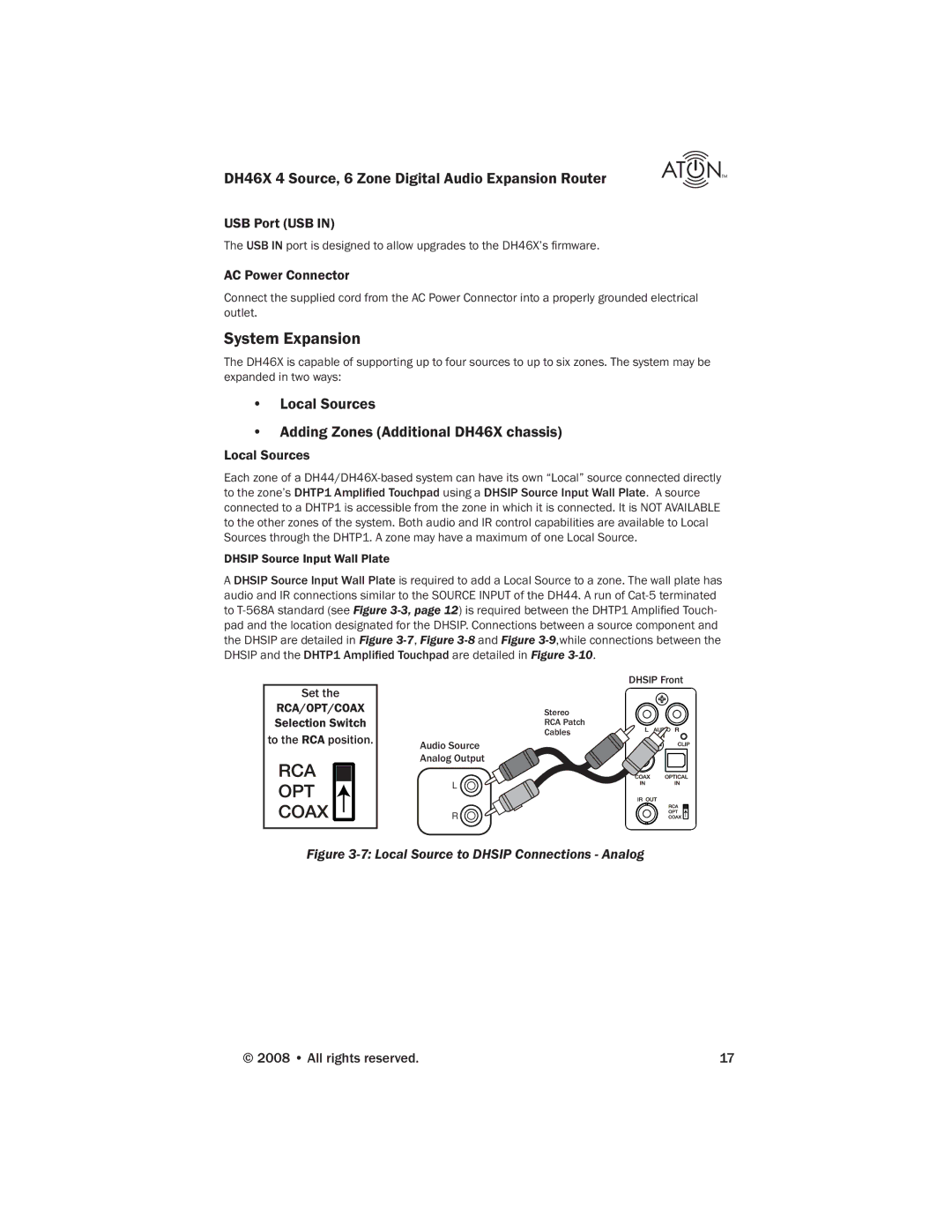DH46X 4 Source, 6 Zone Digital Audio Expansion Router
USB Port (USB IN)
The USB IN port is designed to allow upgrades to the DH46X’s fi rmware.
AC Power Connector
Connect the supplied cord from the AC Power Connector into a properly grounded electrical outlet.
System Expansion
The DH46X is capable of supporting up to four sources to up to six zones. The system may be expanded in two ways:
•Local Sources
•Adding Zones (Additional DH46X chassis)
Local Sources
Each zone of a
DHSIP Source Input Wall Plate
A DHSIP Source Input Wall Plate is required to add a Local Source to a zone. The wall plate has audio and IR connections similar to the SOURCE INPUT of the DH44. A run of
Set the
RCA/OPT/COAX Selection Switch
to the RCA position.
DHSIP Front
Stereo
RCA Patch
Cables
Audio Source
Analog Output
L ![]()
![]()
R ![]()
![]()
Figure 3-7: Local Source to DHSIP Connections - Analog
© 2008 • All rights reserved. | 17 |