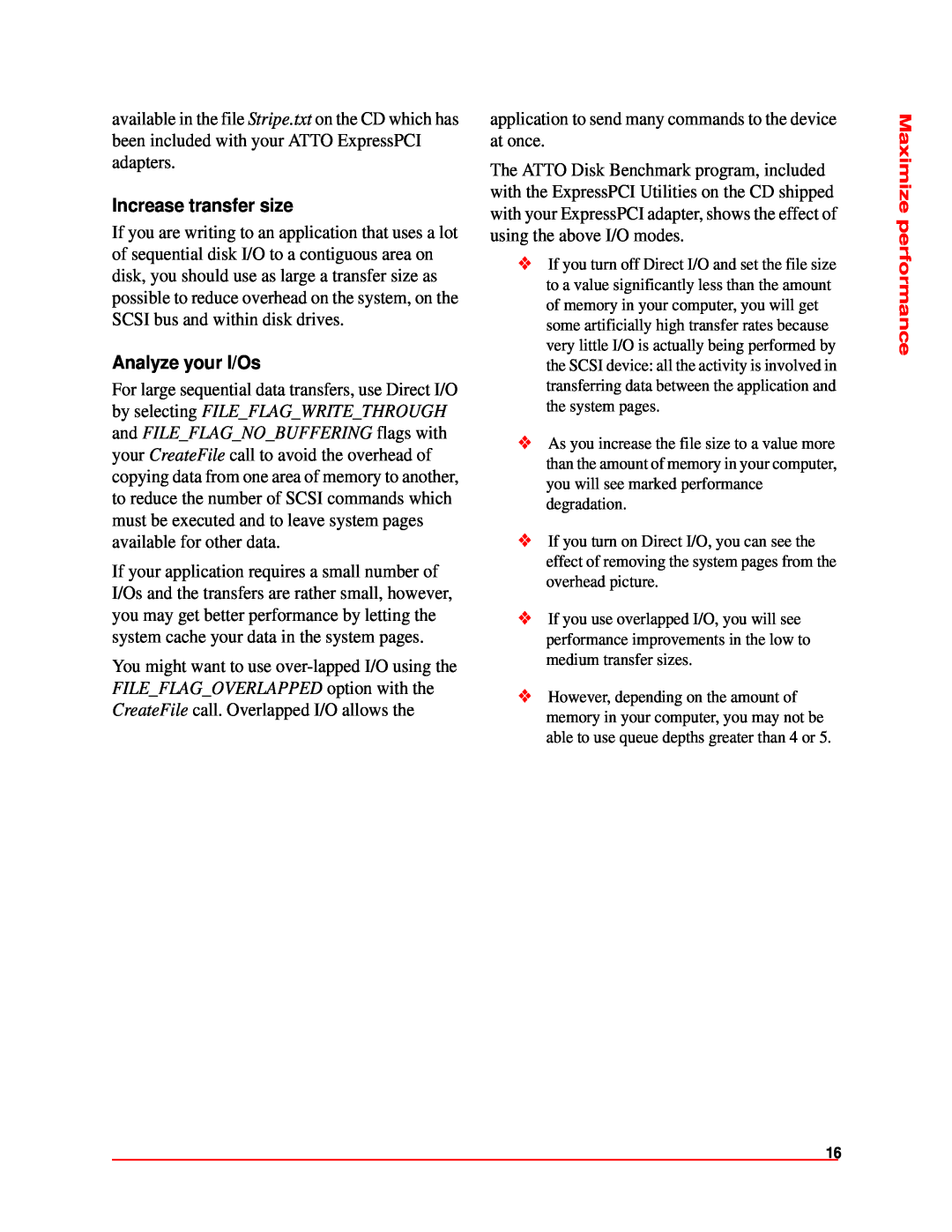available in the file Stripe.txt on the CD which has been included with your ATTO ExpressPCI adapters.
Increase transfer size
If you are writing to an application that uses a lot of sequential disk I/O to a contiguous area on disk, you should use as large a transfer size as possible to reduce overhead on the system, on the SCSI bus and within disk drives.
Analyze your I/Os
For large sequential data transfers, use Direct I/O by selecting FILE_FLAG_WRITE_THROUGH and FILE_FLAG_NO_BUFFERING flags with your CreateFile call to avoid the overhead of copying data from one area of memory to another, to reduce the number of SCSI commands which must be executed and to leave system pages available for other data.
If your application requires a small number of I/Os and the transfers are rather small, however, you may get better performance by letting the system cache your data in the system pages.
You might want to use
application to send many commands to the device at once.
The ATTO Disk Benchmark program, included with the ExpressPCI Utilities on the CD shipped with your ExpressPCI adapter, shows the effect of using the above I/O modes.
❖If you turn off Direct I/O and set the file size to a value significantly less than the amount of memory in your computer, you will get some artificially high transfer rates because very little I/O is actually being performed by the SCSI device: all the activity is involved in transferring data between the application and the system pages.
❖As you increase the file size to a value more than the amount of memory in your computer, you will see marked performance degradation.
❖If you turn on Direct I/O, you can see the effect of removing the system pages from the overhead picture.
❖If you use overlapped I/O, you will see performance improvements in the low to medium transfer sizes.
❖However, depending on the amount of memory in your computer, you may not be able to use queue depths greater than 4 or 5.
Maximize performance
16