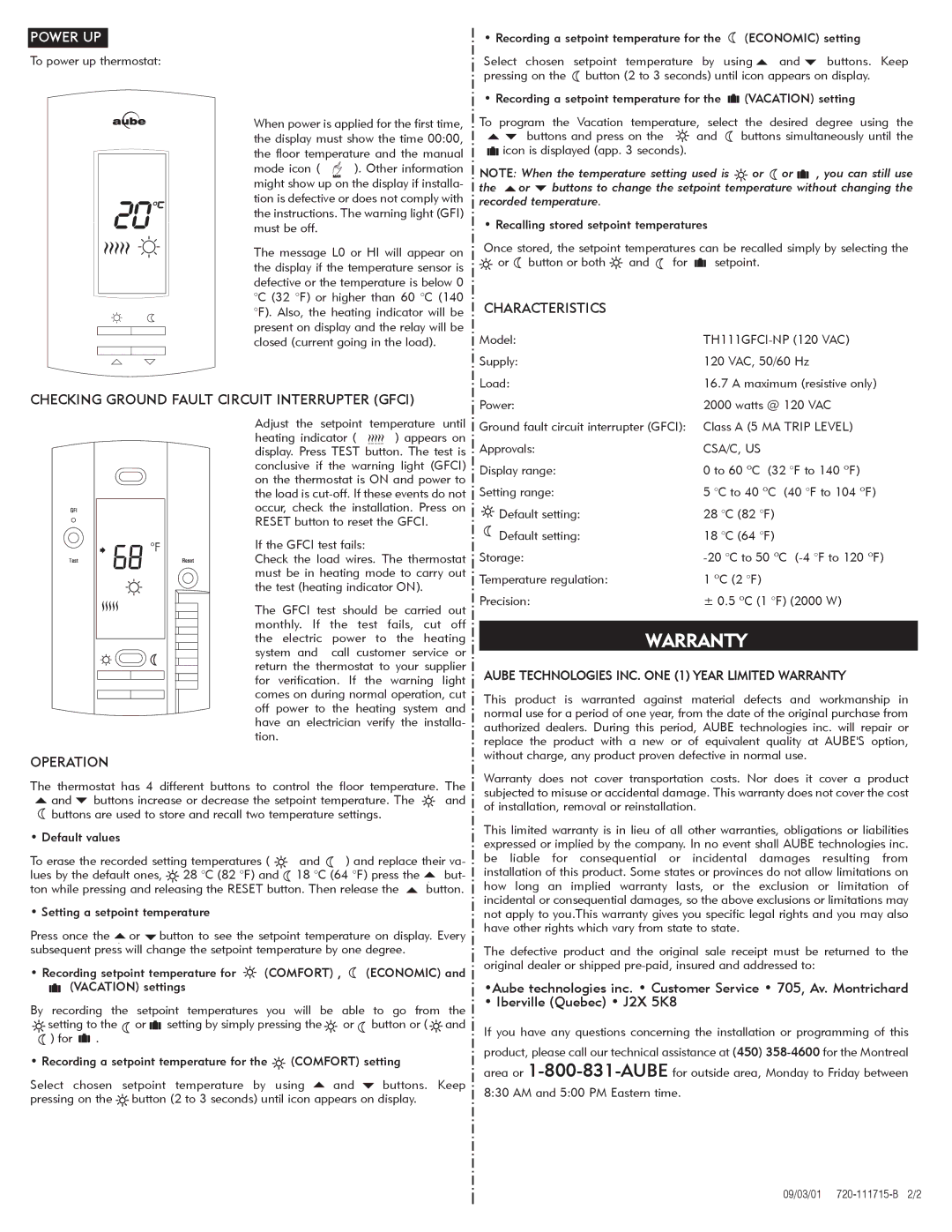POWER UP
To power up thermostat:
When power is applied for the first time, the display must show the time 00:00, the floor temperature and the manual
mode icon (  ). Other information might show up on the display if installa- tion is defective or does not comply with the instructions. The warning light (GFI) must be off.
). Other information might show up on the display if installa- tion is defective or does not comply with the instructions. The warning light (GFI) must be off.
The message L0 or HI will appear on the display if the temperature sensor is defective or the temperature is below 0 °C (32 °F) or higher than 60 °C (140 °F). Also, the heating indicator will be present on display and the relay will be closed (current going in the load).
CHECKING GROUND FAULT CIRCUIT INTERRUPTER (GFCI)
Adjust the setpoint temperature until
heating indicator ( 

 ) appears on display. Press TEST button. The test is conclusive if the warning light (GFCI) on the thermostat is ON and power to the load is cut-off. If these events do not occur, check the installation. Press on RESET button to reset the GFCI.
) appears on display. Press TEST button. The test is conclusive if the warning light (GFCI) on the thermostat is ON and power to the load is cut-off. If these events do not occur, check the installation. Press on RESET button to reset the GFCI.
If the GFCI test fails:
Check the load wires. The thermostat must be in heating mode to carry out the test (heating indicator ON).
The GFCI test should be carried out monthly. If the test fails, cut off the electric power to the heating system and call customer service or return the thermostat to your supplier for verification. If the warning light comes on during normal operation, cut off power to the heating system and have an electrician verify the installa- tion.
OPERATION
The thermostat has 4 different buttons to control the floor temperature. The
| | | | | |
and | buttons increase or decrease the setpoint temperature. The | and |
buttons are used to store and recall two temperature settings. | |
• Default values | | | | |
To erase the recorded setting temperatures ( | and | ) and replace their va- |
lues by the default ones, | 28 °C (82 °F) and | 18 °C (64 °F) press the | but- |
ton while pressing and releasing the RESET button. Then release the | button. |
• Setting a setpoint temperature
Press once the  or
or  button to see the setpoint temperature on display. Every subsequent press will change the setpoint temperature by one degree.
button to see the setpoint temperature on display. Every subsequent press will change the setpoint temperature by one degree.
•Recording setpoint temperature for 

 (COMFORT) ,
(COMFORT) ,  (ECONOMIC) and
(ECONOMIC) and

 (VACATION) settings
(VACATION) settings
By recording the setpoint temperatures you will be | able | to go from | the |
setting to the or | setting by simply pressing the | or | button or ( | and |
) for | . | | | | |
• Recording a setpoint temperature for the 

 (COMFORT) setting
(COMFORT) setting
Select chosen setpoint temperature by using  and
and  buttons. Keep pressing on the
buttons. Keep pressing on the 

 button (2 to 3 seconds) until icon appears on display.
button (2 to 3 seconds) until icon appears on display.
• Recording a setpoint temperature for the  (ECONOMIC) setting
(ECONOMIC) setting
Select chosen setpoint temperature by | using | and | buttons. Keep |
pressing on the button (2 to 3 seconds) until icon appears on display. |
• Recording a setpoint temperature for the | (VACATION) setting |
To program the Vacation temperature, select the desired degree using the
buttons and press on the | and | buttons simultaneously until the |
icon is displayed (app. 3 seconds). | | |
NOTE: When the temperature setting used is 

 or
or  or
or 
 , you can still use the or
, you can still use the or
 buttons to change the setpoint temperature without changing the recorded temperature.
buttons to change the setpoint temperature without changing the recorded temperature.
• Recalling stored setpoint temperatures
Once stored, the setpoint temperatures can be recalled simply by selecting the 

 or
or  button or both
button or both 

 and
and  for
for 
 setpoint.
setpoint.
CHARACTERISTICS
Model: | TH111GFCI-NP (120 VAC) |
Supply: | 120 VAC, 50/60 Hz |
Load: | 16.7 A maximum (resistive only) |
Power: | 2000 watts @ 120 VAC |
Ground fault circuit interrupter (GFCI): | Class A (5 MA TRIP LEVEL) |
Approvals: | CSA/C, US |
Display range: | 0 to 60 ºC (32 °F to 140 ºF) |
Setting range: | 5 °C to 40 ºC (40 °F to 104 ºF) |
Default setting: | 28 °C (82 °F) |
Default setting: | 18 °C (64 °F) |
Storage: | -20 °C to 50 ºC (-4 °F to 120 ºF) |
Temperature regulation: | 1 ºC (2 °F) |
Precision: | ± 0.5 ºC (1 °F) (2000 W) |
WARRANTY
AUBE TECHNOLOGIES INC. ONE (1) YEAR LIMITED WARRANTY
This product is warranted against material defects and workmanship in normal use for a period of one year, from the date of the original purchase from authorized dealers. During this period, AUBE technologies inc. will repair or replace the product with a new or of equivalent quality at AUBE'S option, without charge, any product proven defective in normal use.
Warranty does not cover transportation costs. Nor does it cover a product subjected to misuse or accidental damage. This warranty does not cover the cost of installation, removal or reinstallation.
This limited warranty is in lieu of all other warranties, obligations or liabilities expressed or implied by the company. In no event shall AUBE technologies inc. be liable for consequential or incidental damages resulting from installation of this product. Some states or provinces do not allow limitations on how long an implied warranty lasts, or the exclusion or limitation of incidental or consequential damages, so the above exclusions or limitations may not apply to you.This warranty gives you specific legal rights and you may also have other rights which vary from state to state.
The defective product and the original sale receipt must be returned to the original dealer or shipped pre-paid, insured and addressed to:
•Aube technologies inc. • Customer Service • 705, Av. Montrichard
• Iberville (Quebec) • J2X 5K8
If you have any questions concerning the installation or programming of this product, please call our technical assistance at (450) 358-4600 for the Montreal area or 1-800-831-AUBEfor outside area, Monday to Friday between
8:30 AM and 5:00 PM Eastern time.