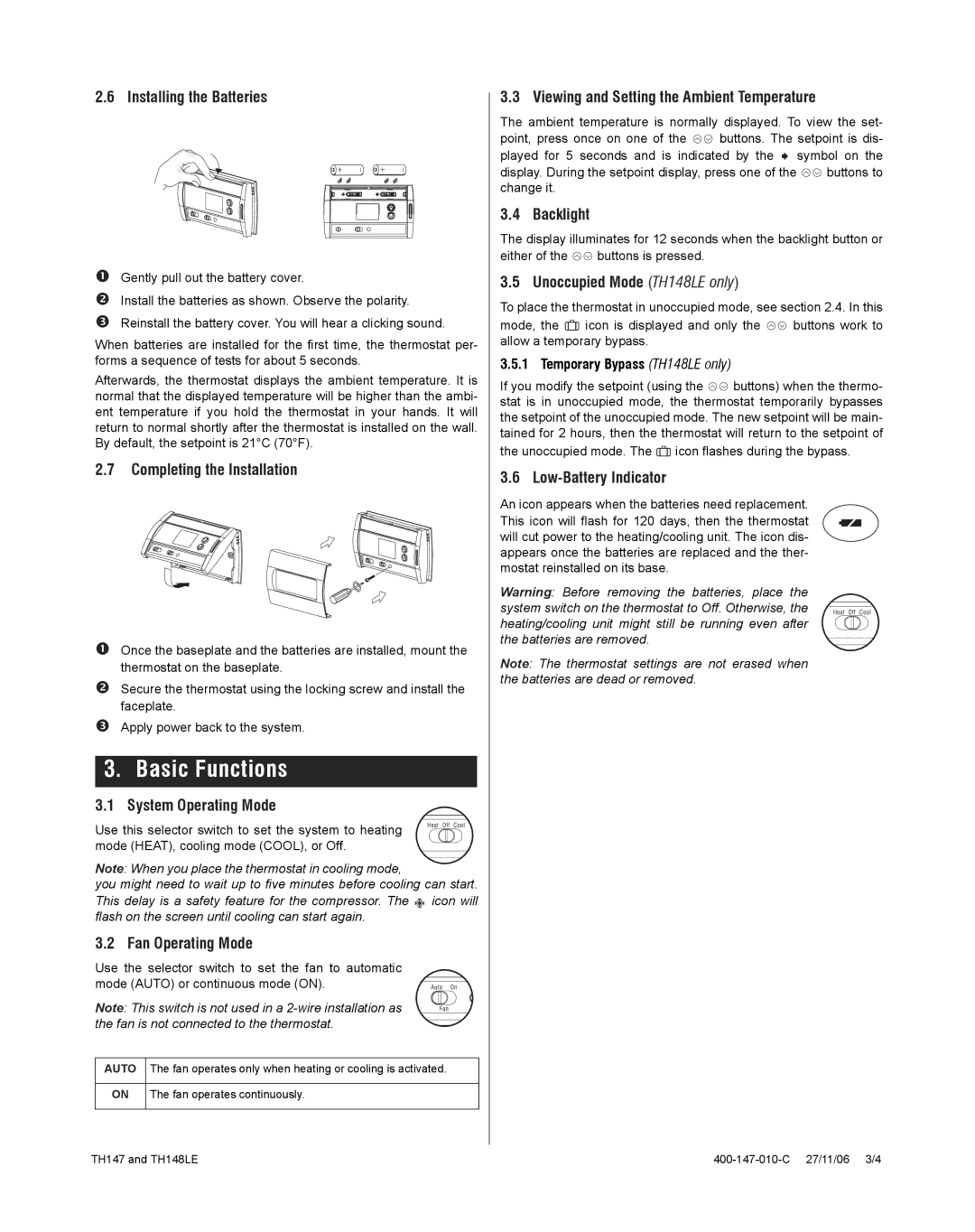TH148LE, TH147 specifications
Aube Technologies has made significant strides in revolutionizing the way we regulate heating and cooling systems with its innovative lineup of thermostats. Among their offerings, the TH147 and TH148LE stand out as intelligent solutions for temperature control in residential and commercial spaces.The TH147 model is designed for heating applications, utilizing an advanced electronic sensor to provide precise temperature regulation. Its sleek design complements various home aesthetics, making it a stylish addition to any wall. The device features a user-friendly interface, complete with a digital display and intuitive controls, ensuring that users can easily program and adjust settings according to their preferences.
One of the standout features of the TH147 is its ability to maintain consistent temperatures. The thermostat employs a Smart Recovery technology that learns the occupant's routine and adjusts heating patterns accordingly. This means that your home will always be at the desired temperature when you arrive, while also optimizing energy use. This characteristic not only enhances comfort but also leads to considerable energy savings, making it an environmentally friendly choice.
On the other hand, the TH148LE model is an evolution of the TH147, designed specifically for low voltage applications. It shares many features with the TH147, including the Smart Recovery technology but is tailored for use with more complex heating systems, including electric baseboards and radiant heating systems. This flexibility makes the TH148LE an excellent option for a range of heating setups.
Both models come equipped with a large, easy-to-read LCD display that shows the current temperature, set point, and system status at a glance. Programmable schedules allow homeowners to customize heating and cooling according to their daily routines, further increasing energy efficiency. Additionally, the TH147 and TH148LE support multiple languages, making them accessible to a broader range of users.
In terms of technology, both models are engineered to respond quickly to temperature changes, significantly reducing fluctuations that might lead to discomfort. Furthermore, they are compatible with various heating and cooling systems, enhancing their versatility.
Overall, Aube Technologies' TH147 and TH148LE thermostats combine form and function, providing smart, efficient, and user-friendly temperature control solutions that cater to modern households. Their commitment to innovation and energy conservation makes them an attractive option for anyone looking to enhance their home's climate control system.