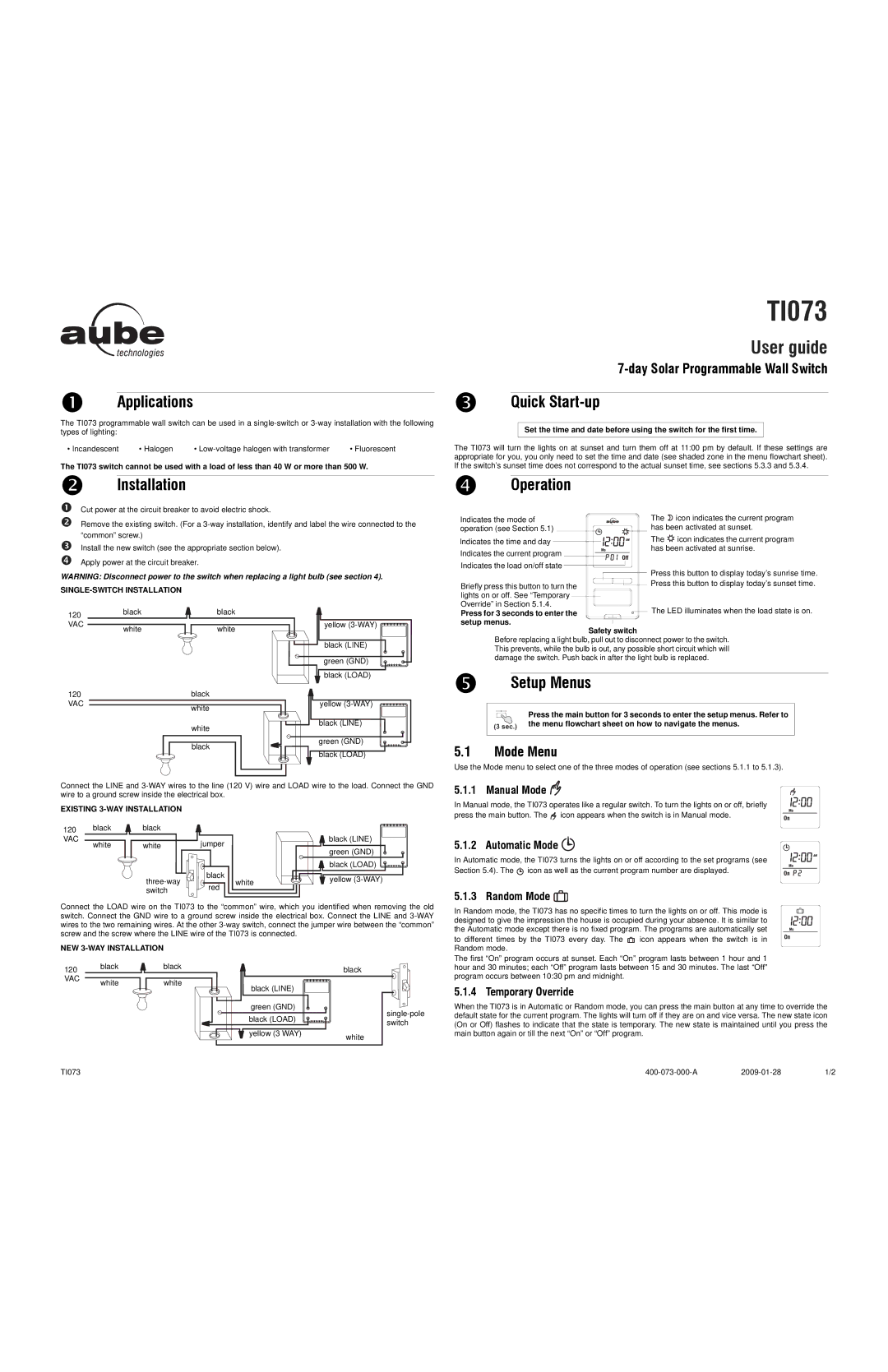TI073 specifications
Aube Technologies, a leader in innovative heating and cooling control systems, has made a significant impact in the HVAC industry with its TI073 model. This advanced thermostat is designed to enhance comfort, energy efficiency, and user control in residential and commercial environments.The TI073 features a sleek, modern design that seamlessly integrates into any space. Its intuitive user interface includes a large, easy-to-read display that provides clear information at a glance. The backlit display ensures visibility in low-light conditions, making it user-friendly at all times of the day.
One of the standout characteristics of the TI073 is its compatibility with a wide range of heating and cooling systems, including electric baseboard heaters, hydronic systems, and central heating units. This versatility allows for easy installation and broad applicability, accommodating diverse customer needs.
Equipped with advanced programming capabilities, the TI073 allows users to create personalized heating and cooling schedules. This feature promotes energy savings by enabling users to set different temperatures for various times of the day or week. For instance, homeowners can program lower temperatures during the night or when away from home, optimizing energy usage without sacrificing comfort.
The TI073 also boasts a learning feature that adapts to the user’s preferences over time. It analyzes daily habits and automatically adjusts the temperature settings to align with when occupants are home or away. This intelligent technology not only enhances comfort but also helps reduce energy costs.
Additionally, the TI073 is designed with energy-efficient technologies that support sustainability efforts. Users can monitor their energy consumption through the thermostat, gaining insights into usage patterns and potential savings. This feature empowers users to make informed decisions about their heating and cooling practices.
The TI073 is also equipped with Wi-Fi connectivity, enabling remote access via smartphone apps. This allows users to control their home’s climate settings from anywhere, providing convenience and peace of mind. The integration of smart home technology further enhances the user experience, as the thermostat can sync with other smart devices for optimized performance.
In summary, the Aube Technologies TI073 is a feature-rich thermostat that combines modern design, compatibility, advanced programming, learning capabilities, energy efficiency, and remote accessibility. This blend of characteristics makes it an exemplary choice for anyone looking to elevate their HVAC system while prioritizing comfort and energy savings.