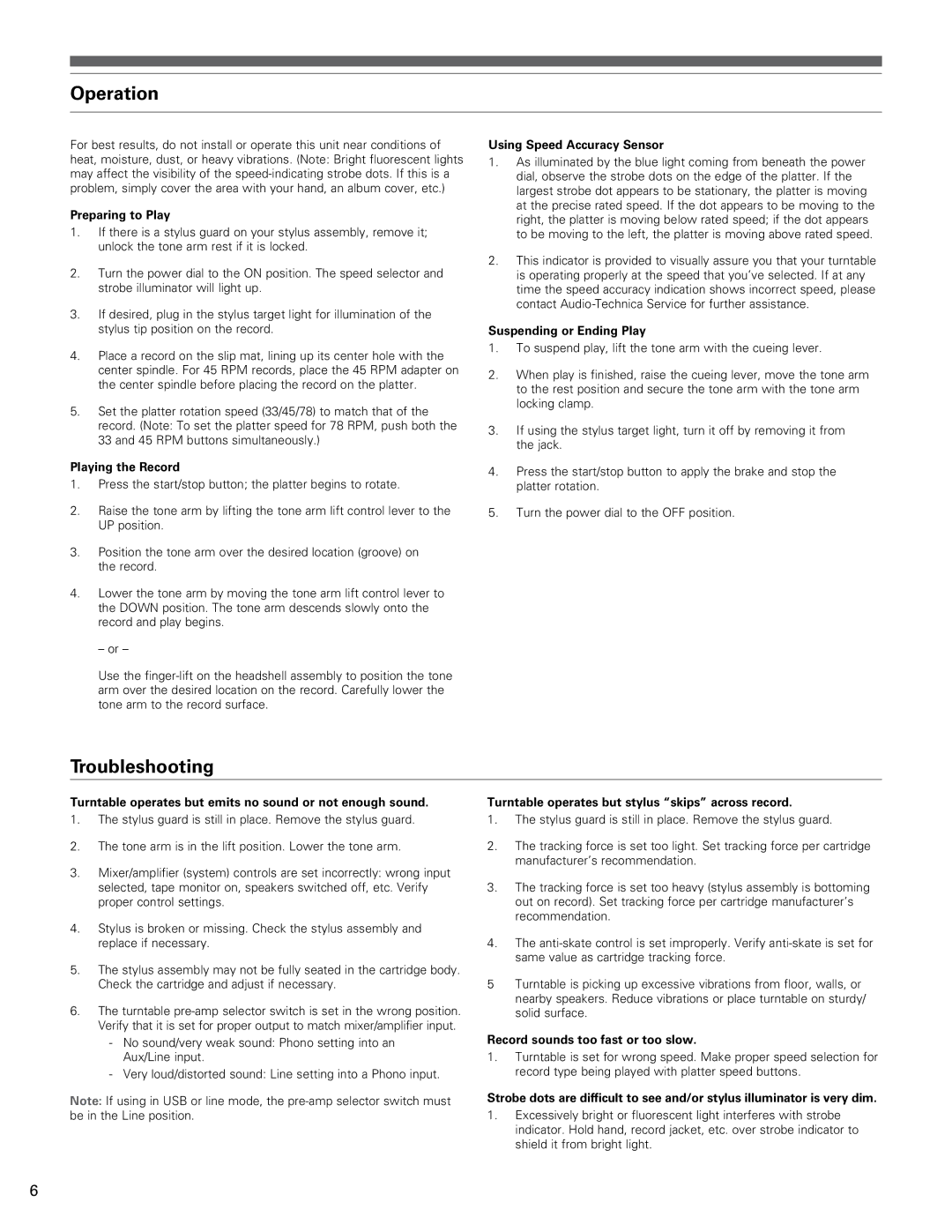AT-LP240 specifications
The Audio-Technica AT-LP240 is a high-performance turntable that offers vinyl enthusiasts an impressive blend of modern technology and classic design. This model is specifically engineered to deliver exceptional sound quality while maintaining ease of use, making it a great choice for both beginners and seasoned audiophiles.One of the standout features of the AT-LP240 is its direct-drive motor system. This technology ensures that the turntable starts up quickly and maintains a consistent speed, which is crucial for accurate sound reproduction. The direct-drive mechanism also minimizes vibration, allowing for a cleaner, more detailed sound that brings out the best in your vinyl records.
Another significant characteristic of the AT-LP240 is its heavy, die-cast aluminum platter. This adds stability and reduces unwanted resonance, resulting in improved audio fidelity. The rubber mat on the platter provides additional traction for records, further enhancing performance and preventing skipping during playback.
The AT-LP240 comes equipped with a high-quality Audio-Technica cartridge, renowned for its excellent tracking capabilities and sonic clarity. The cartridge is replaceable, giving users the flexibility to upgrade or change to a different audio cartridge depending on their personal preferences and listening requirements.
This turntable also features an adjustable tonearm with a balanced design, which allows for precise tracking across the surface of records. The tonearm is fully compatible with a variety of cartridges, enabling users to fine-tune their setup for optimal sound quality. Users can also adjust the tracking force and anti-skate settings to ensure perfect playback.
For those seeking versatility, the AT-LP240 has built-in phono preamp functionality. This allows it to connect directly to any audio system without the need for an external phono preamp, simplifying setup and enabling users to enjoy their records with minimal fuss. Additionally, it offers options for both analog output and USB connectivity, providing the capability to digitize vinyl records for modern digital playback.
In summary, the Audio-Technica AT-LP240 is a remarkable turntable that combines a range of advanced features and technologies designed to enhance the vinyl listening experience. With its direct-drive motor, robust construction, and high-quality components, it's a perfect option for anyone looking to explore the rich world of vinyl records. Whether for casual listening or critical listening, the AT-LP240 stands out as a reliable and high-performing turntable in the market.