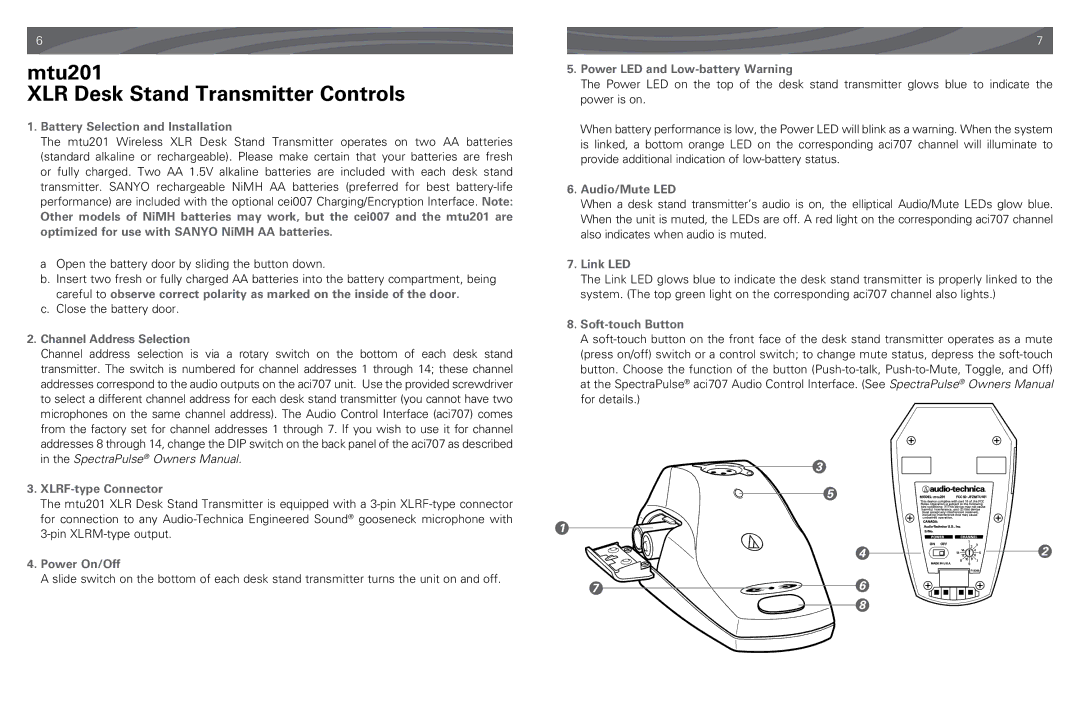6
mtu201
XLR Desk Stand Transmitter Controls
1.Battery Selection and Installation
The mtu201 Wireless XLR Desk Stand Transmitter operates on two AA batteries
(standard alkaline or rechargeable). Please make certain that your batteries are fresh or fully charged. Two AA 1.5V alkaline batteries are included with each desk stand transmitter. SANYO rechargeable NiMH AA batteries (preferred for best
Other models of NiMH batteries may work, but the cei007 and the mtu201 are optimized for use with SANYO NiMH AA batteries.
aOpen the battery door by sliding the button down.
b.Insert two fresh or fully charged AA batteries into the battery compartment, being careful to observe correct polarity as marked on the inside of the door.
c.Close the battery door.
2.Channel Address Selection
Channel address selection is via a rotary switch on the bottom of each desk stand transmitter. The switch is numbered for channel addresses 1 through 14; these channel addresses correspond to the audio outputs on the aci707 unit. Use the provided screwdriver to select a different channel address for each desk stand transmitter (you cannot have two microphones on the same channel address). The Audio Control Interface (aci707) comes from the factory set for channel addresses 1 through 7. If you wish to use it for channel addresses 8 through 14, change the DIP switch on the back panel of the aci707 as described in the SpectraPulse® Owners Manual.
3.XLRF-type Connector
The mtu201 XLR Desk Stand Transmitter is equipped with a
4.Power On/Off
A slide switch on the bottom of each desk stand transmitter turns the unit on and off.
7
5.Power LED and Low-battery Warning
The Power LED on the top of the desk stand transmitter glows blue to indicate the power is on.
When battery performance is low, the Power LED will blink as a warning. When the system is linked, a bottom orange LED on the corresponding aci707 channel will illuminate to provide additional indication of
6.Audio/Mute LED
When a desk stand transmitter’s audio is on, the elliptical Audio/Mute LEDs glow blue. When the unit is muted, the LEDs are off. A red light on the corresponding aci707 channel also indicates when audio is muted.
7.Link LED
The Link LED glows blue to indicate the desk stand transmitter is properly linked to the system. (The top green light on the corresponding aci707 channel also lights.)
8.
A
(press on/off) switch or a control switch; to change mute status, depress the
3
5
1
4 | 2 |
7 | 6 |
8