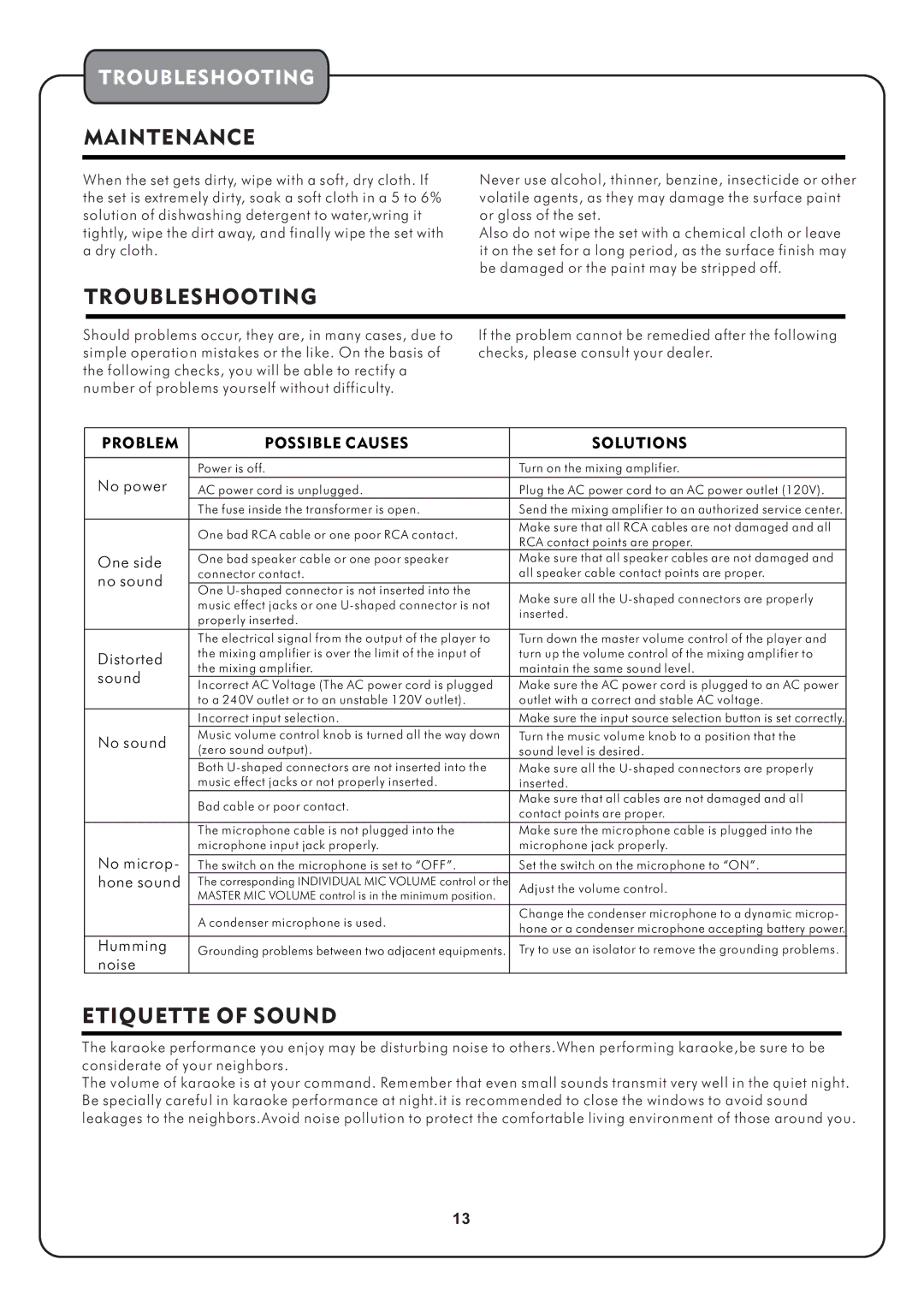TROUBLESHOOTING
MAINTENANCE
When the set gets dirty, wipe with a soft, dry cloth. If the set is extremely dirty, soak a soft cloth in a 5 to 6% solution of dishwashing detergent to water,wring it tightly, wipe the dirt away, and finally wipe the set with a dry cloth.
Never use alcohol, thinner, benzine, insecticide or other volatile agents, as they may damage the surface paint or gloss of the set.
Also do not wipe the set with a chemical cloth or leave it on the set for a long period, as the surface finish may be damaged or the paint may be stripped off.
TROUBLESHOOTING
Should problems occur, they are, in many cases, due to simple operation mistakes or the like. On the basis of the following checks, you will be able to rectify a number of problems yourself without difficulty.
If the problem cannot be remedied after the following checks, please consult your dealer.
PROBLEM | POSSIBLE CAUSES | SOLUTIONS | |
|
|
| |
| Power is off. | Turn on the mixing amplifier. | |
No power | AC power cord is unplugged. | Plug the AC power cord to an AC power outlet (120V). | |
| The fuse inside the transformer is open. | Send the mixing amplifier to an authorized service center. | |
|
|
| |
| One bad RCA cable or one poor RCA contact. | Make sure that all RCA cables are not damaged and all | |
| RCA contact points are proper. | ||
|
| ||
One side | One bad speaker cable or one poor speaker | Make sure that all speaker cables are not damaged and | |
no sound | connector contact. | all speaker cable contact points are proper. | |
One | Make sure all the | ||
| |||
| music effect jacks or one | ||
| inserted. | ||
| properly inserted. | ||
|
| ||
|
|
| |
| The electrical signal from the output of the player to | Turn down the master volume control of the player and | |
Distorted | the mixing amplifier is over the limit of the input of | turn up the volume control of the mixing amplifier to | |
the mixing amplifier. | maintain the same sound level. | ||
sound | |||
Incorrect AC Voltage (The AC power cord is plugged | Make sure the AC power cord is plugged to an AC power | ||
| |||
| to a 240V outlet or to an unstable 120V outlet). | outlet with a correct and stable AC voltage. | |
| Incorrect input selection. | Make sure the input source selection button is set correctly. | |
No sound | Music volume control knob is turned all the way down | Turn the music volume knob to a position that the | |
(zero sound output). | sound level is desired. | ||
| |||
| Both | Make sure all the | |
| music effect jacks or not properly inserted. | inserted. | |
| Bad cable or poor contact. | Make sure that all cables are not damaged and all | |
| contact points are proper. | ||
|
| ||
| The microphone cable is not plugged into the | Make sure the microphone cable is plugged into the | |
| microphone input jack properly. | microphone jack properly. | |
No microp- | The switch on the microphone is set to “OFF”. | Set the switch on the microphone to “ON”. | |
hone sound | The corresponding INDIVIDUAL MIC VOLUME control or the | Adjust the volume control. | |
| MASTER MIC VOLUME control is in the minimum position. | ||
|
| ||
| A condenser microphone is used. | Change the condenser microphone to a dynamic microp- | |
| hone or a condenser microphone accepting battery power. | ||
|
| ||
Humming | Grounding problems between two adjacent equipments. | Try to use an isolator to remove the grounding problems. | |
noise |
|
|
ETIQUETTE OF SOUND
The karaoke performance you enjoy may be disturbing noise to others.When performing karaoke,be sure to be considerate of your neighbors.
The volume of karaoke is at your command. Remember that even small sounds transmit very well in the quiet night. Be specially careful in karaoke performance at night.it is recommended to close the windows to avoid sound leakages to the neighbors.Avoid noise pollution to protect the comfortable living environment of those around you.
13