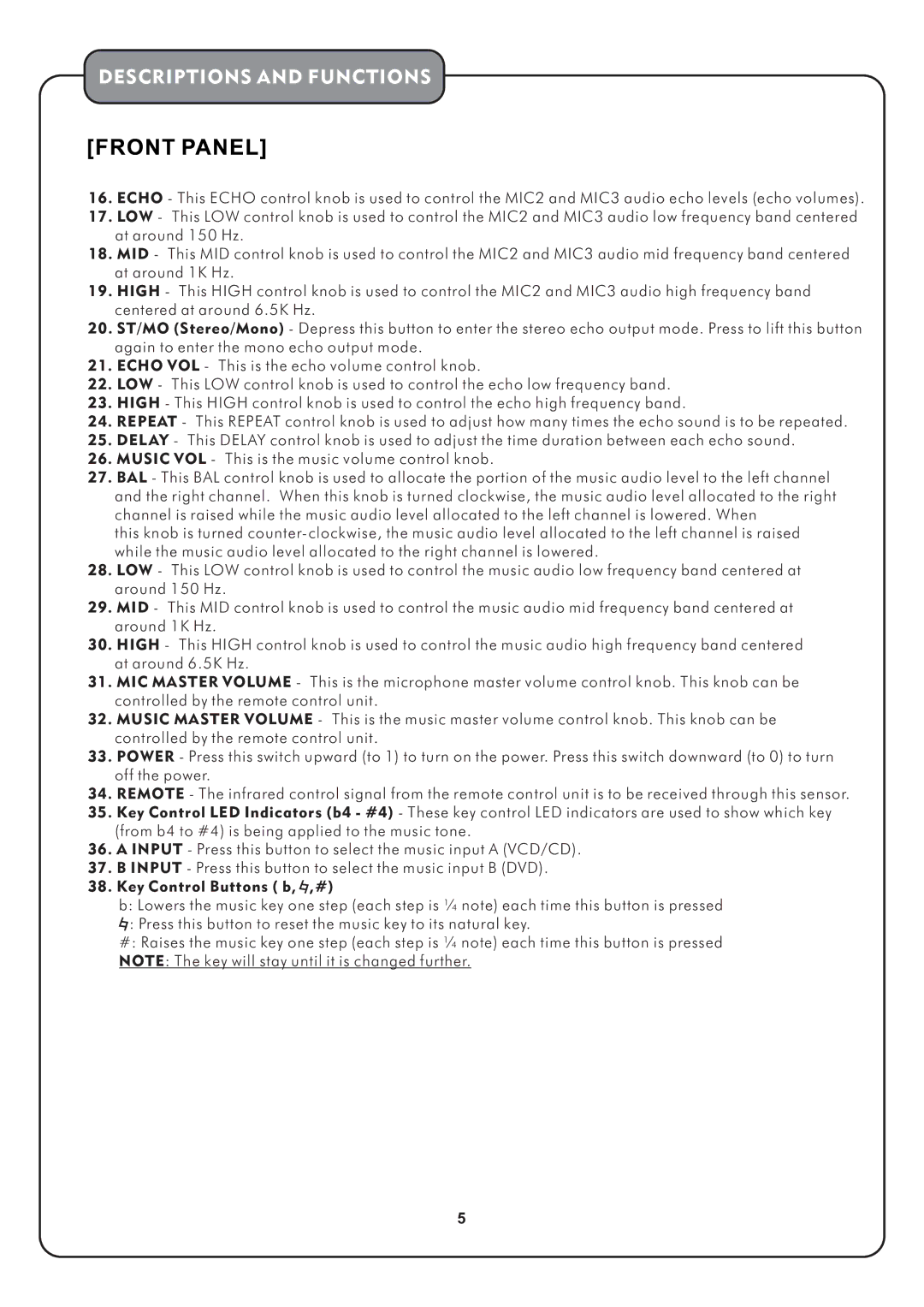DESCRIPTIONS AND FUNCTIONS
16.ECHO - This ECHO control knob is used to control the MIC2 and MIC3 audio echo levels (echo volumes).
17.LOW - This LOW control knob is used to control the MIC2 and MIC3 audio low frequency band centered at around 150 Hz.
18.MID - This MID control knob is used to control the MIC2 and MIC3 audio mid frequency band centered at around 1K Hz.
19.HIGH - This HIGH control knob is used to control the MIC2 and MIC3 audio high frequency band centered at around 6.5K Hz.
20.ST/MO (Stereo/Mono) - Depress this button to enter the stereo echo output mode. Press to lift this button again to enter the mono echo output mode.
21.ECHO VOL - This is the echo volume control knob.
22.LOW - This LOW control knob is used to control the echo low frequency band.
23.HIGH - This HIGH control knob is used to control the echo high frequency band.
24.REPEAT - This REPEAT control knob is used to adjust how many times the echo sound is to be repeated.
25.DELAY - This DELAY control knob is used to adjust the time duration between each echo sound.
26.MUSIC VOL - This is the music volume control knob.
27.BAL - This BAL control knob is used to allocate the portion of the music audio level to the left channel and the right channel. When this knob is turned clockwise, the music audio level allocated to the right channel is raised while the music audio level allocated to the left channel is lowered. When
this knob is turned
28.LOW - This LOW control knob is used to control the music audio low frequency band centered at
around 150 Hz.
29.MID - This MID control knob is used to control the music audio mid frequency band centered at around 1K Hz.
30.HIGH - This HIGH control knob is used to control the music audio high frequency band centered at around 6.5K Hz.
31.MIC MASTER VOLUME - This is the microphone master volume control knob. This knob can be controlled by the remote control unit.
32.MUSIC MASTER VOLUME - This is the music master volume control knob. This knob can be controlled by the remote control unit.
33.POWER - Press this switch upward (to 1) to turn on the power. Press this switch downward (to 0) to turn off the power.
34.REMOTE - The infrared control signal from the remote control unit is to be received through this sensor.
35.Key Control LED Indicators (b4 - #4) - These key control LED indicators are used to show which key (from b4 to #4) is being applied to the music tone.
36.A INPUT - Press this button to select the music input A (VCD/CD).
37.B INPUT - Press this button to select the music input B (DVD).
38.Key Control Buttons ( b,![]() ,#)
,#)
b:Lowers the music key one step (each step is ¼ note) each time this button is pressed
![]() : Press this button to reset the music key to its natural key.
: Press this button to reset the music key to its natural key.
#: Raises the music key one step (each step is ¼ note) each time this button is pressed
NOTE: The key will stay until it is changed further.
5