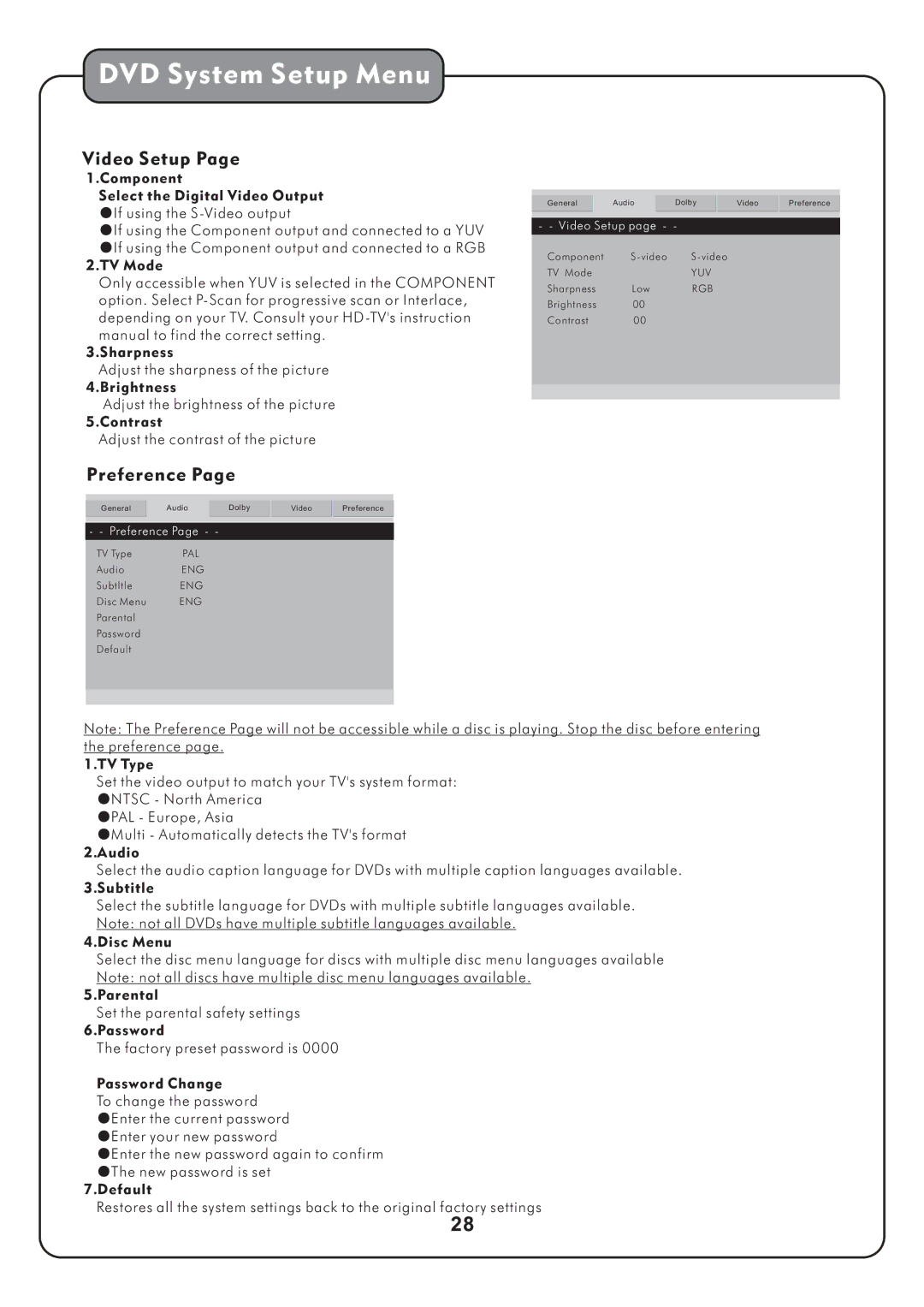AKJ780D specifications
The Audio2000's AKJ780D is a versatile and sophisticated karaoke machine designed to enhance your singing experience, whether at home or during events. Its robust features and cutting-edge technologies make it a popular choice among karaoke enthusiasts and entertainment professionals alike.One of the standout characteristics of the AKJ780D is its dual wireless microphone system. This allows for seamless performances with minimal setup time. The microphones are designed with a reliable frequency response and excellent sound clarity, ensuring that every note is captured with precision. With two microphones included, users can enjoy duet performances, making it perfect for parties or family gatherings.
The AKJ780D boasts impressive connectivity options, featuring both Bluetooth and USB capabilities. This enables users to easily connect their devices, such as smartphones and tablets, allowing for the streaming of music tracks directly from music applications. The USB port also supports playback from flash drives, accommodating a variety of media formats for flexible music selection.
Equipped with a vibrant LED display, the karaoke machine offers clear visibility of lyrics and settings, enhancing user interaction. The display is easy to read even from a distance, making it ideal for larger gatherings. The machine is also designed with intuitive controls that allow users to adjust volume, echo, and other audio effects with ease, tailoring the sound to suit different preferences.
In terms of sound quality, the AKJ780D integrates advanced audio processing technology. It features built-in reverb and echo effects, which provide a professional touch to your singing. These sound enhancements can significantly elevate vocal performances, giving singers a sense of confidence and reaching new heights in their musical endeavors.
The portable design of the AKJ780D is another highlight, equipped with a lightweight structure that makes it easy to transport. Whether you are heading to a friend’s house or setting up for an outdoor party, the machine can be effortlessly moved without compromising performance.
In conclusion, Audio2000's AKJ780D is equipped with premium features, advanced technologies, and user-friendly characteristics that make it a top choice for karaoke lovers. The combination of dual wireless microphones, versatile connectivity options, intuitive controls, and high-quality sound processing ensures an enjoyable and immersive karaoke experience. Whether you are a seasoned singer or a casual performer, the AKJ780D delivers a fun and engaging atmosphere for everyone involved.