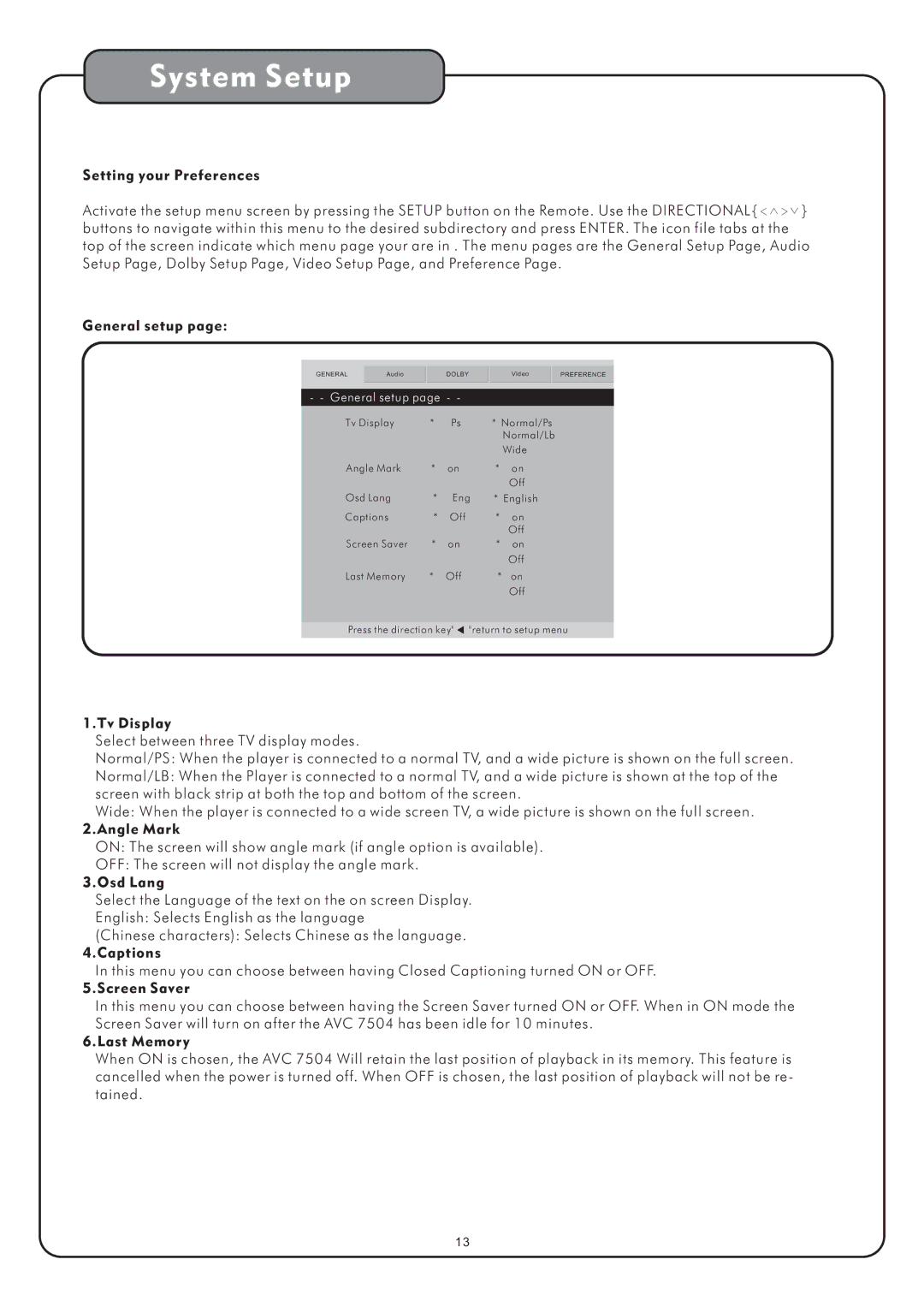System Setup
Setting your Preferences |
|
Activate the setup menu screen by pressing the SETUP button on the Remote. Use the DIRECTIONAL{< < < | < } |
buttons to navigate within this menu to the desired subdirectory and press ENTER. The icon file tabs at the |
|
top of the screen indicate which menu page your are in . The menu pages are the General Setup Page, Audio Setup Page, Dolby Setup Page, Video Setup Page, and Preference Page.
General setup page:
GENERAL | Audio | DOLBY | Video | PREFERENCE |
- - General setup page - -
Tv Display | * | Ps | * Normal/Ps | |
|
|
|
| Normal/Lb |
|
|
|
| Wide |
Angle Mark | * | on | * | on |
|
|
|
| Off |
Osd Lang | * | Eng | * English | |
Captions | * | Off | * | on |
|
|
|
| Off |
Screen Saver | * | on | * | on |
|
|
|
| Off |
Last Memory | * | Off | * | on |
Off
Press the direction key" ![]() "return to setup menu
"return to setup menu
1.Tv Display
Select between three TV display modes.
Normal/PS: When the player is connected to a normal TV, and a wide picture is shown on the full screen.
Normal/LB: When the Player is connected to a normal TV, and a wide picture is shown at the top of the screen with black strip at both the top and bottom of the screen.
Wide: When the player is connected to a wide screen TV, a wide picture is shown on the full screen. 2.Angle Mark
ON: The screen will show angle mark (if angle option is available).
OFF: The screen will not display the angle mark. 3.Osd Lang
Select the Language of the text on the on screen Display. English: Selects English as the language
(Chinese characters): Selects Chinese as the language. 4.Captions
In this menu you can choose between having Closed Captioning turned ON or OFF. 5.Screen Saver
In this menu you can choose between having the Screen Saver turned ON or OFF. When in ON mode the Screen Saver will turn on after the AVC 7504 has been idle for 10 minutes.
6.Last Memory
When ON is chosen, the AVC 7504 Will retain the last position of playback in its memory. This feature is cancelled when the power is turned off. When OFF is chosen, the last position of playback will not be re- tained.
13