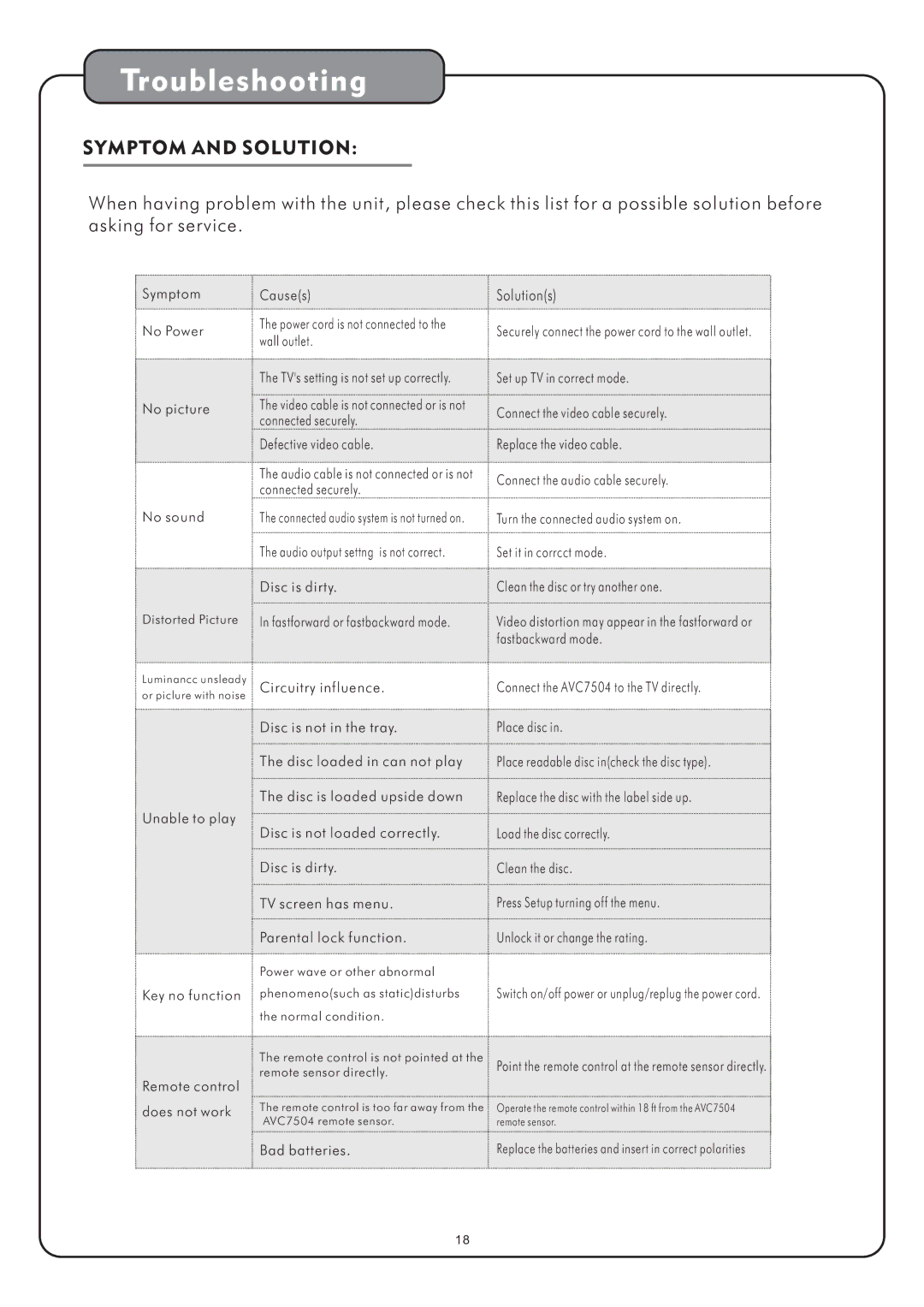Troubleshooting
SYMPTOM AND SOLUTION:
When having problem with the unit, please check this list for a possible solution before asking for service.
Symptom
No Power
No picture
No sound
Distorted Picture
Luminancc unsleady or piclure with noise
Unable to play
Key no function
Cause(s)
The power cord is not connected to the wall outlet.
The TV's setting is not set up correctly.
The video cable is not connected or is not connected securely.
Defective video cable.
The audio cable is not connected or is not connected securely.
The connected audio system is not turned on.
The audio output settng is not correct. Disc is dirty.
In fastforward or fastbackward mode.
Circuitry influence.
Disc is not in the tray.
The disc loaded in can not play
The disc is loaded upside down
Disc is not loaded correctly.
Disc is dirty.
TV screen has menu.
Parental lock function.
Power wave or other abnormal
phenomeno(such as static)disturbs
the normal condition.
Solution(s)
Securely connect the power cord to the wall outlet.
Set up TV in correct mode.
Connect the video cable securely.
Replace the video cable.
Connect the audio cable securely.
Turn the connected audio system on.
Set it in corrcct mode.
Clean the disc or try another one.
Video distortion may appear in the fastforward or fastbackward mode.
Connect the AVC7504 to the TV directly.
Place disc in.
Place readable disc in(check the disc type).
Replace the disc with the label side up.
Load the disc correctly.
Clean the disc.
Press Setup turning off the menu.
Unlock it or change the rating.
Switch on/off power or unplug/replug the power cord.
The remote control is not pointed at the remote sensor directly.
Point the remote control at the remote sensor directly.
Remote control
does not work The remote control is too far away from the AVC7504 remote sensor.
Bad batteries.
Operate the remote control within 18 ft from the AVC7504 remote sensor.
Replace the batteries and insert in correct polarities
18