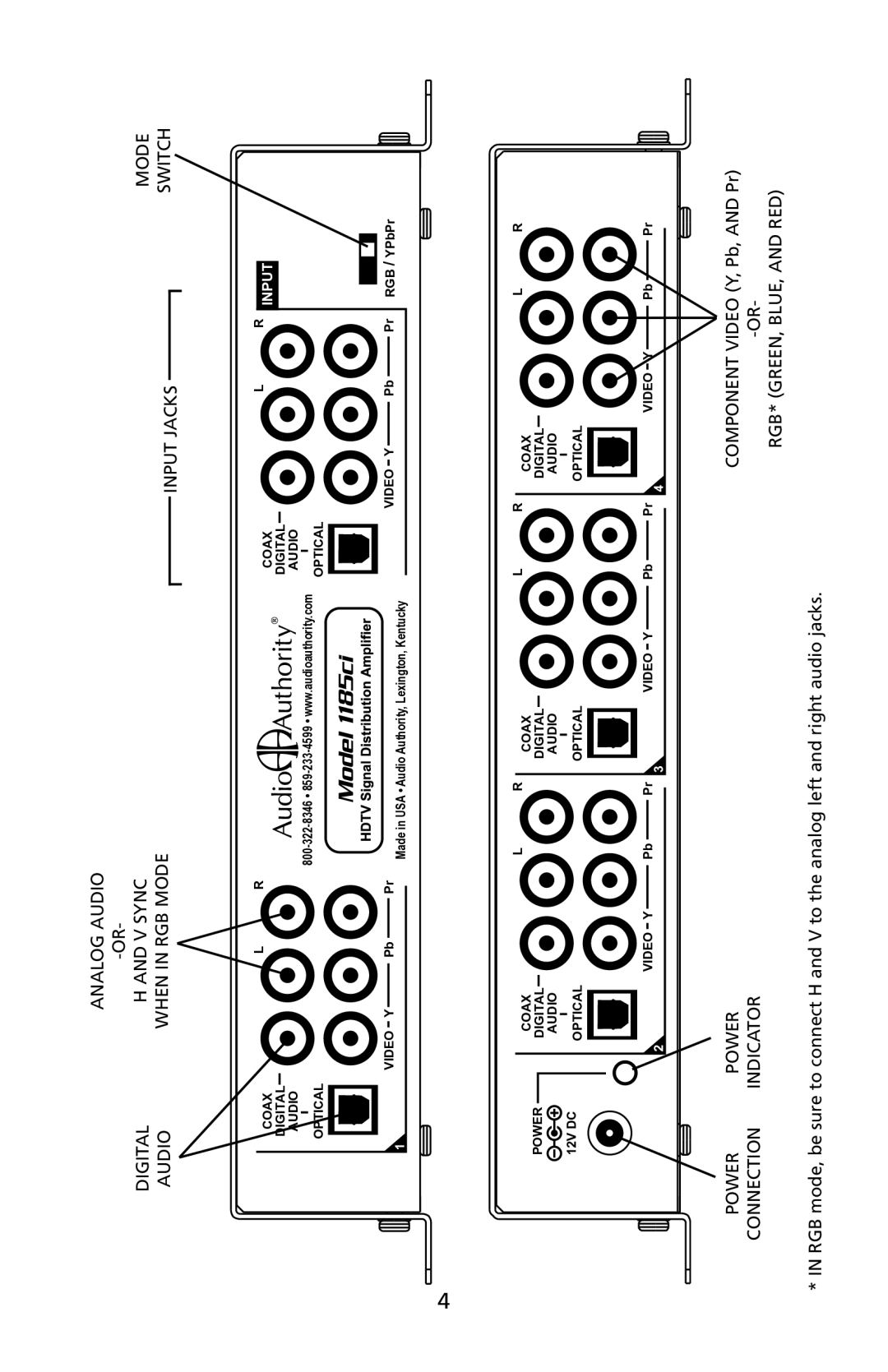1185ci specifications
The Audio Authority 1185ci is a cutting-edge audio/video matrix switcher designed to streamline and enhance the distribution of high-quality audio and video signals in diverse environments. Perfect for home theaters, commercial venues, and educational institutions, the 1185ci provides flexible connectivity and robust features.One of the primary characteristics of the Audio Authority 1185ci is its ability to support multiple input and output configurations. It typically allows for the switching of up to 8 different audio and video sources to 8 separate displays or zones. This flexibility ensures that users can switch between multiple devices — such as Blu-ray players, gaming consoles, or streaming devices — with ease. The matrix switching capability means that any source can be routed to any destination, providing optimal convenience for users who want to manage various media sources simultaneously.
The 1185ci features advanced video processing technologies, ensuring high-definition video output with resolutions up to 1080p. This high level of performance is crucial for environments where video quality is paramount. The device supports various input formats, including HDMI, which guarantees compatibility with modern devices and enables the transmission of both audio and video signals through a single cable.
In addition to its impressive video capabilities, the Audio Authority 1185ci integrates advanced audio features. It supports multi-channel audio formats, including Dolby Digital and DTS, ensuring that users can enjoy immersive sound experiences in conjunction with their video content. The system also features built-in audio gain control, allowing users to manage sound levels with precision.
Another notable characteristic is the 1185ci's intuitive user interface, which simplifies the operation for users of all technical levels. Control options include front panel buttons, an easy-to-navigate on-screen menu, and RS-232 commands for integration with third-party control systems. This ensures that the switcher can be seamlessly integrated into existing setups.
Built with durability in mind, the Audio Authority 1185ci is designed to withstand the rigors of professional use while maintaining exceptional performance over time. Its compact design allows for easy installation in various settings, making it a versatile option for any audio/video project. Overall, the Audio Authority 1185ci stands out as a powerful, flexible solution for anyone looking to enhance their audio and video distribution capabilities.