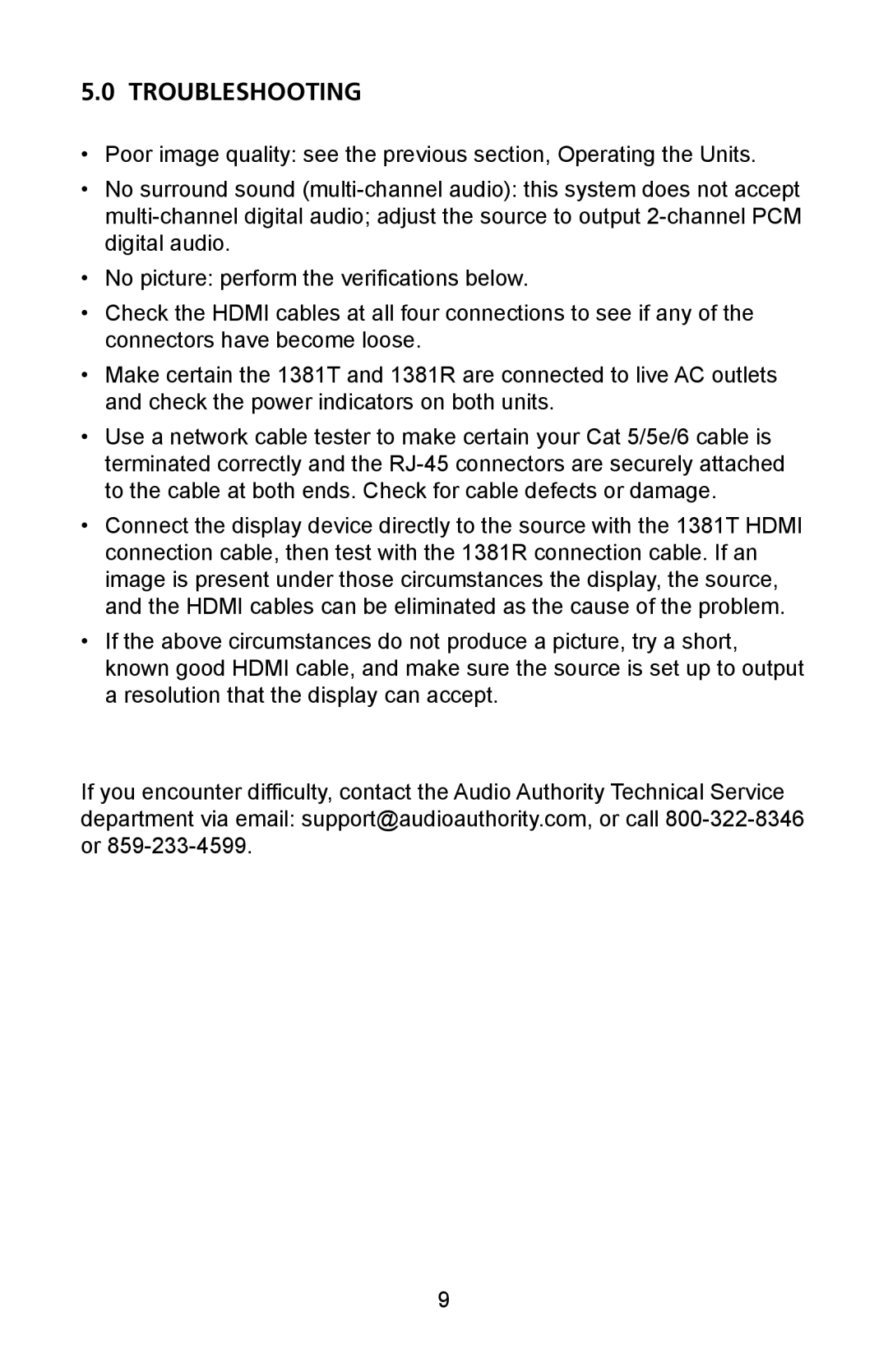5.0 TROUBLESHOOTING
•Poor image quality: see the previous section, Operating the Units.
•No surround sound
•No picture: perform the verifications below.
•Check the HDMI cables at all four connections to see if any of the connectors have become loose.
•Make certain the 1381T and 1381R are connected to live AC outlets and check the power indicators on both units.
•Use a network cable tester to make certain your Cat 5/5e/6 cable is terminated correctly and the
•Connect the display device directly to the source with the 1381T HDMI connection cable, then test with the 1381R connection cable. If an image is present under those circumstances the display, the source, and the HDMI cables can be eliminated as the cause of the problem.
•If the above circumstances do not produce a picture, try a short, known good HDMI cable, and make sure the source is set up to output a resolution that the display can accept.
If you encounter difficulty, contact the Audio Authority Technical Service department via email: support@audioauthority.com, or call
9