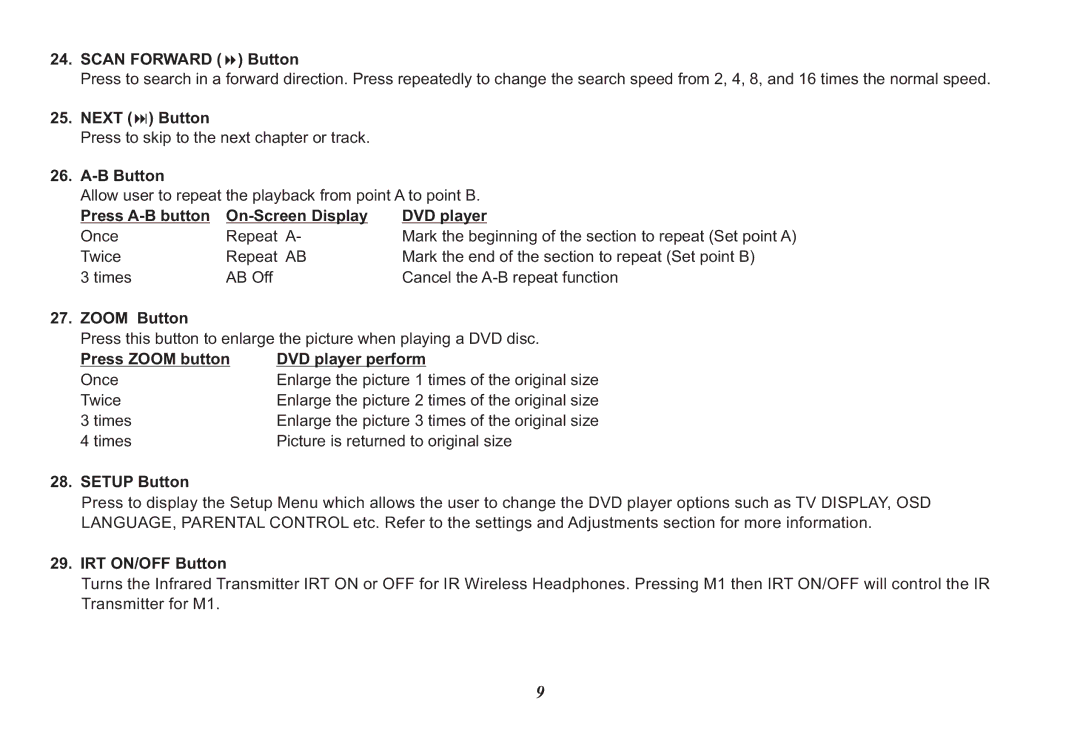128-8342 specifications
The Audiovox 128-8342 is a versatile and compact multimedia speaker system designed to enhance your audio experience at home or on the go. Known for its quality sound production and user-friendly features, the Audiovox 128-8342 stands out in the crowded market of portable speakers.One of the standout features of the Audiovox 128-8342 is its impressive audio clarity. The speaker system employs advanced audio technology to produce rich, high-fidelity sound across a wide frequency range. Whether listening to music, watching movies, or playing video games, users can enjoy deep bass and crystal-clear treble, making every auditory experience enjoyable.
In terms of connectivity, the Audiovox 128-8342 provides multiple options, allowing users to connect via Bluetooth, USB, or auxiliary input. The Bluetooth range is substantial, enabling seamless wireless streaming from smartphones, tablets, or laptops, while the USB and auxiliary ports offer compatibility with various devices. This flexibility makes it an ideal choice for users who need a speaker that can adapt to different audio sources.
Another key characteristic of the Audiovox 128-8342 is its portability. The speaker features a lightweight design and a compact form factor, making it easy to carry around. Whether heading to a picnic, beach day, or simply moving from room to room in the house, the Audiovox 128-8342 fits effortlessly into any lifestyle.
Battery life is a significant consideration for any portable device, and the Audiovox 128-8342 does not disappoint. With a long-lasting battery, this speaker can deliver hours of uninterrupted playback, allowing users to enjoy their favorite content without constantly worrying about recharging. Additionally, it features an easy-to-read battery level indicator, so users can keep track of power status at a glance.
The design of the Audiovox 128-8342 is both modern and sleek, making it an attractive addition to any setup. Available in a range of colors, it caters to different aesthetic preferences, ensuring that it not only sounds good but also looks good in any environment.
Overall, the Audiovox 128-8342 is an impressive multimedia speaker that combines quality sound, multiple connectivity options, portability, and stylish design. It's an excellent choice for anyone looking to enhance their audio experience, whether at home or on the move.