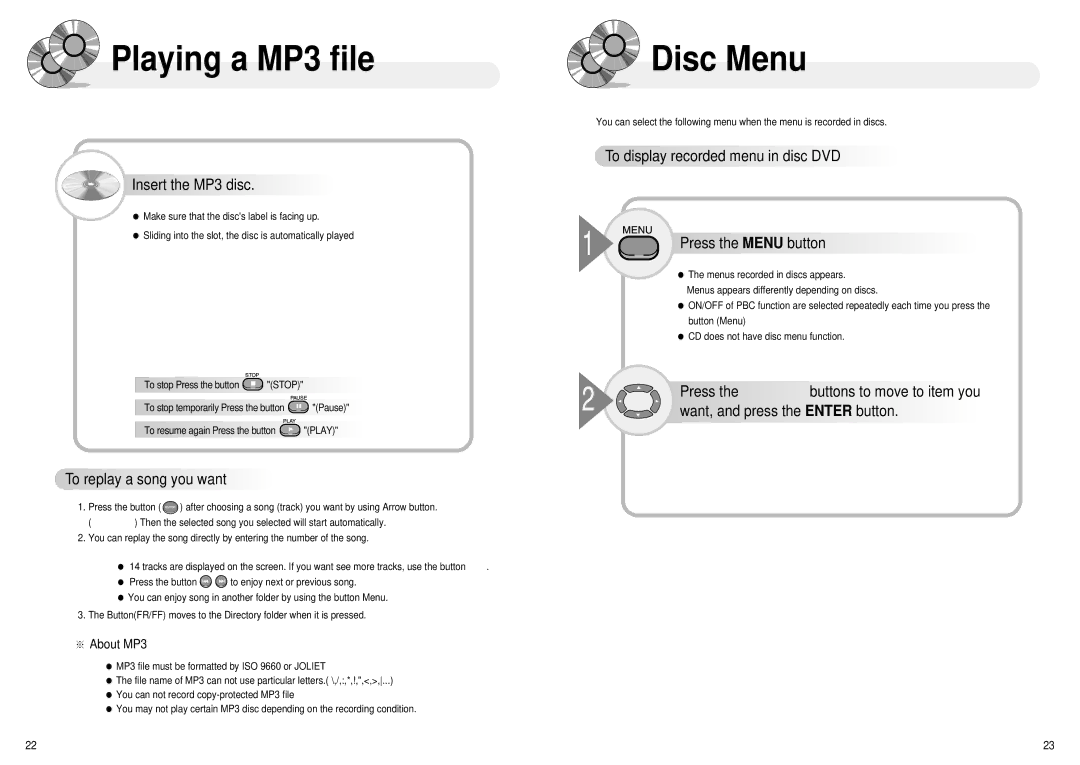Playing a MP3 file
Playing a MP3 file



 Insert
Insert the
the MP3
MP3 disc.
disc.














●Make sure that the disc's label is facing up.
●Sliding into the slot, the disc is automatically played
![]()
![]() To stop Press the button
To stop Press the button![]()
![]() "(STOP)"
"(STOP)"![]()
![]()
![]()
![]()
![]()
![]()
![]()
![]()
![]()
![]()
![]()
![]()
![]() To stop temporarily Press the button
To stop temporarily Press the button![]()
![]()
![]() "(Pause)"
"(Pause)" ![]()
![]()
![]()
![]()
![]() To resume again Press the button
To resume again Press the button![]()
![]()
![]() "(PLAY)"
"(PLAY)"![]()
![]()
![]()
![]()
![]()

 To
To replay
replay a
a song
song you
you want
want








1.Press the button (![]() ) after choosing a song (track) you want by using Arrow button. ( … † œ √ ) Then the selected song you selected will start automatically.
) after choosing a song (track) you want by using Arrow button. ( … † œ √ ) Then the selected song you selected will start automatically.
2.You can replay the song directly by entering the number of the song.
●14 tracks are displayed on the screen. If you want see more tracks, use the button œ √.
●Press the button ![]()
![]() to enjoy next or previous song.
to enjoy next or previous song.
●You can enjoy song in another folder by using the button Menu.
3.The Button(FR/FF) moves to the Directory folder when it is pressed.
※About MP3
●MP3 file must be formatted by ISO 9660 or JOLIET
●The file name of MP3 can not use particular letters.( \,/,:,*,!,",<,>,...)
●You can not record
●You may not play certain MP3 disc depending on the recording condition.

 Disc Menu
Disc Menu
You can select the following menu when the menu is recorded in discs.

 To display
To display recorded
recorded menu in disc DVD
menu in disc DVD







1

 Press the MENU button
Press the MENU button


















●The menus recorded in discs appears. Menus appears differently depending on discs.
●ON/OFF of PBC function are selected repeatedly each time you press the button (Menu)
●CD does not have disc menu function.
2 | Press the … † œ √ buttons to move to item you |
want, and press the ENTER button. |
22 | 23 |