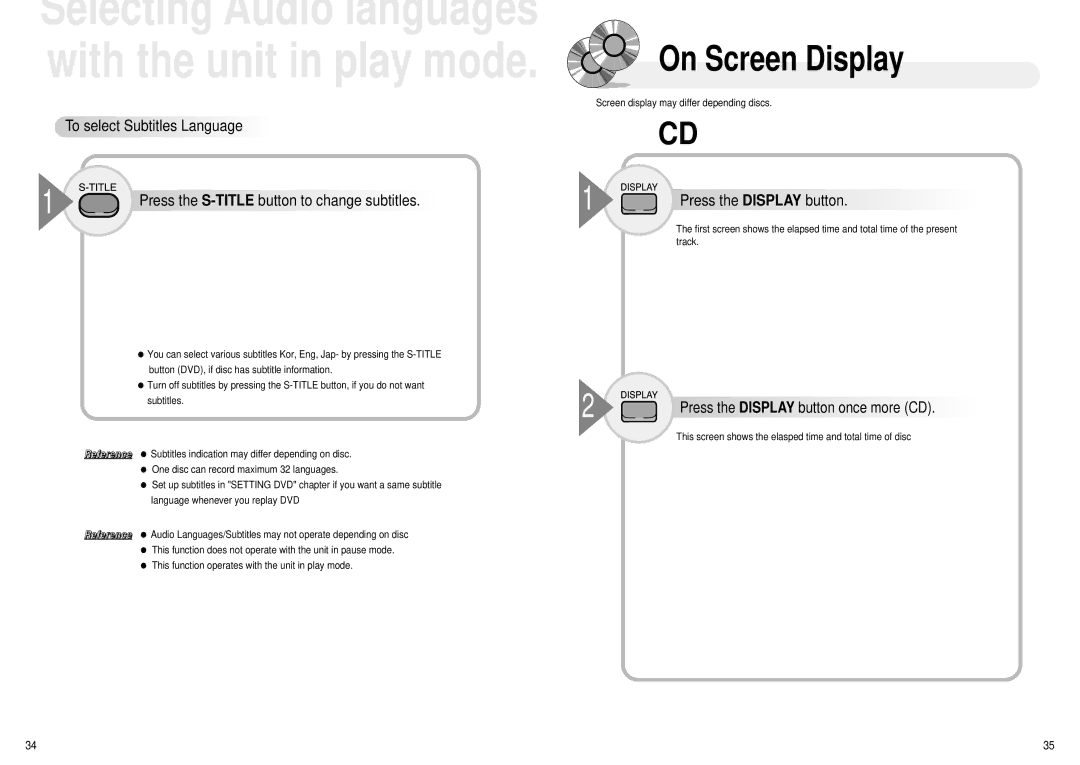Selecting Audio languages with the unit in play mode.
![]()
![]() To
To![]() select
select![]() Subtitles
Subtitles![]() Language
Language![]()
![]()
![]()
![]()
![]()
![]()
1![]()
![]()
![]() Press the
Press the ![]()
![]()
![]()
●You can select various subtitles Kor, Eng, Jap- by pressing the
●Turn off subtitles by pressing the
Reference ● Subtitles indication may differ depending on disc.
●One disc can record maximum 32 languages.
●Set up subtitles in "SETTING DVD" chapter if you want a same subtitle language whenever you replay DVD
Reference ● Audio Languages/Subtitles may not operate depending on disc
●This function does not operate with the unit in pause mode.
●This function operates with the unit in play mode.
On Screen Display
Screen display may differ depending discs.
CD
1

 Press the DISPLAY button.
Press the DISPLAY button.
















The first screen shows the elapsed time and total time of the present track.
2

 Press
Press the DISPLAY
the DISPLAY button once more
button once more (CD).
(CD).





This screen shows the elasped time and total time of disc
34 | 35 |