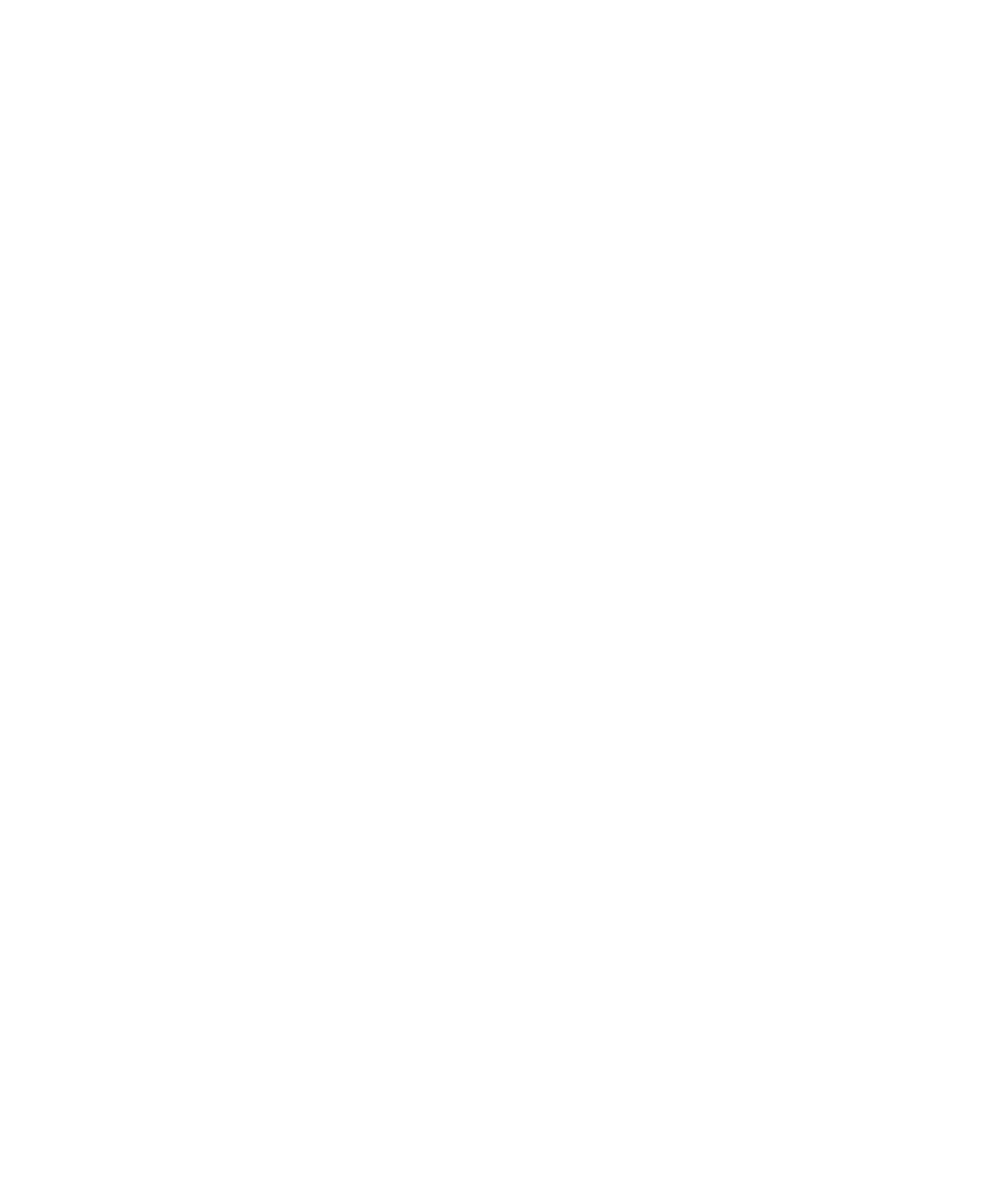Example: To link 3 numbers and store in Address 35. 1. Enter the first number.
STO Menu
2. | Press | F . |
|
|
| Menu | |
|
|
| Link Mark |
|
| ||
|
|
|
|
| |||
|
|
| Dual Entry |
|
| ||
|
|
| Manual Hyphen | ||||
|
|
| |||||
|
|
|
|
|
| OK |
|
3. | Press | F . | Link01 |
|
| ||
|
|
|
|
|
| 9 | |
|
|
|
| ||||
|
|
|
| ||||
|
|
|
| ||||
|
|
| STO |
|
| Menu |
|
4. | Enter the second number. Link02 |
|
| ||||
|
|
|
|
|
| 456 | |
|
|
| STO |
|
| Menu |
|
5. | Press | F F . | Link02 |
|
| ||
|
|
|
|
|
| 456 |
|
|
|
|
|
|
|
| |
|
|
|
|
|
|
| |
|
|
| STO |
|
| Menu |
|
6. | Enter the third number. | Link03 |
|
| |||
7. Press the key under STO three times. Enter the ad-
dress 3 DEF 5 JKL and press |
1234567890
STO Menu
![]() 35 Stored
35 Stored
90Empty
9Used
Note: While entering a linked number, you may review all the
parts of that number, even those already entered.
Press F![]() , scroll to “View Number” and press F
, scroll to “View Number” and press F![]() . The linked numbers you have just entered will be dis- played one by one each time you press F
. The linked numbers you have just entered will be dis- played one by one each time you press F![]() .
.
Placing Calls Using Linked Numbers
1. Press ![]() Rcl , and select the linked number you want to call. (See Phonebook Recall on page 43.)
Rcl , and select the linked number you want to call. (See Phonebook Recall on page 43.)
2.Press ![]() . The
. The ![]() indicator will light as the first number is dialed.
indicator will light as the first number is dialed.
3.Press ![]() . The second linked number will be sent in Touch Tone™ signals. Succeeding numbers can
. The second linked number will be sent in Touch Tone™ signals. Succeeding numbers can
be sent sequentially by pressing ![]() again.
again.
51