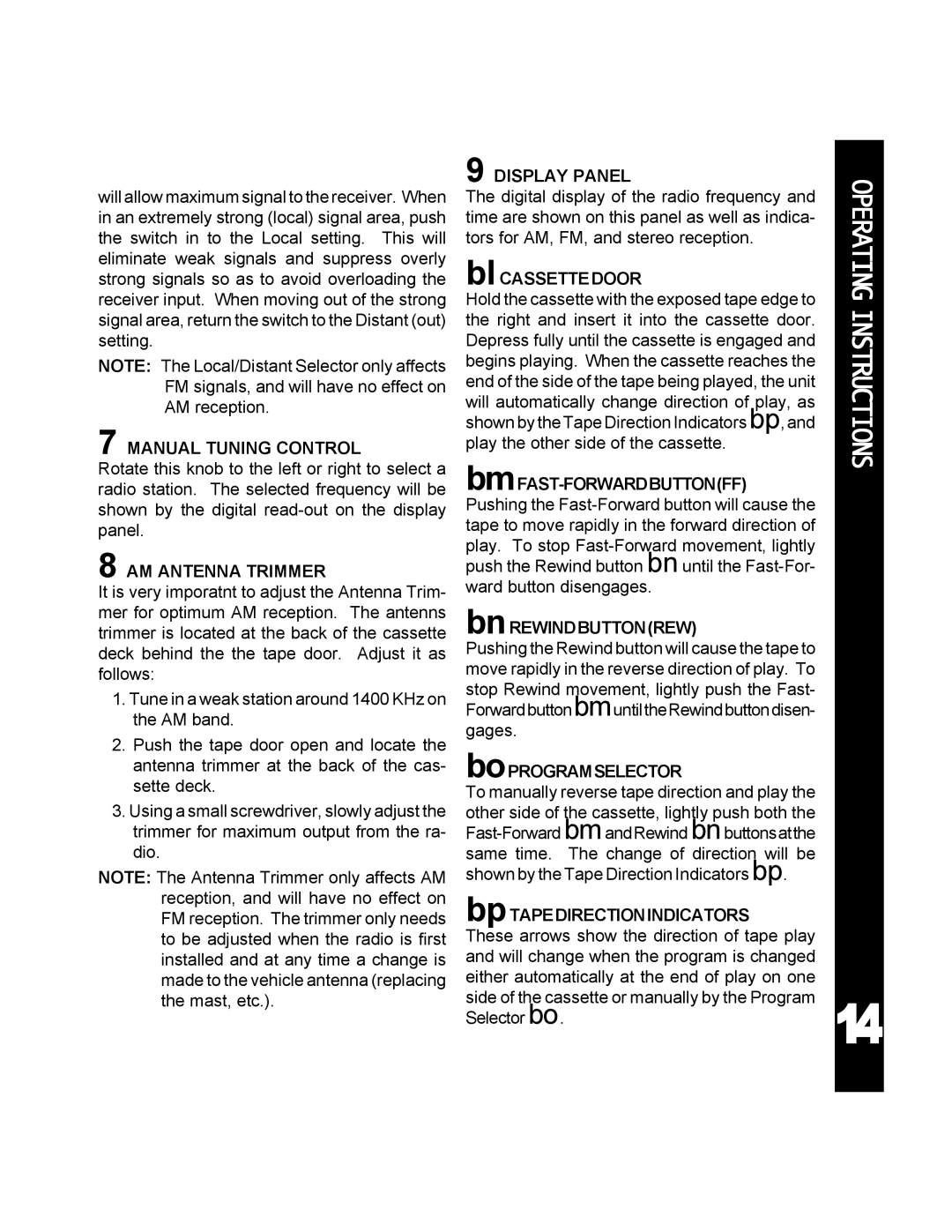will allow maximum signal to the receiver. When in an extremely strong (local) signal area, push the switch in to the Local setting. This will eliminate weak signals and suppress overly strong signals so as to avoid overloading the receiver input. When moving out of the strong signal area, return the switch to the Distant (out) setting.
NOTE: The Local/Distant Selector only affects FM signals, and will have no effect on AM reception.
7MANUAL TUNING CONTROL
Rotate this knob to the left or right to select a radio station. The selected frequency will be shown by the digital
8AM ANTENNA TRIMMER
It is very imporatnt to adjust the Antenna Trim- mer for optimum AM reception. The antenns trimmer is located at the back of the cassette deck behind the the tape door. Adjust it as follows:
1.Tune in a weak station around 1400 KHz on the AM band.
2.Push the tape door open and locate the antenna trimmer at the back of the cas- sette deck.
3.Using a small screwdriver, slowly adjust the trimmer for maximum output from the ra- dio.
NOTE: The Antenna Trimmer only affects AM reception, and will have no effect on FM reception. The trimmer only needs to be adjusted when the radio is first installed and at any time a change is made to the vehicle antenna (replacing the mast, etc.).
9DISPLAY PANEL
The digital display of the radio frequency and time are shown on this panel as well as indica- tors for AM, FM, and stereo reception.
bl CASSETTE DOOR
Hold the cassette with the exposed tape edge to the right and insert it into the cassette door. Depress fully until the cassette is engaged and begins playing. When the cassette reaches the end of the side of the tape being played, the unit will automatically change direction of play, as shown by the Tape Direction Indicators bp, and play the other side of the cassette.
bnREWINDBUTTON(REW)
Pushing the Rewind button will cause the tape to move rapidly in the reverse direction of play. To stop Rewind movement, lightly push the Fast- ForwardbuttonbmuntiltheRewindbuttondisen- gages.
boPROGRAMSELECTOR
To manually reverse tape direction and play the other side of the cassette, lightly push both the
bpTAPEDIRECTIONINDICATORS
These arrows show the direction of tape play and will change when the program is changed either automatically at the end of play on one side of the cassette or manually by the Program Selector bo.
OPERATING INSTRUCTIONS
14