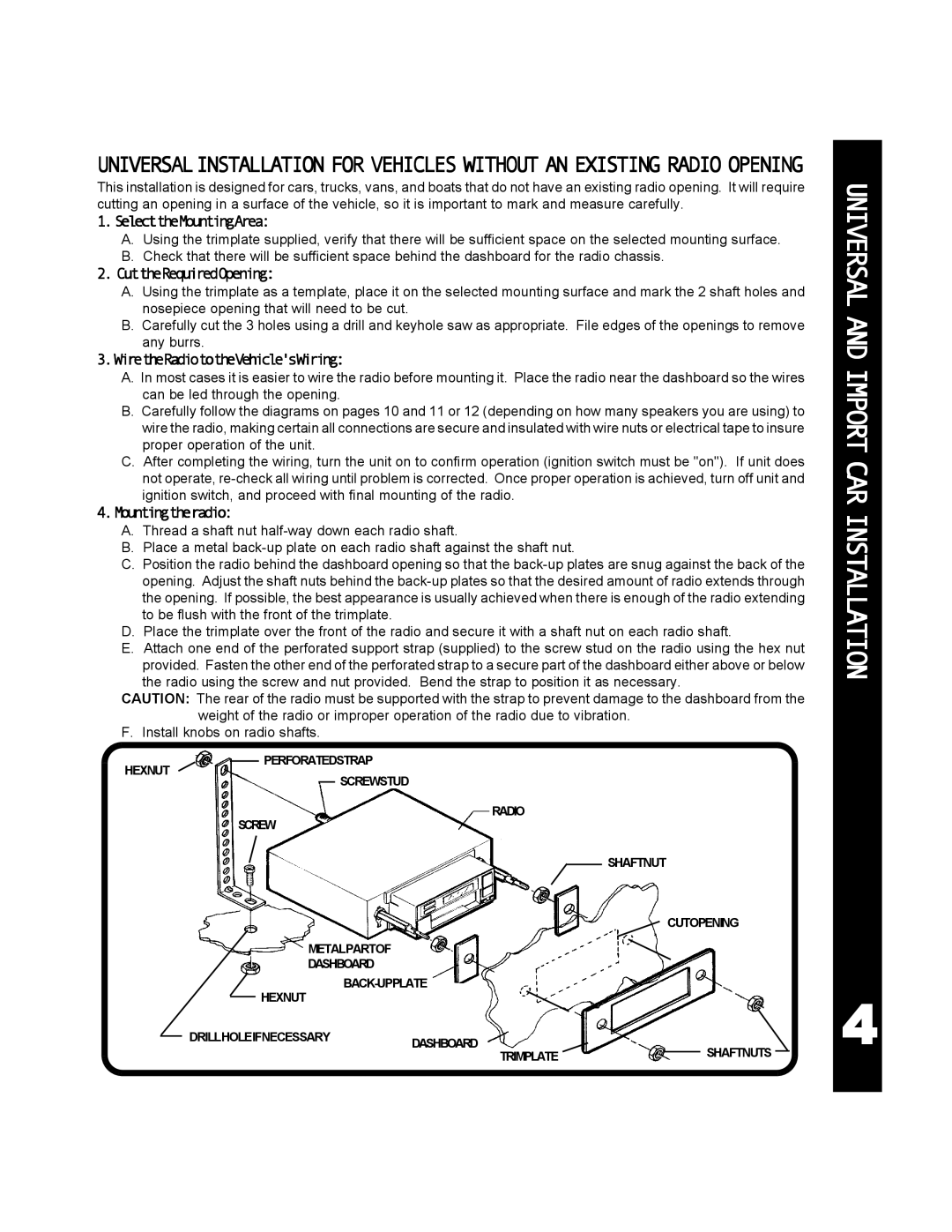UNIVERSALINSTALLATION FOR VEHICLES WITHOUT AN EXISTING RADIO OPENING
This installation is designed for cars, trucks, vans, and boats that do not have an existing radio opening. It will require cutting an opening in a surface of the vehicle, so it is important to mark and measure carefully.
1.SelecttheMountingArea:
A.Using the trimplate supplied, verify that there will be sufficient space on the selected mounting surface.
B.Check that there will be sufficient space behind the dashboard for the radio chassis.
2.CuttheRequiredOpening:
A.Using the trimplate as a template, place it on the selected mounting surface and mark the 2 shaft holes and nosepiece opening that will need to be cut.
B.Carefully cut the 3 holes using a drill and keyhole saw as appropriate. File edges of the openings to remove any burrs.
3.WiretheRadiototheVehicle'sWiring:
A.In most cases it is easier to wire the radio before mounting it. Place the radio near the dashboard so the wires can be led through the opening.
B.Carefully follow the diagrams on pages 10 and 11 or 12 (depending on how many speakers you are using) to wire the radio, making certain all connections are secure and insulated with wire nuts or electrical tape to insure proper operation of the unit.
C.After completing the wiring, turn the unit on to confirm operation (ignition switch must be "on"). If unit does not operate,
4.Mountingtheradio:
A.Thread a shaft nut
B.Place a metal
C.Position the radio behind the dashboard opening so that the
D.Place the trimplate over the front of the radio and secure it with a shaft nut on each radio shaft.
E.Attach one end of the perforated support strap (supplied) to the screw stud on the radio using the hex nut provided. Fasten the other end of the perforated strap to a secure part of the dashboard either above or below the radio using the screw and nut provided. Bend the strap to position it as necessary.
CAUTION: The rear of the radio must be supported with the strap to prevent damage to the dashboard from the weight of the radio or improper operation of the radio due to vibration.
F. Install knobs on radio shafts.
PERFORATEDSTRAP
HEXNUT
SCREWSTUD
RADIO
SCREW
SHAFTNUT
CUTOPENING
METALPARTOF
DASHBOARD
HEXNUT
DRILLHOLEIFNECESSARYDASHBOARD
TRIMPLATESHAFTNUTS
UNIVERSAL AND IMPORT CAR INSTALLATION
4