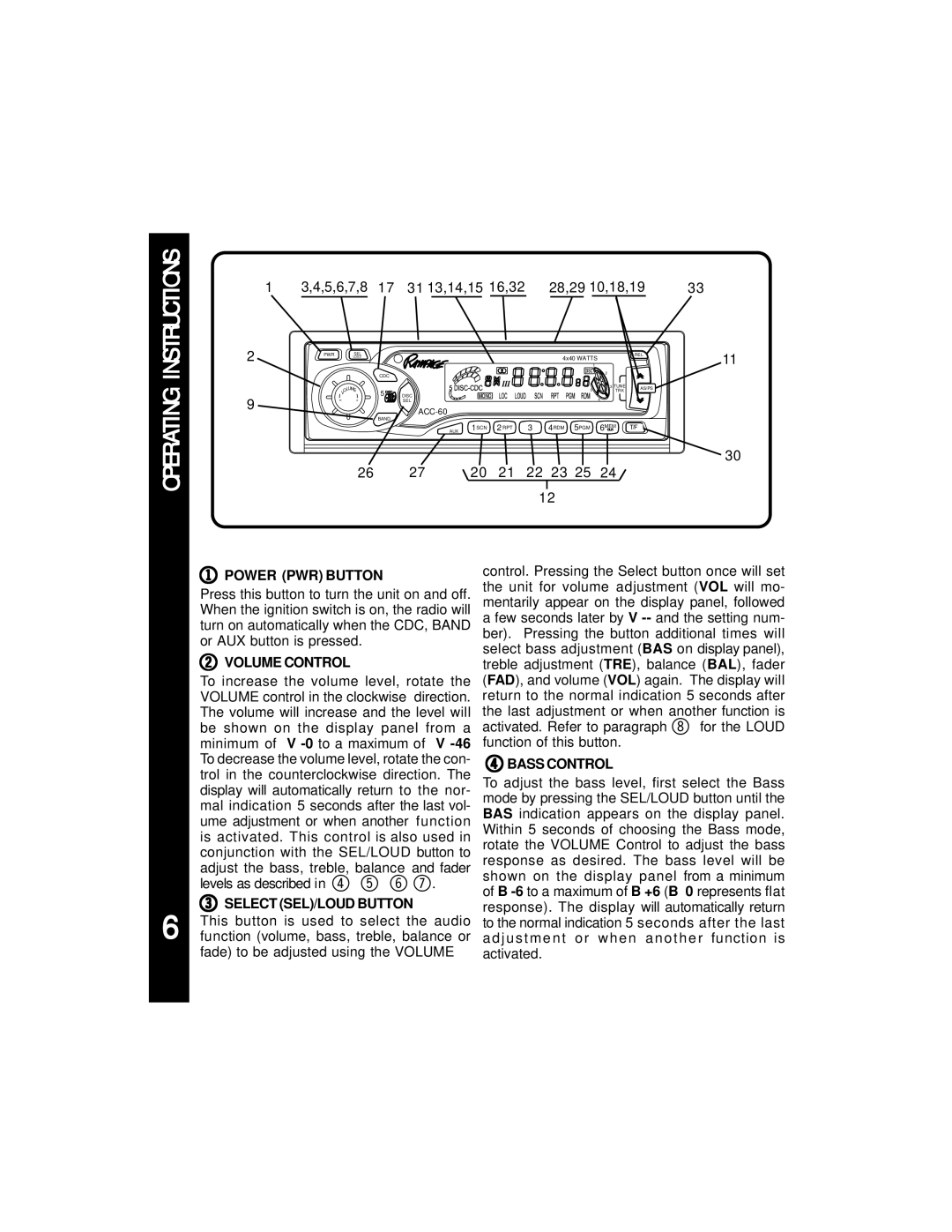INSTRUCTIONS
1 | 3,4,5,6,7,8 | 17 | 31 13,14,15 16,32 | 28,29 10,18,19 | 33 |
OPERATING
2
9
PWR | SEL |
|
LOUD |
| |
|
| CDC |
| VOLUME | 5 DISC DISC |
+![]()
![]()
![]()
![]()
![]() SEL
SEL
BAND
MO/AUX
1SCN
|
| 1 |
| REL | 11 |
|
| 4x40 WATTS |
|
|
|
|
|
| 2 |
|
|
|
| 5 | 3 TUNE | AS/PS |
|
|
| TRK |
| ||
|
|
|
| ||
|
|
| 4 |
|
|
2 RPT | 3 | 4RDM 5PGM | 6MEMCLR | T/FCLK |
|
30
2627 20 21 22 23 25 24
12
6
1POWER (PWR) BUTTON
Press this button to turn the unit on and off. When the ignition switch is on, the radio will turn on automatically when the CDC, BAND or AUX button is pressed.
2VOLUME CONTROL
To increase the volume level, rotate the VOLUME control in the clockwise direction. The volume will increase and the level will be shown on the display panel from a minimum of V
3SELECT (SEL)/LOUD BUTTON
This button is used to select the audio function (volume, bass, treble, balance or fade) to be adjusted using the VOLUME
control. Pressing the Select button once will set the unit for volume adjustment (VOL will mo- mentarily appear on the display panel, followed a few seconds later by V
4BASS CONTROL
To adjust the bass level, first select the Bass mode by pressing the SEL/LOUD button until the BAS indication appears on the display panel. Within 5 seconds of choosing the Bass mode, rotate the VOLUME Control to adjust the bass response as desired. The bass level will be shown on the display panel from a minimum of B