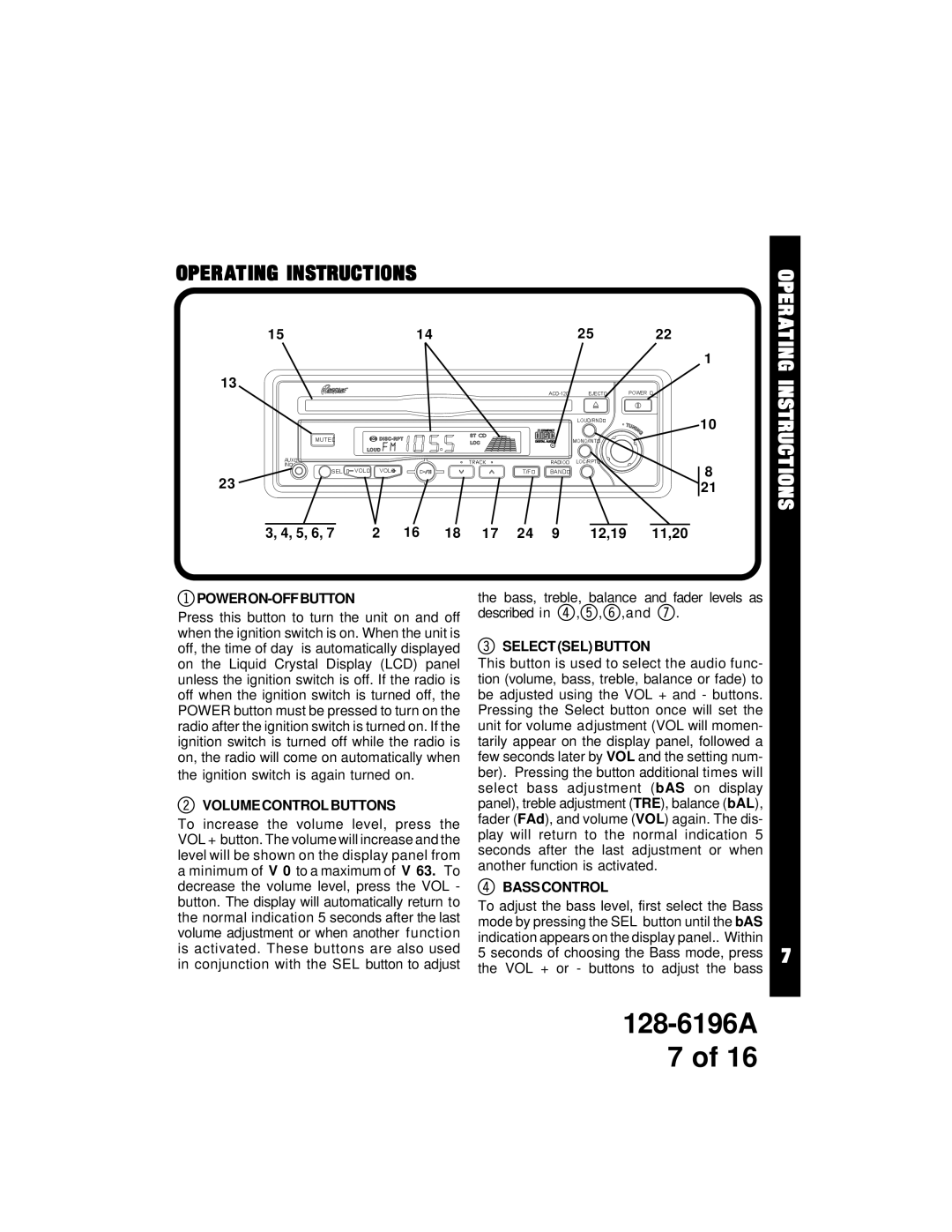ACD-12 specifications
The Audiovox ACD-12 is a compact and versatile car audio system designed to elevate the in-car listening experience. Renowned for its sleek design and user-friendly interface, the ACD-12 combines functionality with contemporary aesthetics, making it an excellent addition to any vehicle.One of the standout features of the Audiovox ACD-12 is its ability to play various music formats. The system supports CDs, CD-Rs, and MP3-compatible media, allowing users to enjoy their favorite tunes without hassle. With a built-in AM/FM radio tuner, drivers can easily switch between their personal music collections and live radio broadcasts, ensuring a diverse audio experience.
The ACD-12 is equipped with an intuitive interface that includes a large, easy-to-read display. This screen clearly shows track information, radio frequencies, and EQ settings, making it simple to navigate through different functions while on the go. The user-friendly control layout includes oversized buttons for essential functions, enabling quick access to volume adjustments, track selection, and tuning.
In terms of sound quality, the Audiovox ACD-12 does not disappoint. It features a robust built-in amplifier that delivers powerful output, ensuring clarity and depth across different genres of music. Additionally, the device includes customizable equalizer settings, allowing users to fine-tune the audio to their preferences. This feature is particularly useful for audiophiles who appreciate the nuances of their favorite tracks.
Another significant characteristic of the ACD-12 is its compatibility with external devices. The system includes an auxiliary input, which allows users to connect smartphones, MP3 players, or any other audio sources via a standard 3.5mm jack. This flexibility ensures that passengers can enjoy music from a variety of platforms, enhancing the overall driving experience.
Moreover, the Audiovox ACD-12 is designed with durability in mind. Its robust construction ensures that it can withstand the rigors of daily use, making it a reliable choice for car owners. The system's installation is straightforward, accommodating various vehicle models without the need for extensive modifications.
In conclusion, the Audiovox ACD-12 stands out as a high-quality car audio system that integrates advanced features and competitive performance. Its compatibility with multiple audio formats, intuitive controls, and superior sound quality make it a sought-after choice for anyone looking to upgrade their vehicle’s sound system. With the ACD-12, drivers can enjoy a personalized listening experience that enhances every journey on the road.