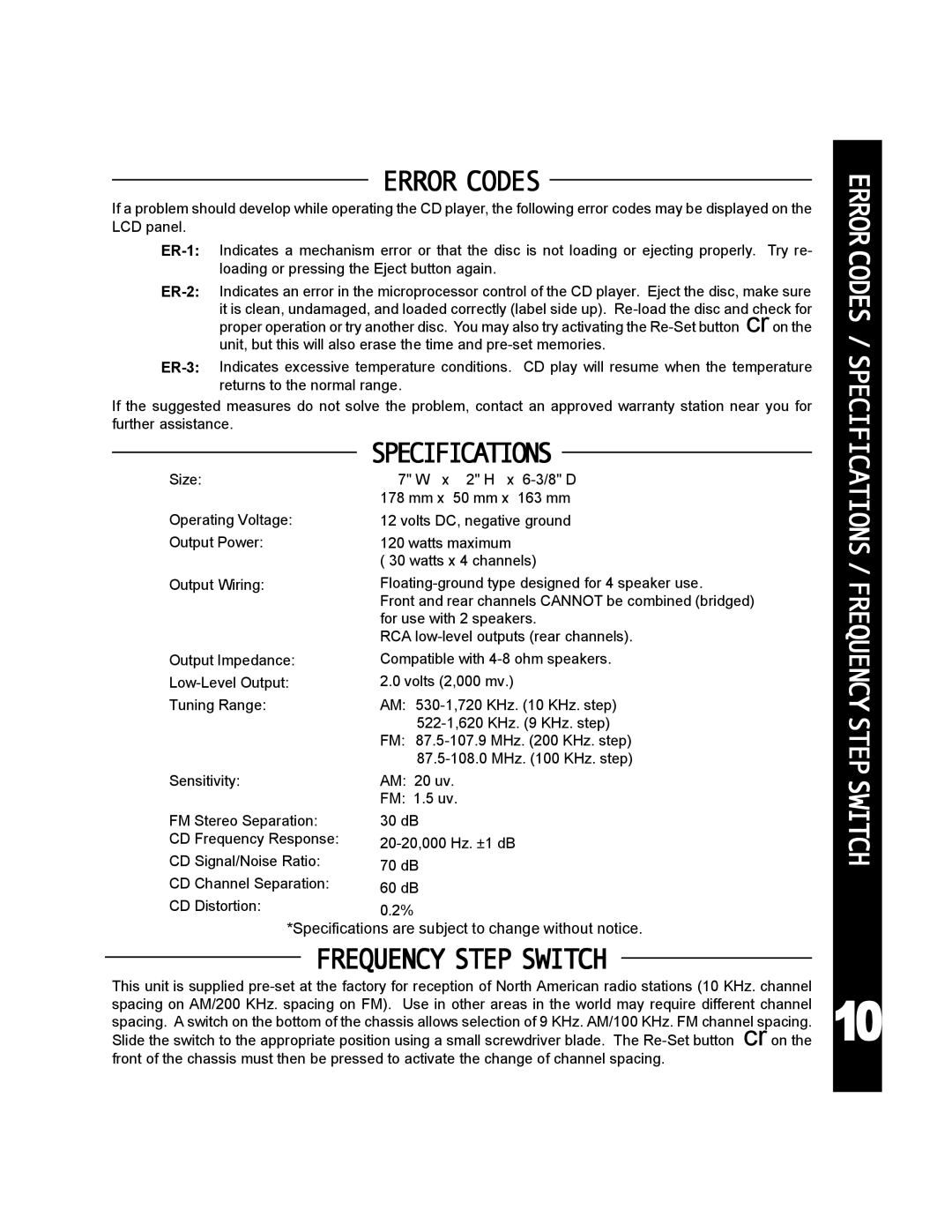ERROR CODES
If a problem should develop while operating the CD player, the following error codes may be displayed on the LCD panel.
If the suggested measures do not solve the problem, contact an approved warranty station near you for further assistance.
SPECIFICATIONS
ERRORCODES /SPECIFICATIONS
Size:
Operating Voltage:
Output Power:
Output Wiring:
7" W x 2" H x
12 volts DC, negative ground
120 watts maximum
( 30 watts x 4 channels)
Front and rear channels CANNOT be combined (bridged) for use with 2 speakers.
RCA
/FREQUENCY
Output Impedance: | Compatible with | |
2.0 volts (2,000 mv.) | ||
Tuning Range: | AM: | |
|
| |
| FM: | |
|
| |
Sensitivity: | AM: | 20 uv. |
| FM: | 1.5 uv. |
FM Stereo Separation: | 30 dB | |
CD Frequency Response: | ||
CD Signal/Noise Ratio: | 70 dB | |
CD Channel Separation: | 60 dB | |
CD Distortion: | 0.2% |
|
*Specifications are subject to change without notice.
FREQUENCY STEP SWITCH
This unit is supplied
STEPSWITCH
10