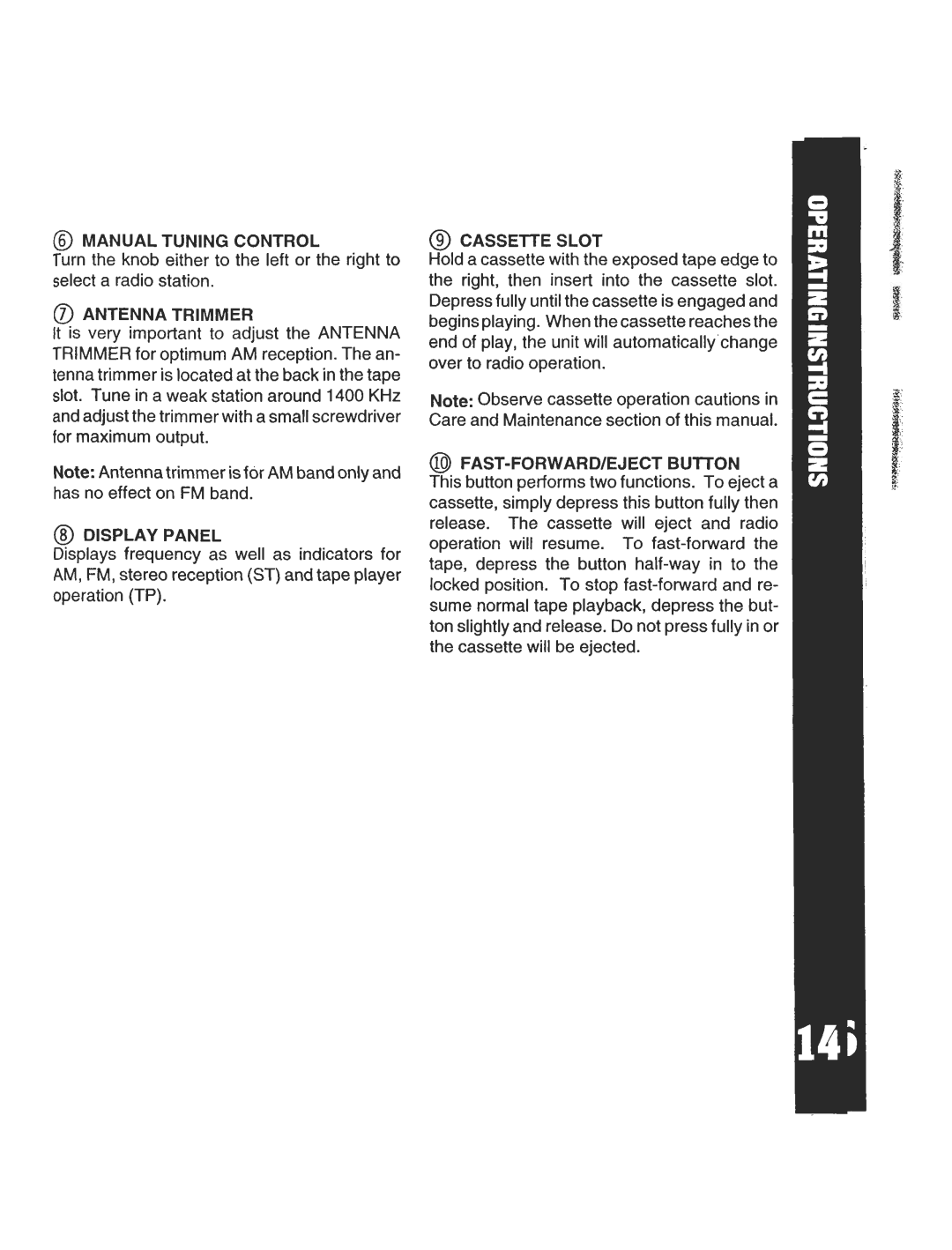@) MANUAL TUNING CONTROL
Turn the knob either to the left or the right to select a radio station .
CD ANTENNA TRIMMER
It is very important to adjust the ANTENNA TRIMMER for optimum AM reception. The an- tenna trimmer is located at the back in the tape slot. Tune in a weak station around 1400 KHz and adjust the trimmer with a small screwdriver for maximum output.
Note: Antenna trimmer is for AM band only and has no effect on FM band.
@ DISPLAY PANEL
Displays frequency as well as indicators for AM, FM, stereo reception (ST) and tape player
operation (TP).
@ CASSETTE SLOT
Hold a cassette with the exposed tape edge to the right, then insert into the cassette slot. Depress fully until the cassette is engaged and begins playing. When the cassette reaches the end of play, the unit will automatically change over to radio operation.
Note: Observe cassette operation cautions in Care and Maintenance section of this manual.
@ FAST-FORWARD/EJECT BUTTON
This button performs two functions. To eject a cassette, simply depress this button fully then release. The cassette will eject and radio operation will resume. To
"'
"'
I
~
j
I"
11
I
~
~
~
ji
I,
~~