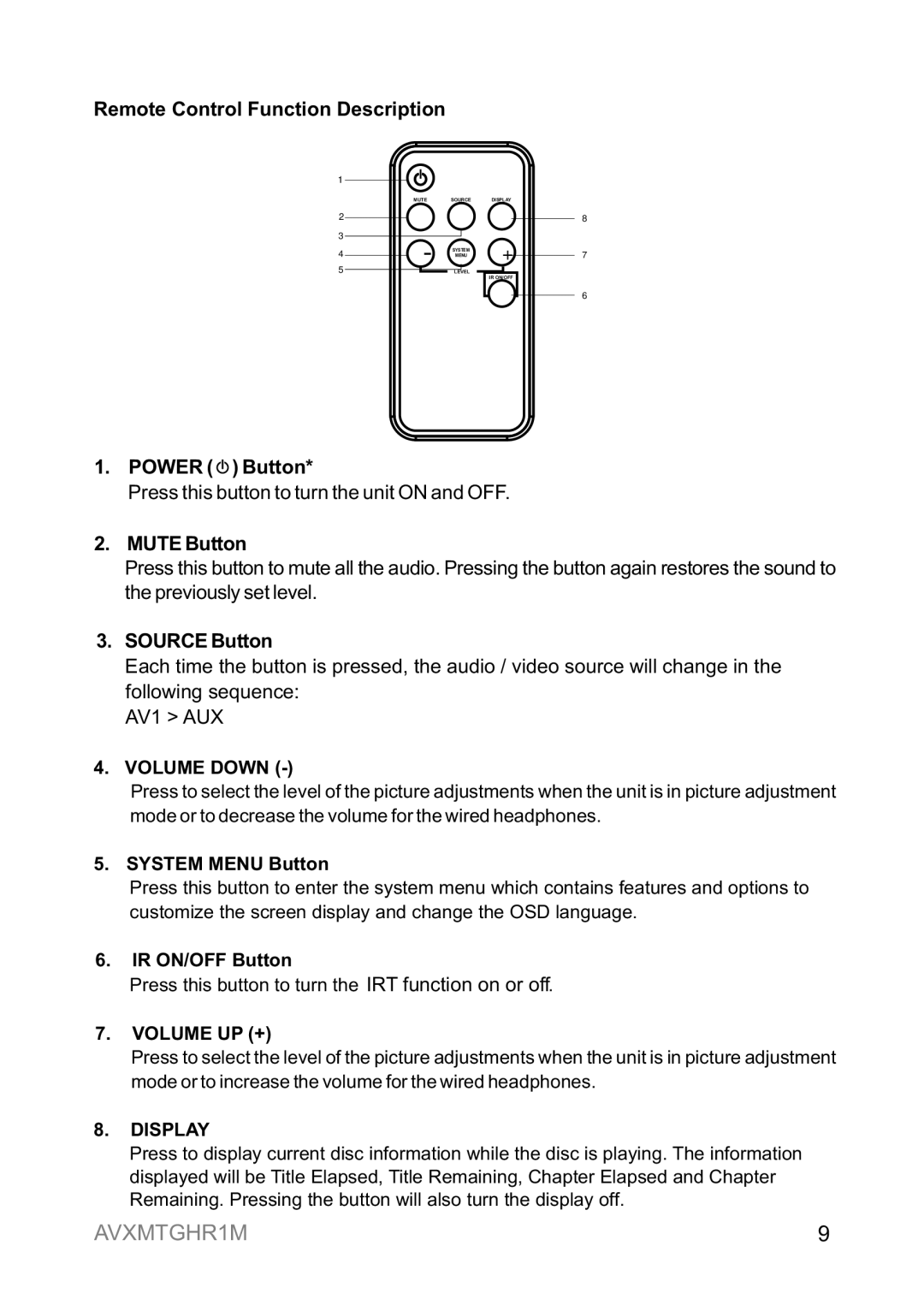AVXMTGHR1M specifications
The Audiovox AVXMTGHR1M is a versatile and robust mobile entertainment solution designed for various applications, ideal for passengers in cars, RVs, or campers. This high-performance roof-mounted overhead monitor integrates advanced technology to deliver an impressive viewing experience on the go.One of the standout features of the Audiovox AVXMTGHR1M is its 17.3-inch widescreen display. With an impressive resolution, this monitor provides bright and clear visuals, ensuring that all content appears vibrant and lifelike. The large screen size allows for a more immersive viewing experience, making it perfect for watching movies, gaming, or enjoying live television, which transforms any trip into an entertaining adventure.
The Audiovox AVXMTGHR1M supports multiple media formats, including DVDs, CDs, USB drives, and SD cards, giving users flexibility in how they consume content. Its built-in DVD player allows for easy access to favorite movies, while the USB and SD card slots enable playback of media files without the need for additional equipment. This multifunctionality ensures that there is always something to enjoy, regardless of the type of media available.
Audio quality is also a significant consideration in this system. The AVXMTGHR1M is equipped with built-in stereo speakers that deliver clear and rich sound, making audio experiences just as engaging as the visuals. Additionally, it comes with wireless infrared headphones compatibility, allowing passengers to enjoy audio without disturbing others.
The monitor features an integrated IR transmitter that facilitates seamless audio streaming to wireless headphones. This ensures a personalized listening experience, especially valuable during long journeys.
User-friendly controls and a remote control enhance the user experience, allowing passengers to navigate through media effortlessly. The Audiovox AVXMTGHR1M also includes a remote that provides easy access to various functions from the comfort of a seat, making it user-friendly for individuals of all ages.
Overall, the Audiovox AVXMTGHR1M combines quality, functionality, and modern entertainment technology, making it an exceptional choice for anyone looking to enhance their mobile viewing experience. With its ample features tailored for multimedia enjoyment, this overhead monitor stands out as a staple in mobile entertainment solutions.