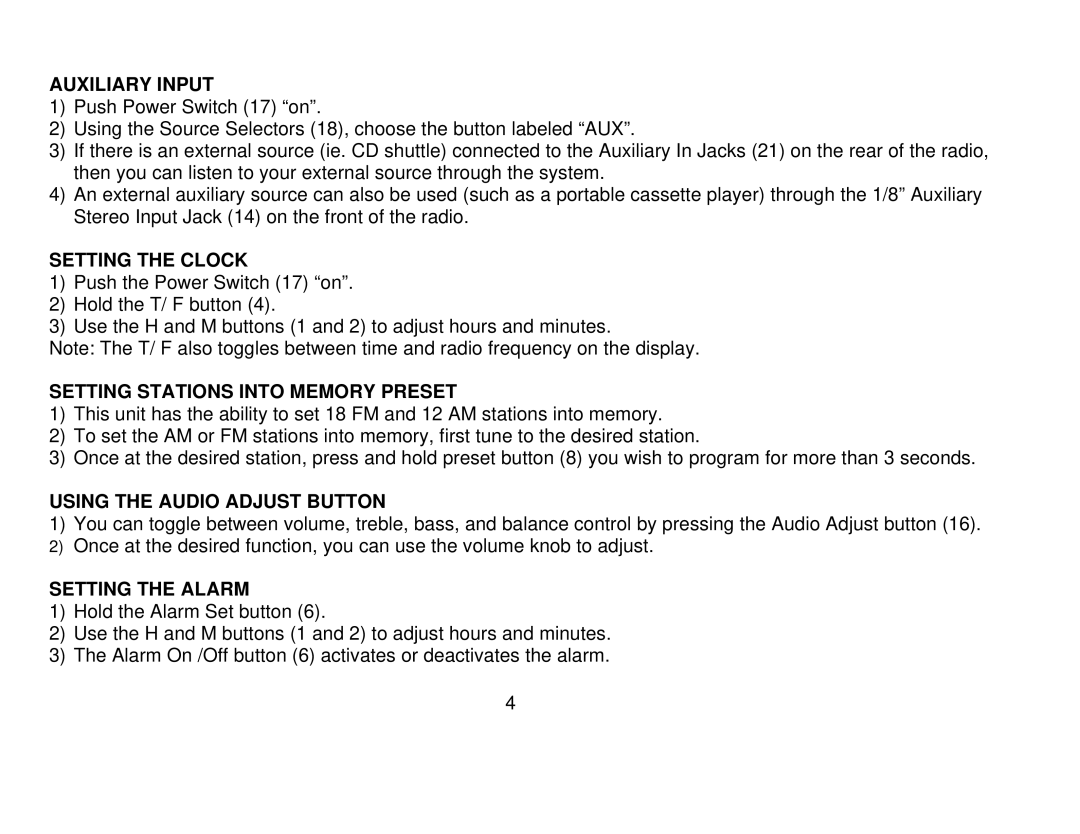AWM820 specifications
The Audiovox AWM820 is a versatile and user-friendly wireless intercom system designed for both residential and commercial use. With its sleek design and advanced technology, it offers an efficient way to communicate across different areas without the constraints of traditional wired systems.One of the standout features of the AWM820 is its wireless capability, eliminating the need for complex installation setups like cables and wires. This makes it an ideal choice for users looking for flexibility, as it can be easily relocated if necessary. The system operates on a 2.4 GHz frequency, ensuring a strong and reliable signal that minimizes the risk of interference from other wireless devices.
The AWM820 boasts a range of up to 300 meters, making it suitable for large properties or office spaces. This wide-ranging connectivity allows users to stay in touch regardless of distance, enhancing communication efficiency. Additionally, it supports up to four intercom stations, enabling users to expand their communication network as needed.
Another key feature is the clear audio quality offered by the AWM820. The system is equipped with noise-cancellation technology, ensuring that conversations remain crisp and clear, even in busy environments. This is particularly beneficial in commercial settings where clear communication is essential for smooth operations.
The device also includes a LCD display that provides users with essential information like battery status and channel selection. This intuitive interface makes it easy for anyone to operate the system without requiring extensive technical knowledge.
Powering the AWM820 is simple, as it features rechargeable lithium-ion batteries that provide hours of use without frequent interruptions. Users can conveniently charge the intercom with the included docking stations, ensuring that the units are always ready for use.
In terms of security, the Audiovox AWM820 includes a built-in privacy feature that allows users to disable transmission temporarily, ensuring confidential conversations remain private. Built for durability and reliability, the AWM820 is a great choice for anyone looking for an effective and modern communication solution.
Whether for home use or office communication, the Audiovox AWM820 stands out as a forward-thinking wireless intercom system that meets the needs of today’s users with technology that enhances both practicality and performance.