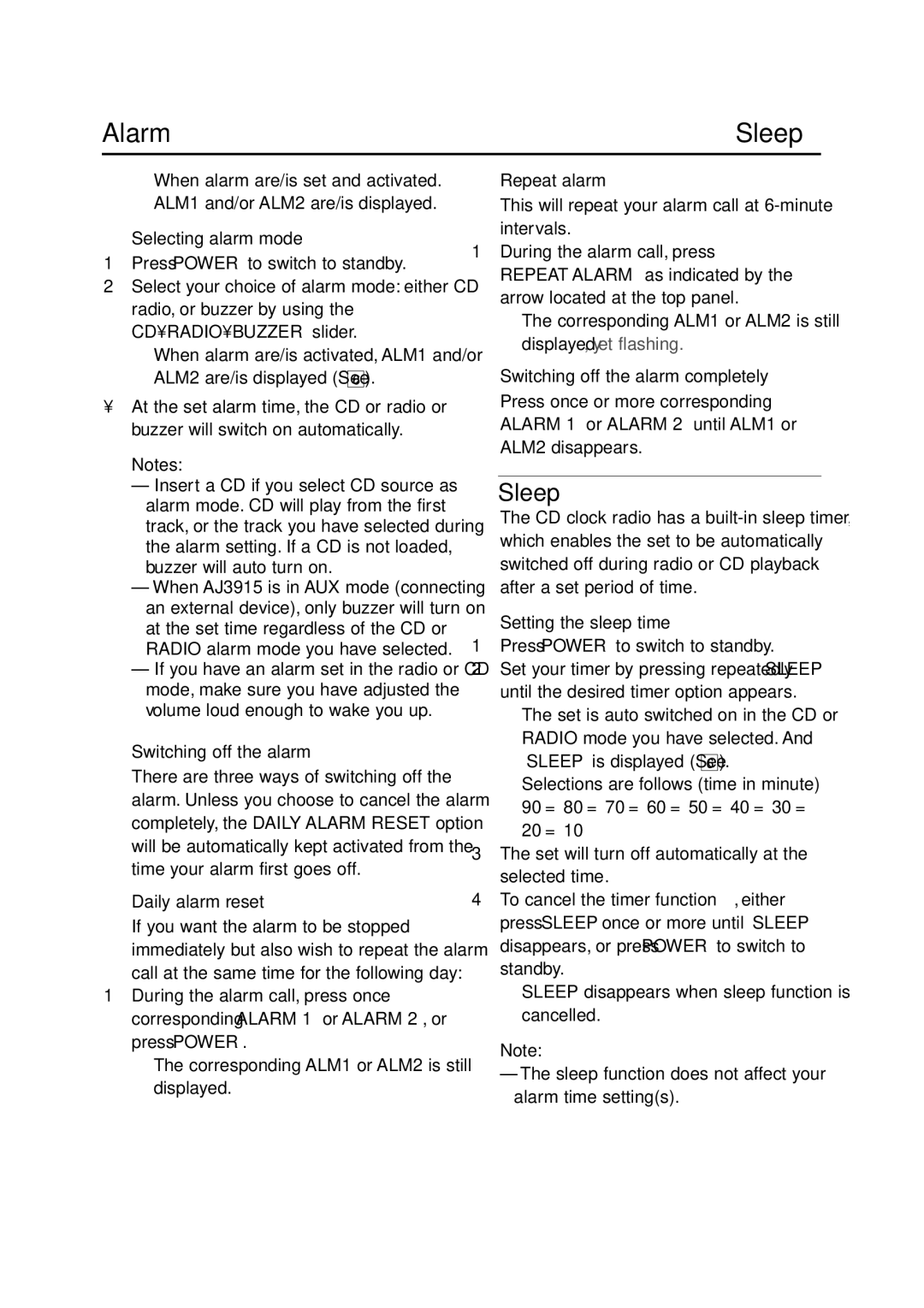AJ3915CD specifications
The Philips AJ3915CD is a multifunctional clock radio that combines practicality with a sleek design, making it an ideal addition to any bedroom or workspace. This device not only functions as a reliable alarm clock but also integrates advanced technologies to enhance the user experience.One of the standout features of the AJ3915CD is its well-designed digital display. The large, easy-to-read LCD ensures that you can quickly glance at the time, even in low-light conditions. The adjustable brightness allows for a customizable experience, making it perfect for those who prefer a subtle light while they sleep.
The AJ3915CD boasts a dual alarm feature, accommodating different wake-up times for couples or individuals with varying schedules. The ability to set two separate alarms is particularly convenient and ensures that both users can wake up at their desired times without any hassle.
Another significant characteristic of the AJ3915CD is its advanced sound technology. Equipped with powerful speakers, it delivers clear audio quality, whether you're listening to FM radio or playing music from your CD collection. The device includes a built-in CD player, catering to those who still appreciate the tactile nature of physical media. The seamless transition between radio, CD playback, and alarm sounds makes it a versatile choice.
In addition to its audio capabilities, the Philips AJ3915CD comes with a range of practical features. The FM tuner allows you to access a variety of radio stations, keeping you informed and entertained as you wake up. The device also includes a sleep timer, enabling users to fall asleep to their favorite music or radio show, which automatically shuts off after a preset duration.
Moreover, the AJ3915CD incorporates a convenient snooze function for those groggy mornings when an extra five minutes in bed is just too tempting. The snooze button is easily accessible, allowing you to catch a few more minutes of sleep without fumbling around in the dark.
Lastly, the design of the AJ3915CD complements modern aesthetics with its compact size and elegant finish. It can easily fit on a bedside table or desk without taking up too much space, making it a practical choice for various environments.
In summary, the Philips AJ3915CD is a well-rounded clock radio featuring a dual alarm system, FM radio, CD player, and user-friendly design. Its combination of quality sound, practical functionalities, and modern aesthetics makes it a standout choice for anyone looking to enhance their waking experience.