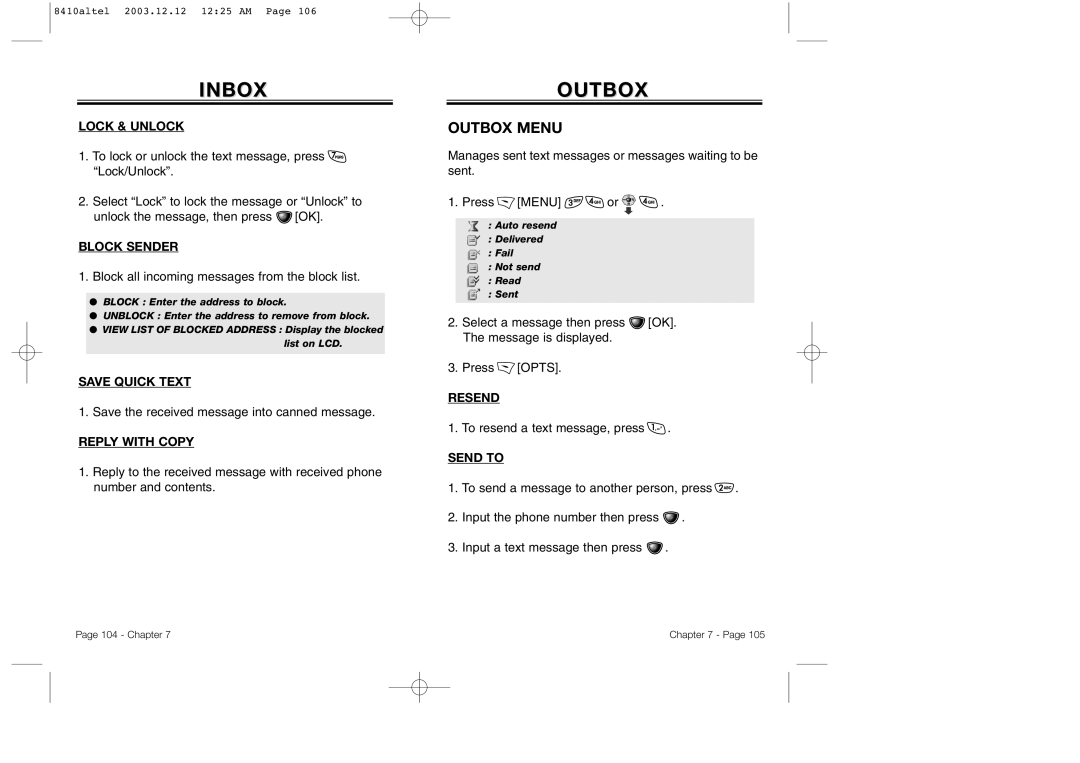8410altel 2003.12.12 12:25 AM Page 106
INBOX
LOCK & UNLOCK
1.To lock or unlock the text message, press ![]() “Lock/Unlock”.
“Lock/Unlock”.
2.Select “Lock” to lock the message or “Unlock” to unlock the message, then press ![]() [OK].
[OK].
BLOCK SENDER
1.Block all incoming messages from the block list.
●BLOCK : Enter the address to block.
●UNBLOCK : Enter the address to remove from block.
●VIEW LIST OF BLOCKED ADDRESS : Display the blocked list on LCD.
SAVE QUICK TEXT
1. Save the received message into canned message.
REPLY WITH COPY
1.Reply to the received message with received phone number and contents.
OUTBOX
OUTBOX MENU
Manages sent text messages or messages waiting to be sent.
1. Press ![]() [MENU]
[MENU] ![]()
![]() or
or ![]()
![]() .
.
: Auto resend
: Delivered
: Fail
: Not send
: Read
: Sent
2.Select a message then press ![]() [OK]. The message is displayed.
[OK]. The message is displayed.
3.Press ![]() [OPTS].
[OPTS].
RESEND
1. To resend a text message, press ![]() .
.
SEND TO
1.To send a message to another person, press ![]() .
.
2.Input the phone number then press ![]() .
.
3.Input a text message then press ![]() .
.
Page 104 - Chapter 7 | Chapter 7 - Page 105 |