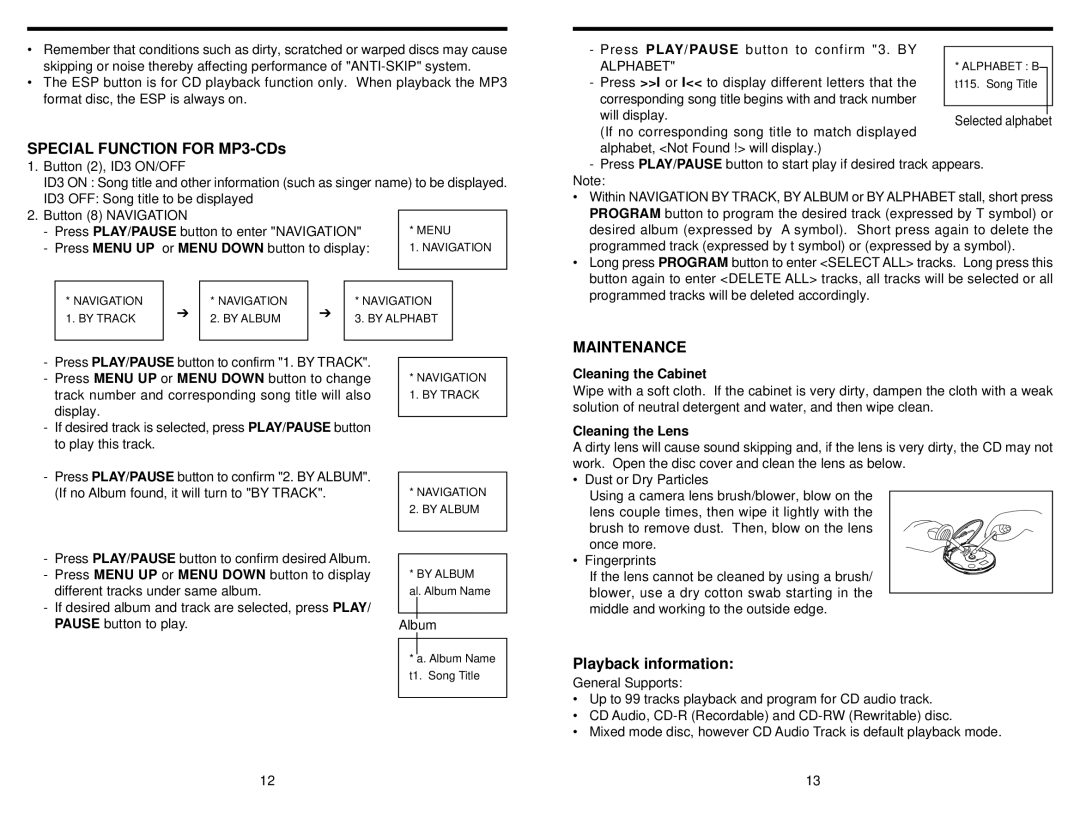•Remember that conditions such as dirty, scratched or warped discs may cause skipping or noise thereby affecting performance of
•The ESP button is for CD playback function only. When playback the MP3 format disc, the ESP is always on.
SPECIAL FUNCTION FOR MP3-CDs
1.Button (2), ID3 ON/OFF
ID3 ON : Song title and other information (such as singer name) to be displayed.
ID3 OFF: Song title to be displayed
2.Button (8) NAVIGATION
- Press PLAY/PAUSE button to enter "NAVIGATION" - Press MENU UP or MENU DOWN button to display:
* NAVIGATION | ➔ | * NAVIGATION | ➔ | * NAVIGATION | |
1. BY TRACK | 2. BY ALBUM | 3. BY ALPHABT | |||
|
| ||||
|
|
|
|
|
- Press PLAY/PAUSE button to confirm "3. BY ALPHABET"
- Press >>I or I<< to display different letters that the corresponding song title begins with and track number will display.
(If no corresponding song title to match displayed alphabet, <Not Found !> will display.)
-Press PLAY/PAUSE button to start play if desired track appears. Note:
•Within NAVIGATION BY TRACK, BY ALBUM or BY ALPHABET stall, short press PROGRAM button to program the desired track (expressed by T symbol) or desired album (expressed by A symbol). Short press again to delete the programmed track (expressed by t symbol) or (expressed by a symbol).
•Long press PROGRAM button to enter <SELECT ALL> tracks. Long press this button again to enter <DELETE ALL> tracks, all tracks will be selected or all programmed tracks will be deleted accordingly.
MAINTENANCE
-Press PLAY/PAUSE button to confirm "1. BY TRACK".
-Press MENU UP or MENU DOWN button to change track number and corresponding song title will also display.
-If desired track is selected, press PLAY/PAUSE button to play this track.
-Press PLAY/PAUSE button to confirm "2. BY ALBUM". (If no Album found, it will turn to "BY TRACK".
-Press PLAY/PAUSE button to confirm desired Album.
-Press MENU UP or MENU DOWN button to display different tracks under same album.
-If desired album and track are selected, press PLAY/ PAUSE button to play.
*NAVIGATION 1. BY TRACK
*NAVIGATION 2. BY ALBUM
*BY ALBUM al. Album Name
Album
*a. Album Name t1. Song Title
Cleaning the Cabinet
Wipe with a soft cloth. If the cabinet is very dirty, dampen the cloth with a weak solution of neutral detergent and water, and then wipe clean.
Cleaning the Lens
A dirty lens will cause sound skipping and, if the lens is very dirty, the CD may not work. Open the disc cover and clean the lens as below.
• Dust or Dry Particles
Using a camera lens brush/blower, blow on the lens couple times, then wipe it lightly with the
brush to remove dust. Then, blow on the lens once more.
• Fingerprints If the lens cannot be cleaned by using a brush/ blower, use a dry cotton swab starting in the
middle and working to the outside edge.
Playback information:
General Supports:
•Up to 99 tracks playback and program for CD audio track.
•CD Audio,
•Mixed mode disc, however CD Audio Track is default playback mode.
12 | 13 |