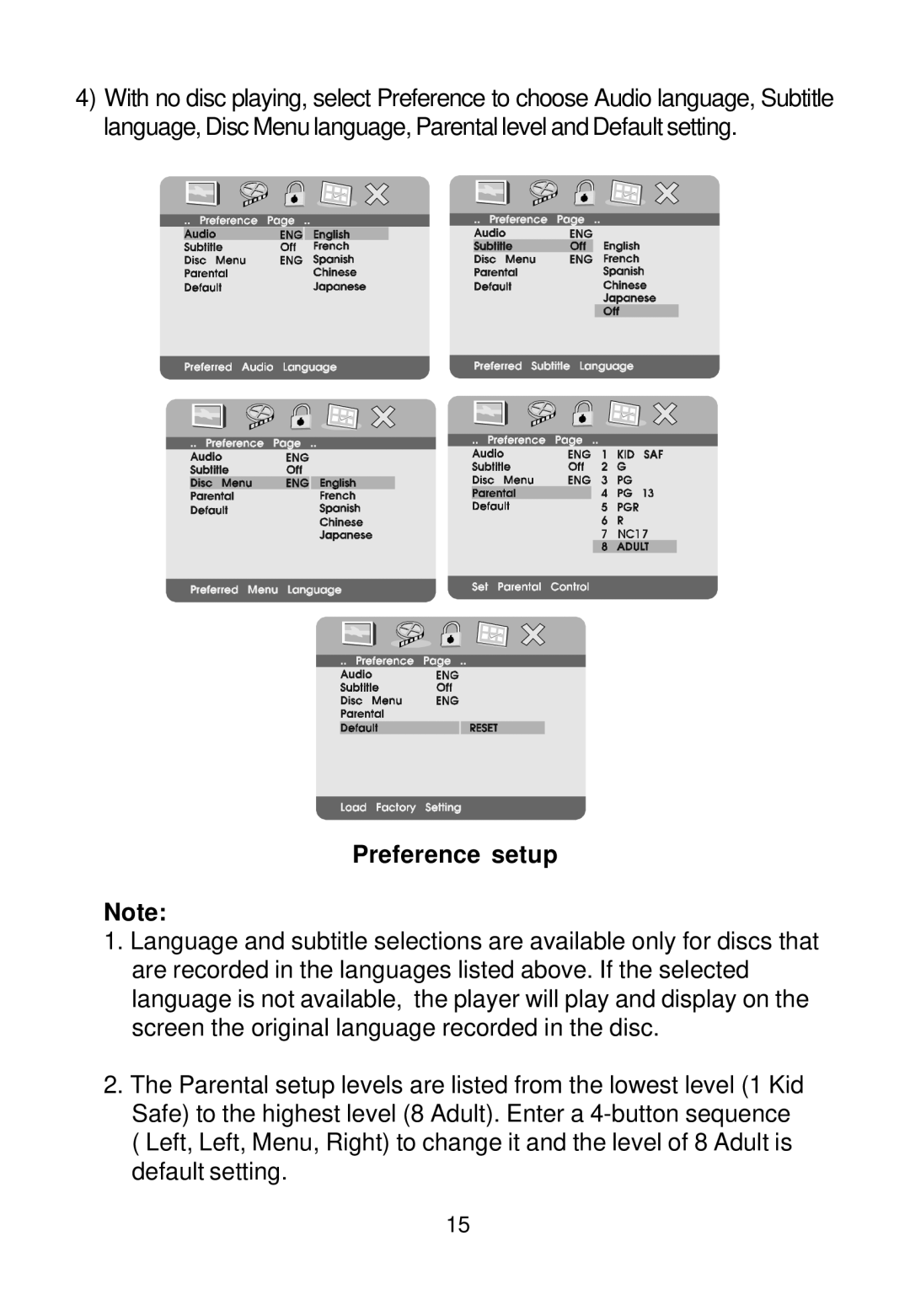4)With no disc playing, select Preference to choose Audio language, Subtitle language, Disc Menu language, Parental level and Default setting.
Preference setup
Note:
1.Language and subtitle selections are available only for discs that are recorded in the languages listed above. If the selected language is not available, the player will play and display on the screen the original language recorded in the disc.
2.The Parental setup levels are listed from the lowest level (1 Kid Safe) to the highest level (8 Adult). Enter a
15