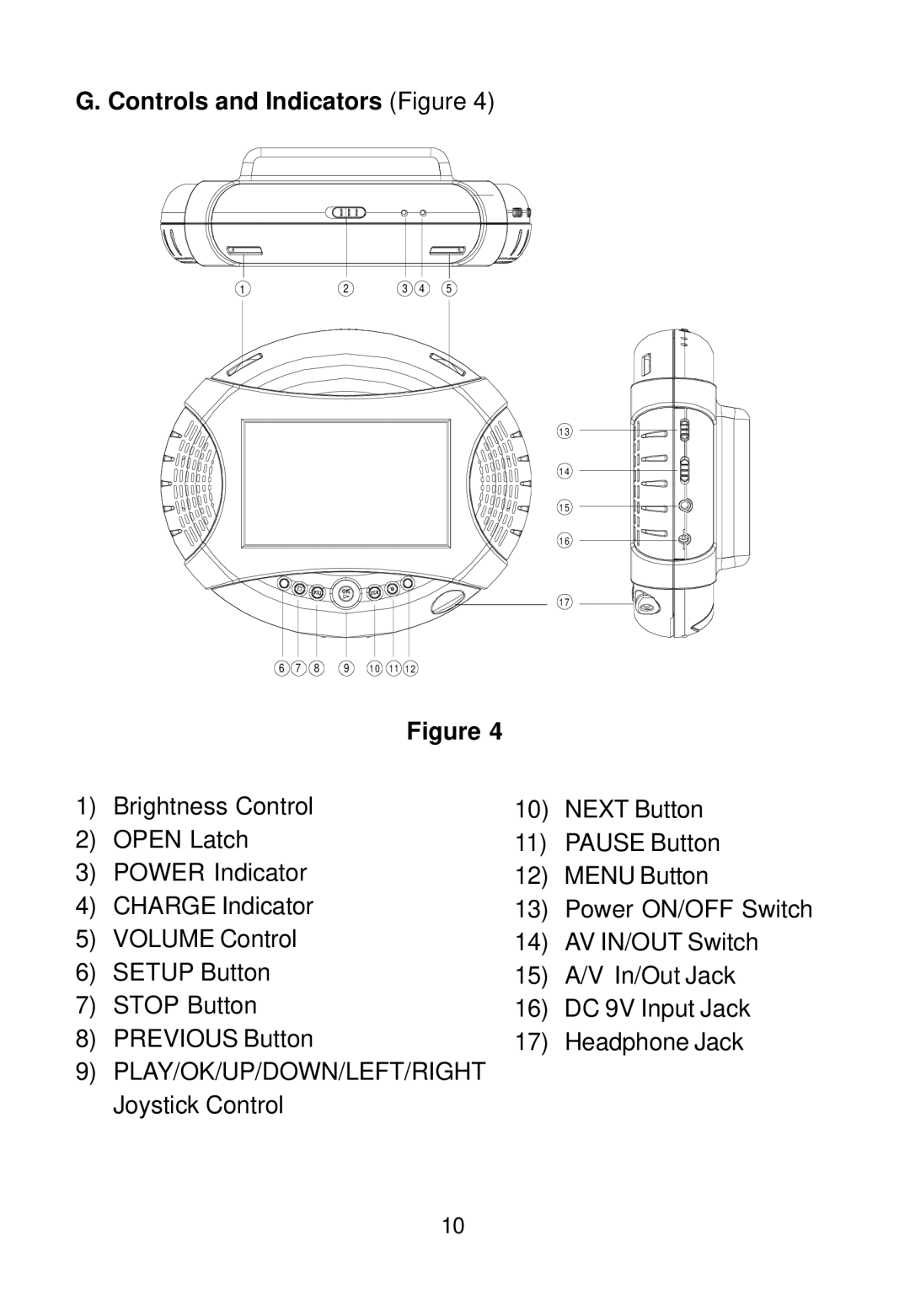G. Controls and Indicators (Figure 4)
1 | 2 | 3 | 4 | 5 |
1 3
1 4
1 5
1 6
1 7
| 6 | 7 | 8 | 9 | 1 0 | 11 | 1 2 |
|
|
|
|
|
|
|
| Figure 4 |
|
1) | Brightness Control |
|
|
|
| 10) | NEXT Button | |
2) | OPEN Latch |
|
|
|
|
| 11) | PAUSE Button |
3) | POWER Indicator |
|
|
|
| 12) | MENU Button | |
4) | CHARGE Indicator |
|
|
|
| 13) | Power ON/OFF Switch | |
5) | VOLUME Control |
|
|
|
| 14) | AV IN/OUT Switch | |
6) | SETUP Button |
|
|
|
|
| 15) | A/V In/Out Jack |
7) | STOP Button |
|
|
|
|
| 16) | DC 9V Input Jack |
8) | PREVIOUS Button |
|
|
|
| 17) | Headphone Jack | |
9)PLAY/OK/UP/DOWN/LEFT/RIGHT Joystick Control
10