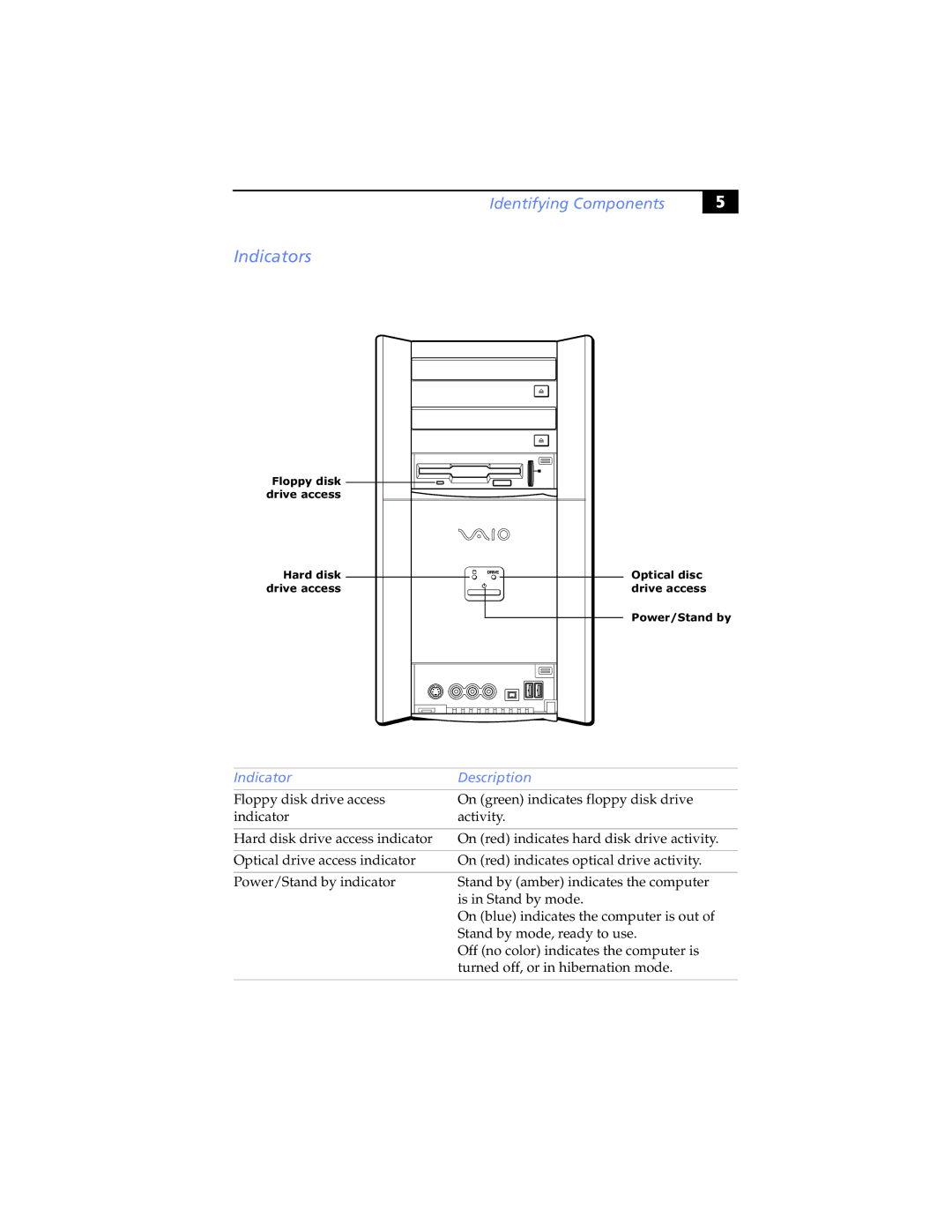Identifying Components
Indicators
5
Floppy disk drive access
Hard disk drive access
Optical disc drive access
Power/Stand by
Indicator | Description |
Floppy disk drive access | On (green) indicates floppy disk drive |
indicator | activity. |
|
|
Hard disk drive access indicator | On (red) indicates hard disk drive activity. |
|
|
Optical drive access indicator | On (red) indicates optical drive activity. |
|
|
Power/Stand by indicator | Stand by (amber) indicates the computer |
| is in Stand by mode. |
| On (blue) indicates the computer is out of |
| Stand by mode, ready to use. |
| Off (no color) indicates the computer is |
| turned off, or in hibernation mode. |
|
|