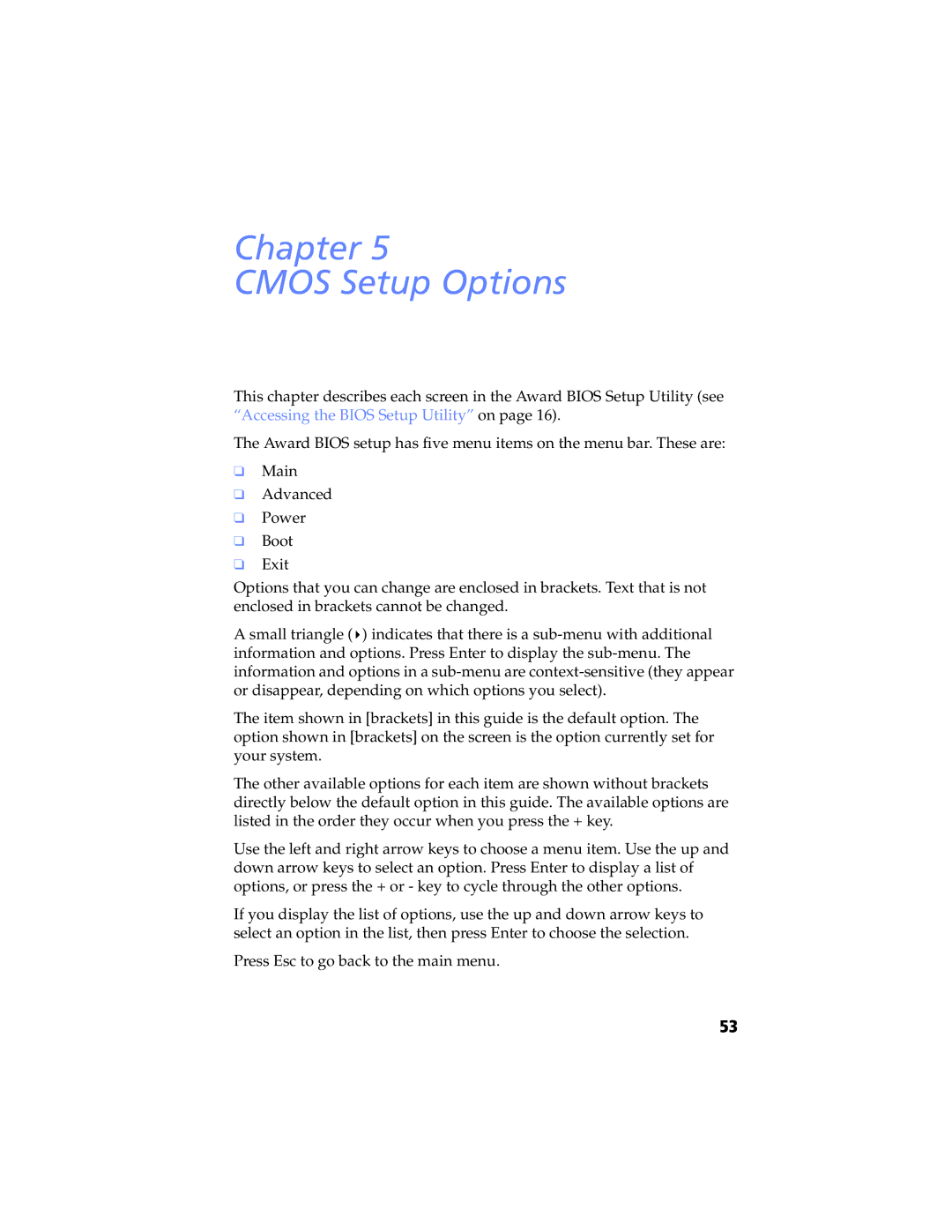Chapter 5
CMOS Setup Options
This chapter describes each screen in the Award BIOS Setup Utility (see “Accessing the BIOS Setup Utility” on page 16).
The Award BIOS setup has five menu items on the menu bar. These are:
❑Main
❑Advanced
❑Power
❑Boot
❑Exit
Options that you can change are enclosed in brackets. Text that is not enclosed in brackets cannot be changed.
Asmall triangle (![]() ) indicates that there is a
) indicates that there is a
The item shown in [brackets] in this guide is the default option. The option shown in [brackets] on the screen is the option currently set for your system.
The other available options for each item are shown without brackets directly below the default option in this guide. The available options are listed in the order they occur when you press the + key.
Use the left and right arrow keys to choose a menu item. Use the up and down arrow keys to select an option. Press Enter to display a list of options, or press the + or - key to cycle through the other options.
If you display the list of options, use the up and down arrow keys to select an option in the list, then press Enter to choose the selection.
Press Esc to go back to the main menu.
53