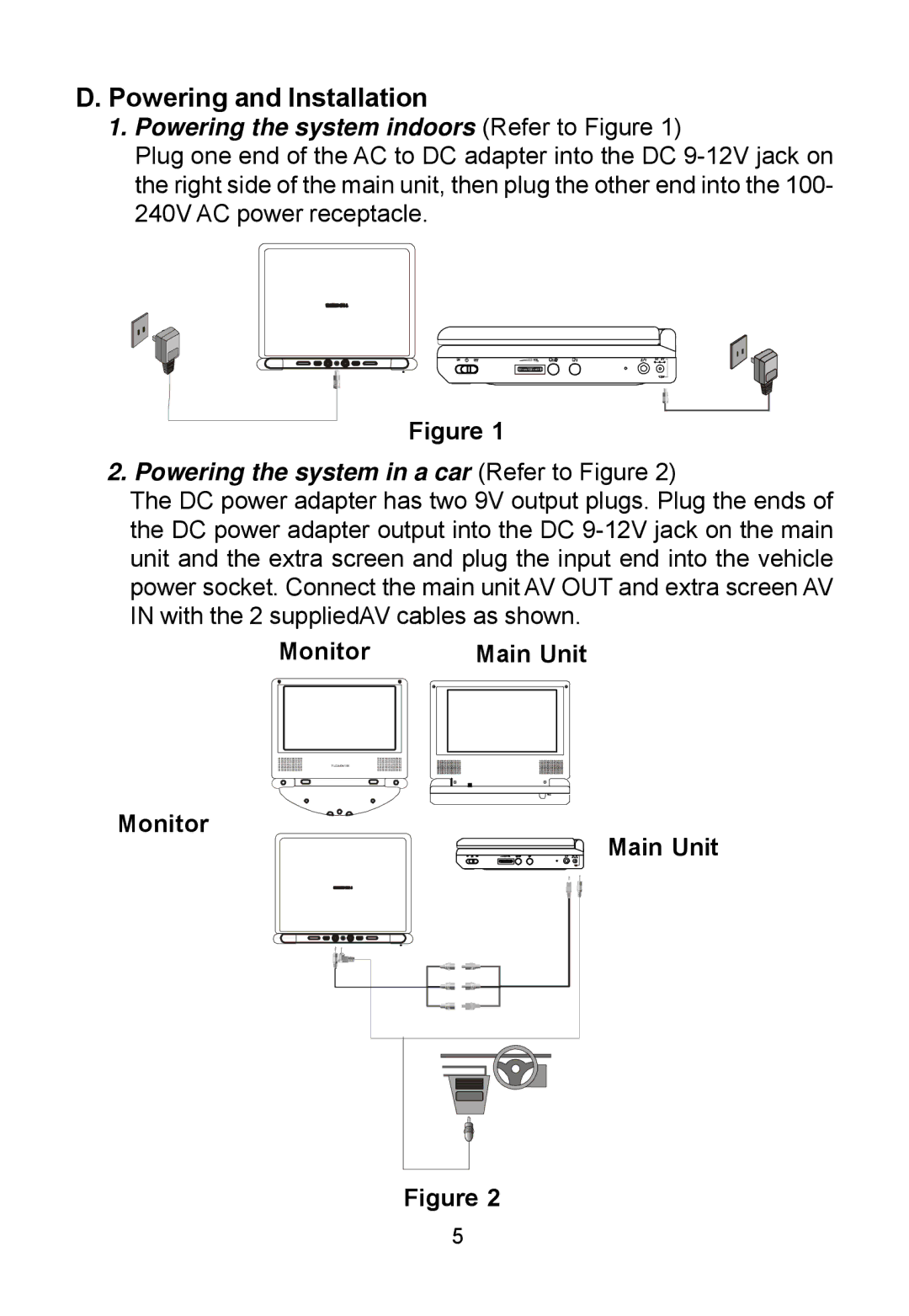D. Powering and Installation
1.Powering the system indoors (Refer to Figure 1)
Plug one end of the AC to DC adapter into the DC
Figure 1
2. Powering the system in a car (Refer to Figure 2)
The DC power adapter has two 9V output plugs. Plug the ends of the DC power adapter output into the DC
Monitor | Main Unit | |
|
|
|
|
|
|
7" LCD MONITOR
Monitor
Main Unit
Figure 2
5