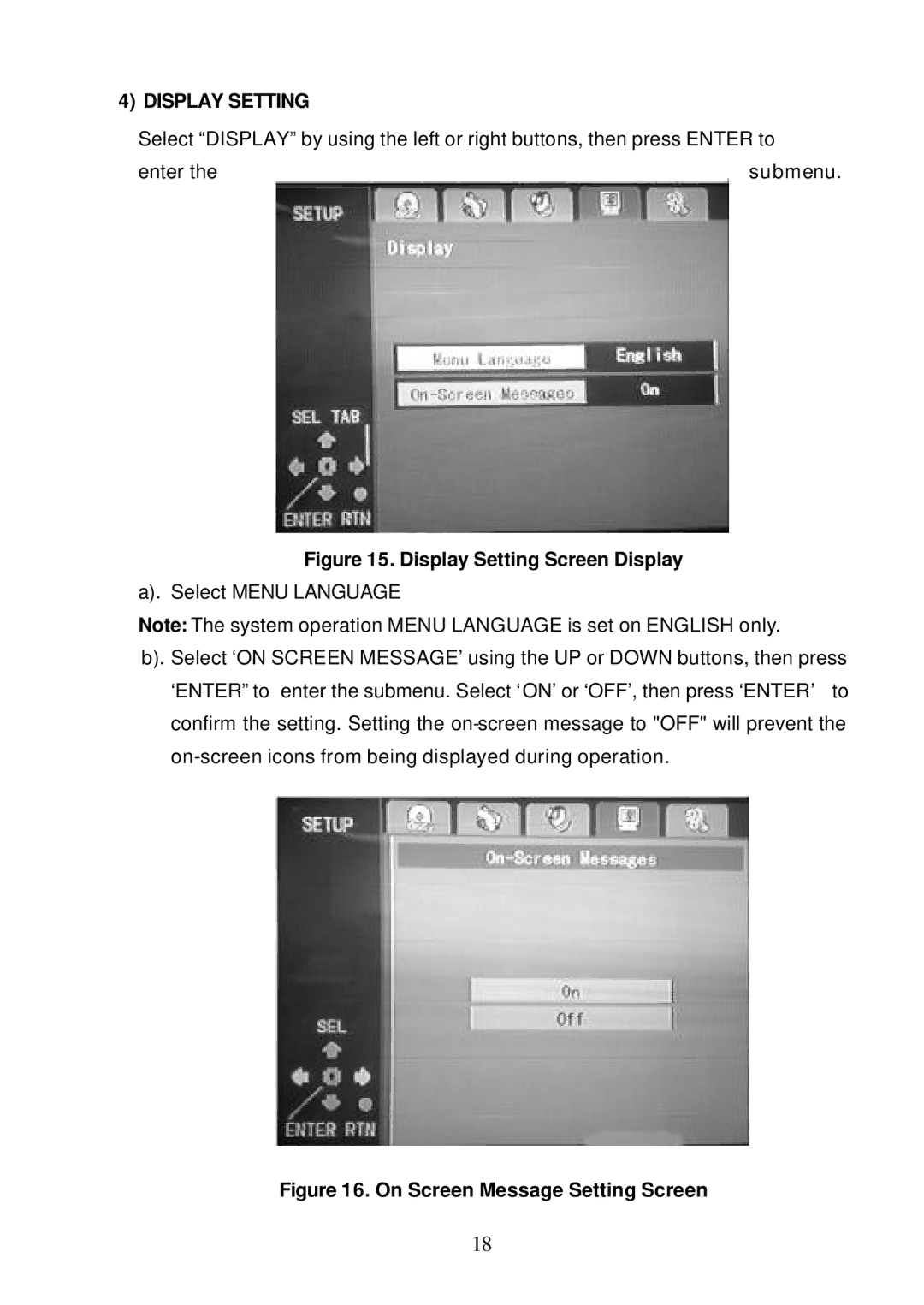4) DISPLAY SETTING
Select “DISPLAY” by using the left or right buttons, then press ENTER to
enter the | submenu. |
Figure 15. Display Setting Screen Display a). Select MENU LANGUAGE
Note: The system operation MENU LANGUAGE is set on ENGLISH only.
b). Select ‘ON SCREEN MESSAGE’ using the UP or DOWN buttons, then press ‘ENTER” to enter the submenu. Select ‘ON’ or ‘OFF’, then press ‘ENTER’ to confirm the setting. Setting the
Figure 16. On Screen Message Setting Screen
18