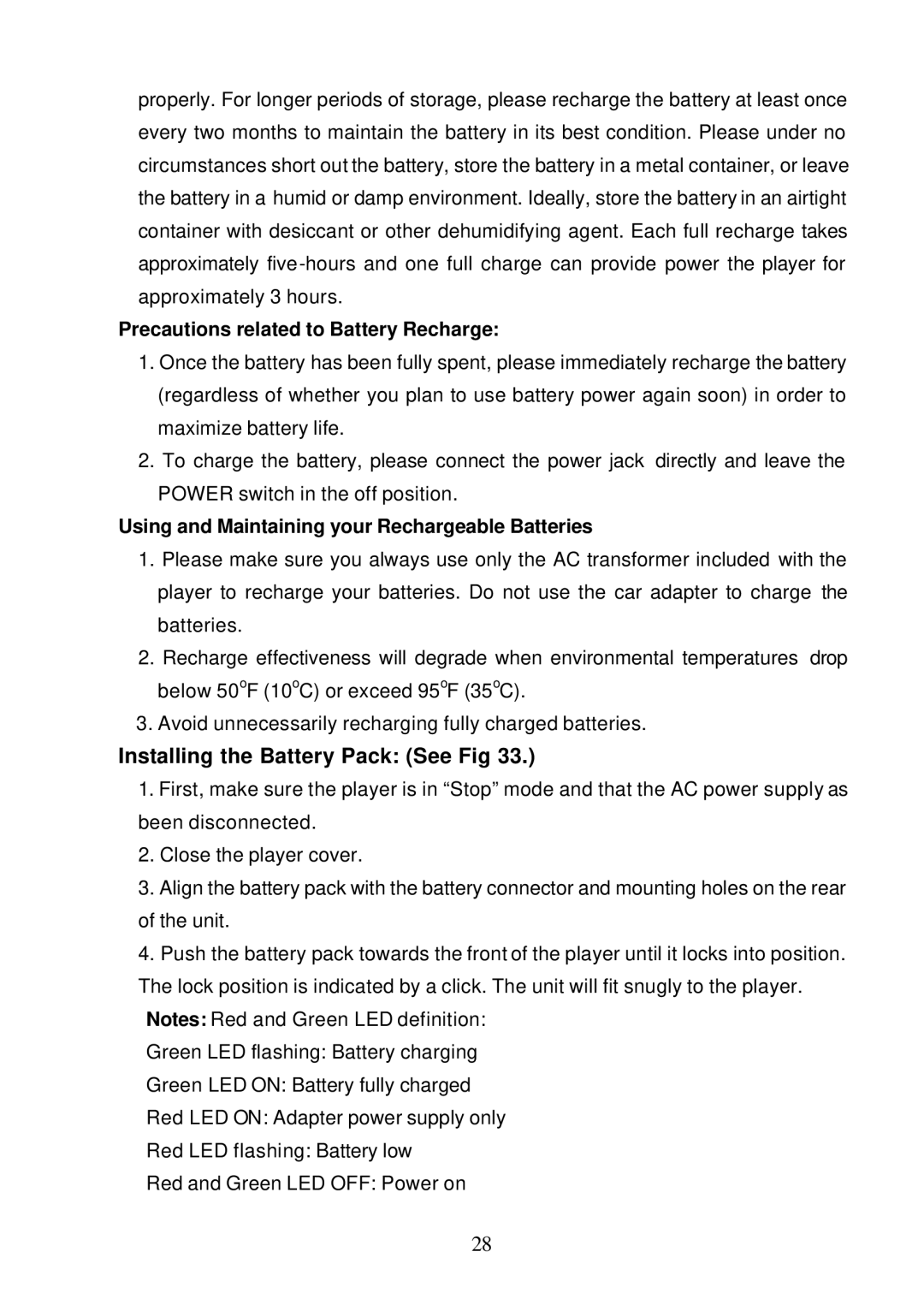properly. For longer periods of storage, please recharge the battery at least once every two months to maintain the battery in its best condition. Please under no circumstances short out the battery, store the battery in a metal container, or leave the battery in a humid or damp environment. Ideally, store the battery in an airtight container with desiccant or other dehumidifying agent. Each full recharge takes approximately
Precautions related to Battery Recharge:
1.Once the battery has been fully spent, please immediately recharge the battery (regardless of whether you plan to use battery power again soon) in order to maximize battery life.
2.To charge the battery, please connect the power jack directly and leave the POWER switch in the off position.
Using and Maintaining your Rechargeable Batteries
1.Please make sure you always use only the AC transformer included with the player to recharge your batteries. Do not use the car adapter to charge the batteries.
2.Recharge effectiveness will degrade when environmental temperatures drop below 50oF (10oC) or exceed 95oF (35oC).
3.Avoid unnecessarily recharging fully charged batteries.
Installing the Battery Pack: (See Fig 33.)
1.First, make sure the player is in “Stop” mode and that the AC power supply as been disconnected.
2.Close the player cover.
3.Align the battery pack with the battery connector and mounting holes on the rear of the unit.
4.Push the battery pack towards the front of the player until it locks into position. The lock position is indicated by a click. The unit will fit snugly to the player.
Notes: Red and Green LED definition:
Green LED flashing: Battery charging
Green LED ON: Battery fully charged
Red LED ON: Adapter power supply only
Red LED flashing: Battery low
Red and Green LED OFF: Power on
28