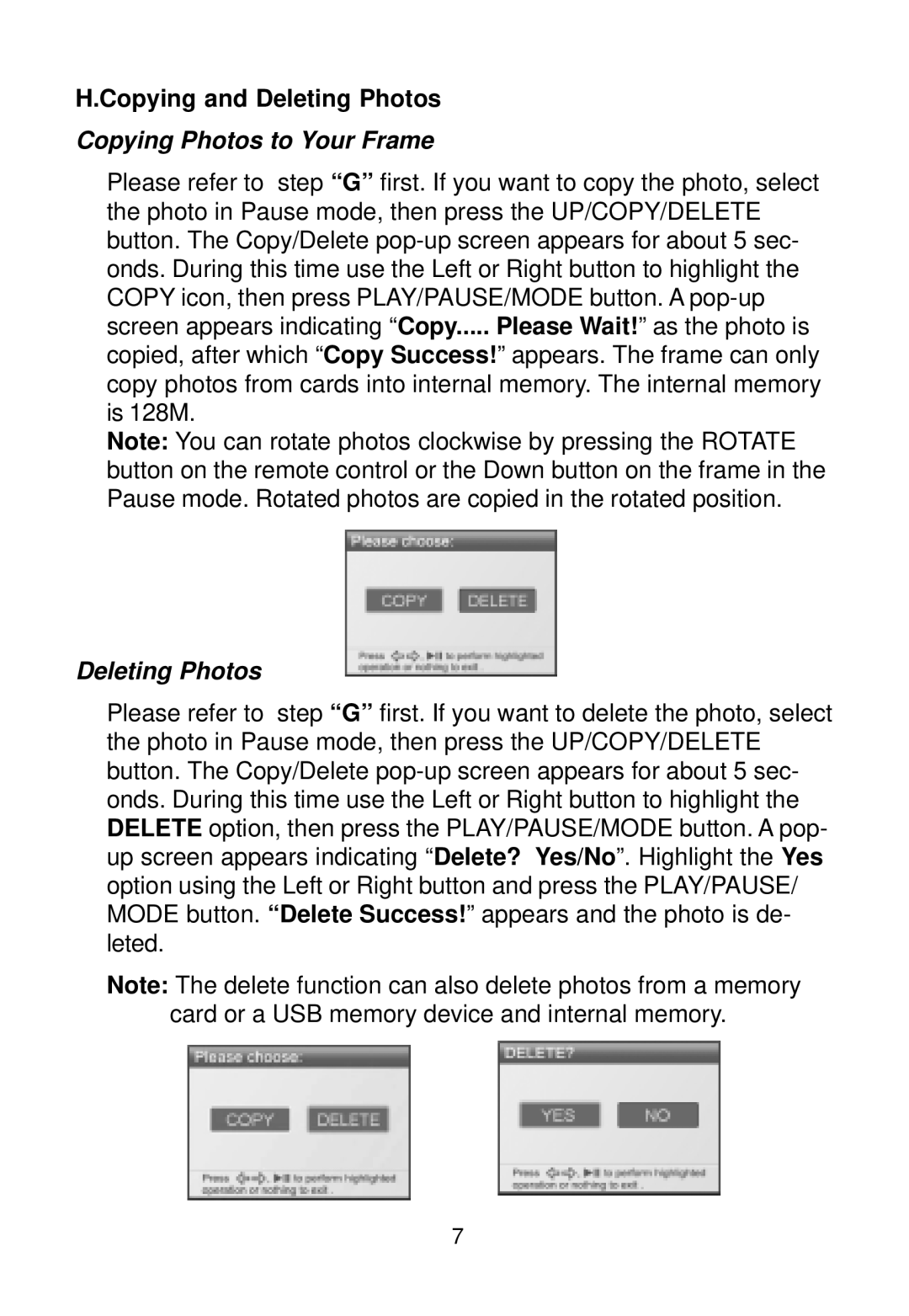H.Copying and Deleting Photos
Copying Photos to Your Frame
Please refer to step “G” first. If you want to copy the photo, select the photo in Pause mode, then press the UP/COPY/DELETE button. The Copy/Delete
copied, after which “Copy Success!” appears. The frame can only copy photos from cards into internal memory. The internal memory is 128M.
Note: You can rotate photos clockwise by pressing the ROTATE button on the remote control or the Down button on the frame in the Pause mode. Rotated photos are copied in the rotated position.
Deleting Photos
Please refer to step “G” first. If you want to delete the photo, select the photo in Pause mode, then press the UP/COPY/DELETE button. The Copy/Delete
Note: The delete function can also delete photos from a memory card or a USB memory device and internal memory.
7