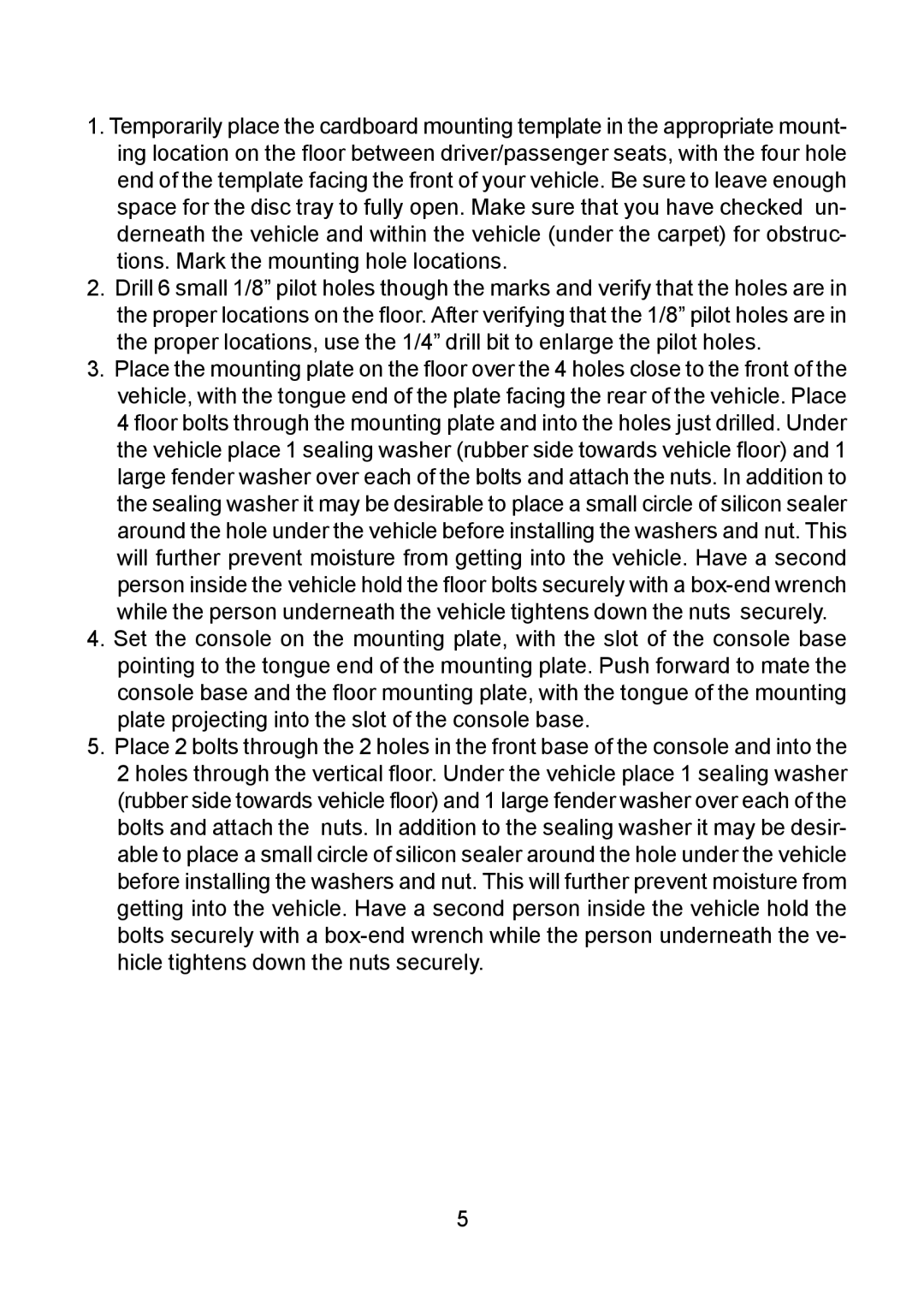DV9000 specifications
The Audiovox DV9000 is a portable DVD player that has garnered attention for its blend of functionality, portability, and user-friendly features. Designed for on-the-go entertainment, the DV9000 caters to a variety of users, from families on road trips to individuals seeking relaxation during travel.One of the standout features of the DV9000 is its vibrant 9-inch LCD screen. The display offers clear visuals with a resolution that enhances the viewing experience, making it suitable for enjoying movies, TV shows, or any multimedia content. The screen is designed for convenience, allowing for a 180-degree swivel which enables users to adjust the angle for optimal viewing from various positions.
In terms of compatibility, the DV9000 supports a wide range of media formats. It can play standard DVDs, CD-Rs, and WMA (Windows Media Audio) files, making it versatile for different types of content. The device also supports various disc formats, ensuring that users can enjoy a plethora of movies and music without constraints.
Durability and portability are essential aspects of the DV9000's design. Constructed with a robust casing, it is built to withstand the rigors of travel. Additionally, the player is lightweight, allowing users to easily carry it in their bags without adding significant weight.
Battery life is crucial for any portable multimedia device, and the DV9000 does not disappoint. With a rechargeable battery that provides several hours of playback time, users can enjoy extended viewing without constantly needing to find a power outlet.
Another notable feature is the inclusion of built-in speakers, providing decent audio output without the need for external speakers or headphones. For private listening, the player also includes a headphone jack, ensuring that users can enjoy their movies without disturbing those around them.
For added convenience, the Audiovox DV9000 comes with an intuitive remote control that allows for easy navigation of menus and playback options from a distance. This enhances the user experience, as it eliminates the need to manually adjust settings directly on the device.
In summary, the Audiovox DV9000 is an impressive portable DVD player, combining a user-friendly design with essential features. Its vibrant screen, extensive media compatibility, durable build, long battery life, and convenient remote control make it a great choice for anyone looking for a reliable device for on-the-go entertainment. Whether for family outings, travel, or home use, the DV9000 is designed to deliver a satisfying viewing experience.