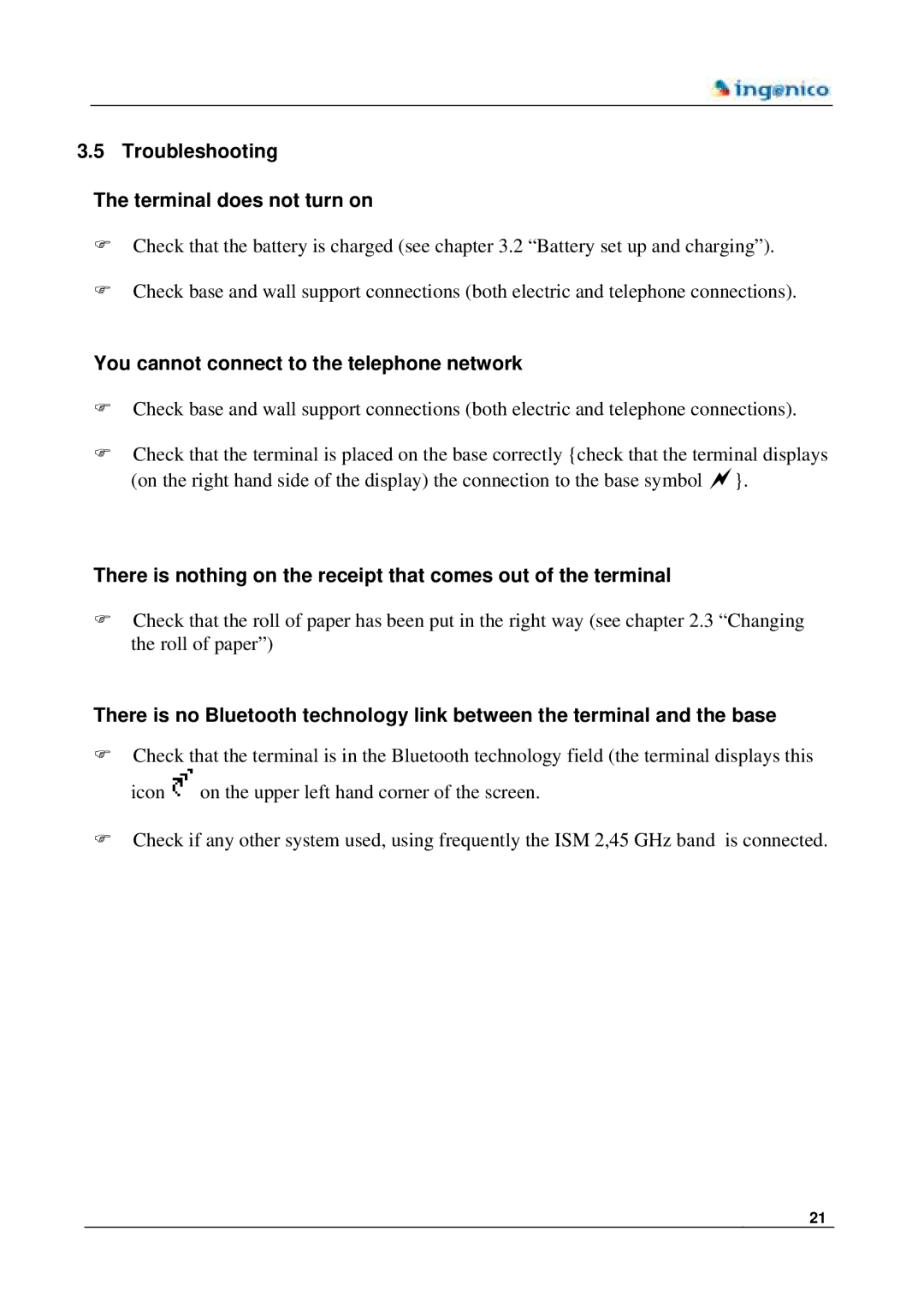3.5 Troubleshooting
The terminal does not turn on
)Check that the battery is charged (see chapter 3.2 “Battery set up and charging”).
)Check base and wall support connections (both electric and telephone connections).
You cannot connect to the telephone network
)Check base and wall support connections (both electric and telephone connections).
)Check that the terminal is placed on the base correctly {check that the terminal displays
(on the right hand side of the display) the connection to the base symbol | }. |
There is nothing on the receipt that comes out of the terminal
)Check that the roll of paper has been put in the right way (see chapter 2.3 “Changing the roll of paper”)
There is no Bluetooth technology link between the terminal and the base
)Check that the terminal is in the Bluetooth technology field (the terminal displays this icon ![]() on the upper left hand corner of the screen.
on the upper left hand corner of the screen.
)Check if any other system used, using frequently the ISM 2,45 GHz band is connected.
21