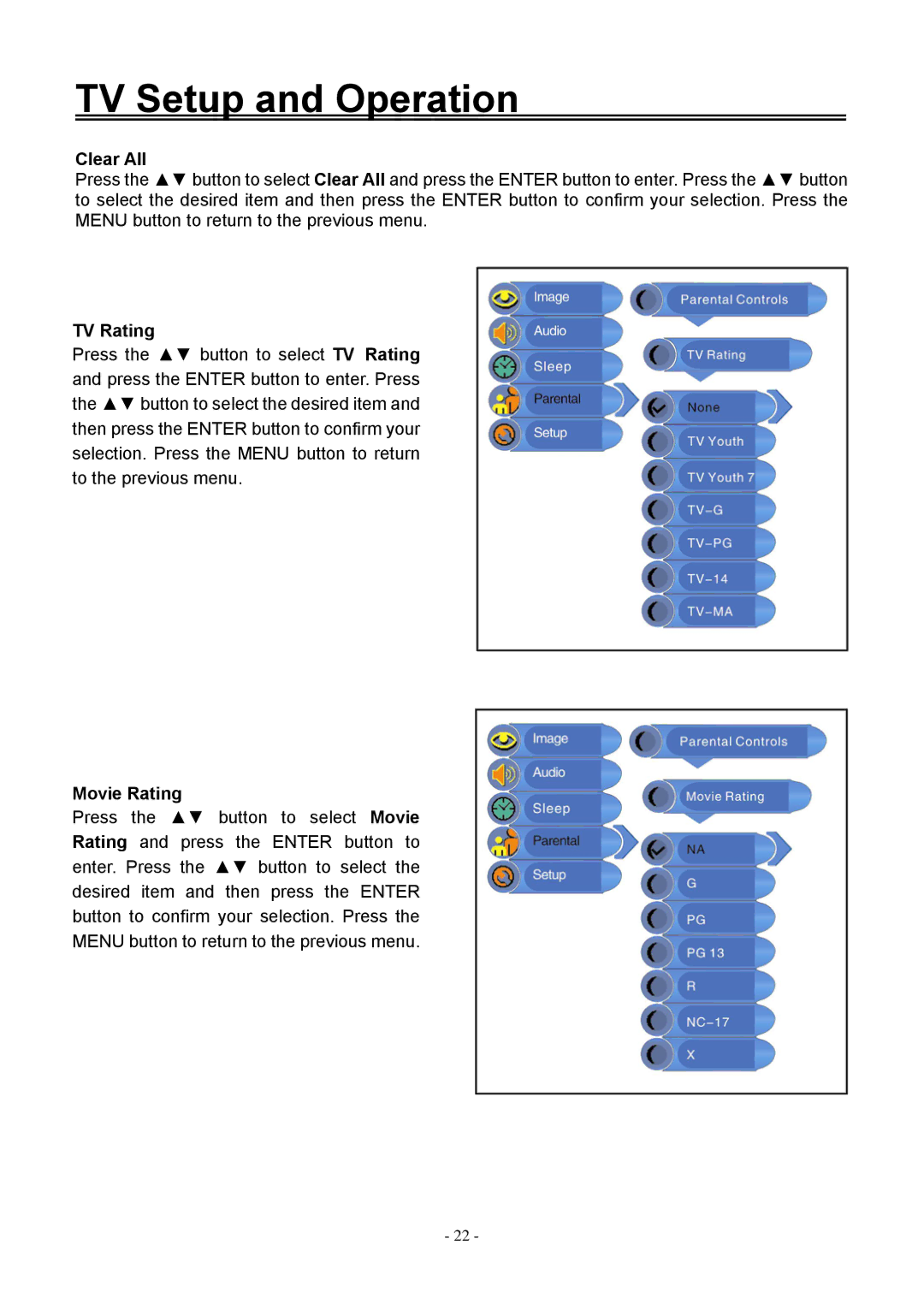TV Setup and Operation
Clear All
Press the ▲▼ button to select Clear All and press the ENTER button to enter. Press the ▲▼ button to select the desired item and then press the ENTER button to confirm your selection. Press the MENU button to return to the previous menu.
TV Rating
Press the ▲▼ button to select TV Rating and press the ENTER button to enter. Press the ▲▼ button to select the desired item and then press the ENTER button to confirm your selection. Press the MENU button to return to the previous menu.
Movie Rating
Press the ▲▼ button to select Movie Rating and press the ENTER button to enter. Press the ▲▼ button to select the desired item and then press the ENTER button to confirm your selection. Press the MENU button to return to the previous menu.
- 22 -