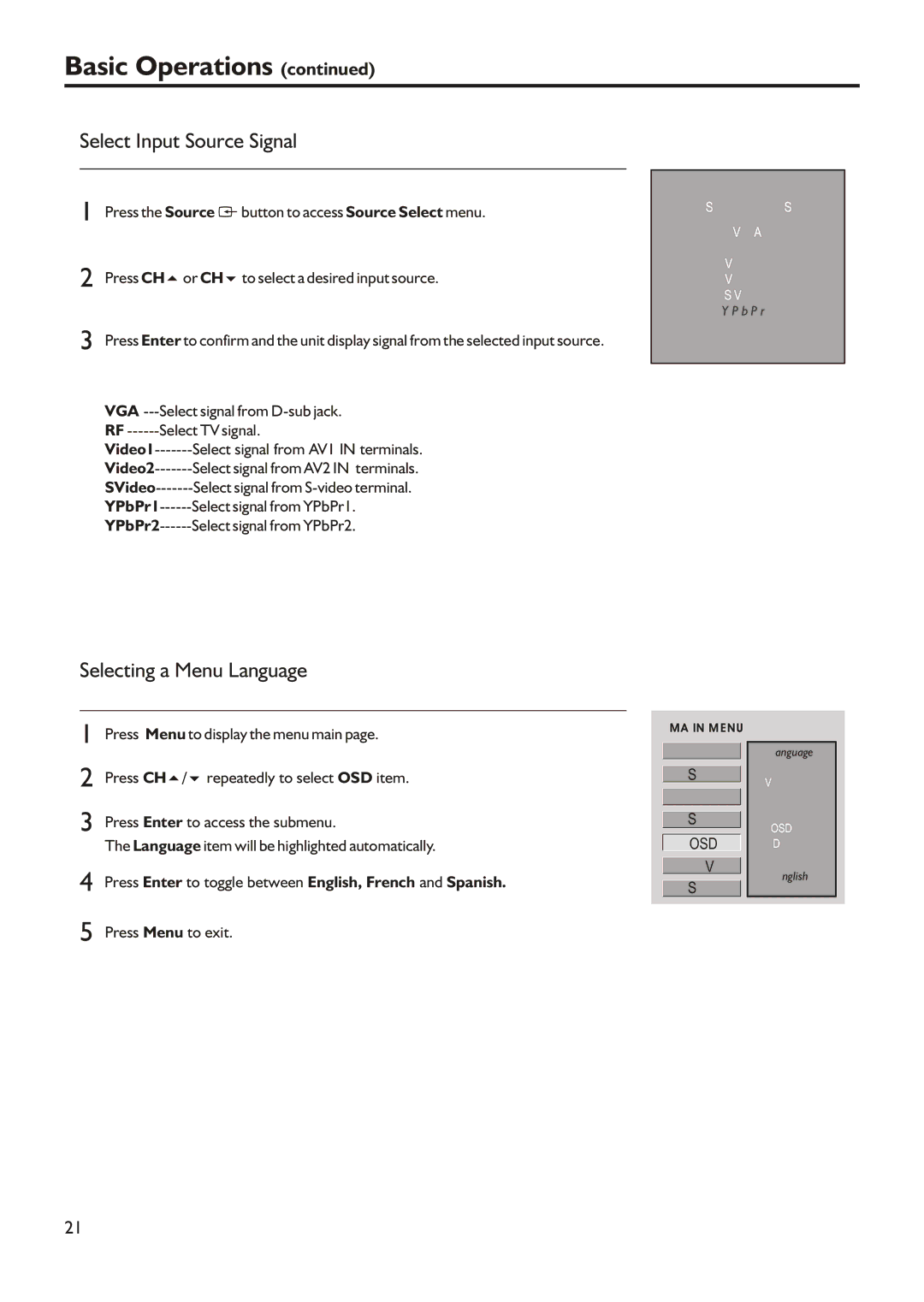FPE2305 specifications
The Audiovox FPE2305 is a versatile and compact flat-panel LCD TV that merges functionality with elegant design, making it an ideal choice for various home entertainment setups. With a screen size of 23 inches, this television fits perfectly in smaller spaces such as bedrooms, kitchens, or even dorm rooms while still delivering an impressive viewing experience.One of the defining characteristics of the Audiovox FPE2305 is its high-definition display, which allows for stunning picture clarity and vibrant colors. The TV supports a 720p resolution, which enhances the viewing experience by showcasing detailed images and clear visuals. This level of resolution is particularly effective for watching movies, playing video games, or enjoying television shows, ensuring that users can appreciate every detail.
The Audiovox FPE2305 is equipped with multiple connectivity options, including HDMI, component video, and composite video inputs. This array of connections allows users to easily connect various devices such as gaming consoles, Blu-ray players, and streaming devices. Additionally, the TV features a built-in digital tuner, enabling access to over-the-air HD broadcasts without needing an external set-top box.
Sound quality is also a noteworthy aspect of the FPE2305. It comes with built-in stereo speakers that deliver clear audio, enhancing the overall entertainment experience. Although for those seeking a more immersive sound experience, external speaker systems can be connected through the audio output options.
Energy efficiency is another important consideration with the Audiovox FPE2305. This model is designed to consume less power than traditional TVs, making it an eco-friendly choice for consumers who are conscious of their energy usage. With an attractive flat design and a sleek profile, the FPE2305 complements modern home decor beautifully, enhancing the aesthetic of any room.
Overall, the Audiovox FPE2305 stands out as a budget-friendly television option that does not compromise on quality or features. Its combination of a high-definition display, multiple connectivity options, decent audio performance, and energy-efficient design makes it a practical choice for those looking to enhance their home entertainment options without taking up too much space. Whether for casual viewing or dedicated gaming sessions, the Audiovox FPE2305 caters to a diverse range of viewing needs.