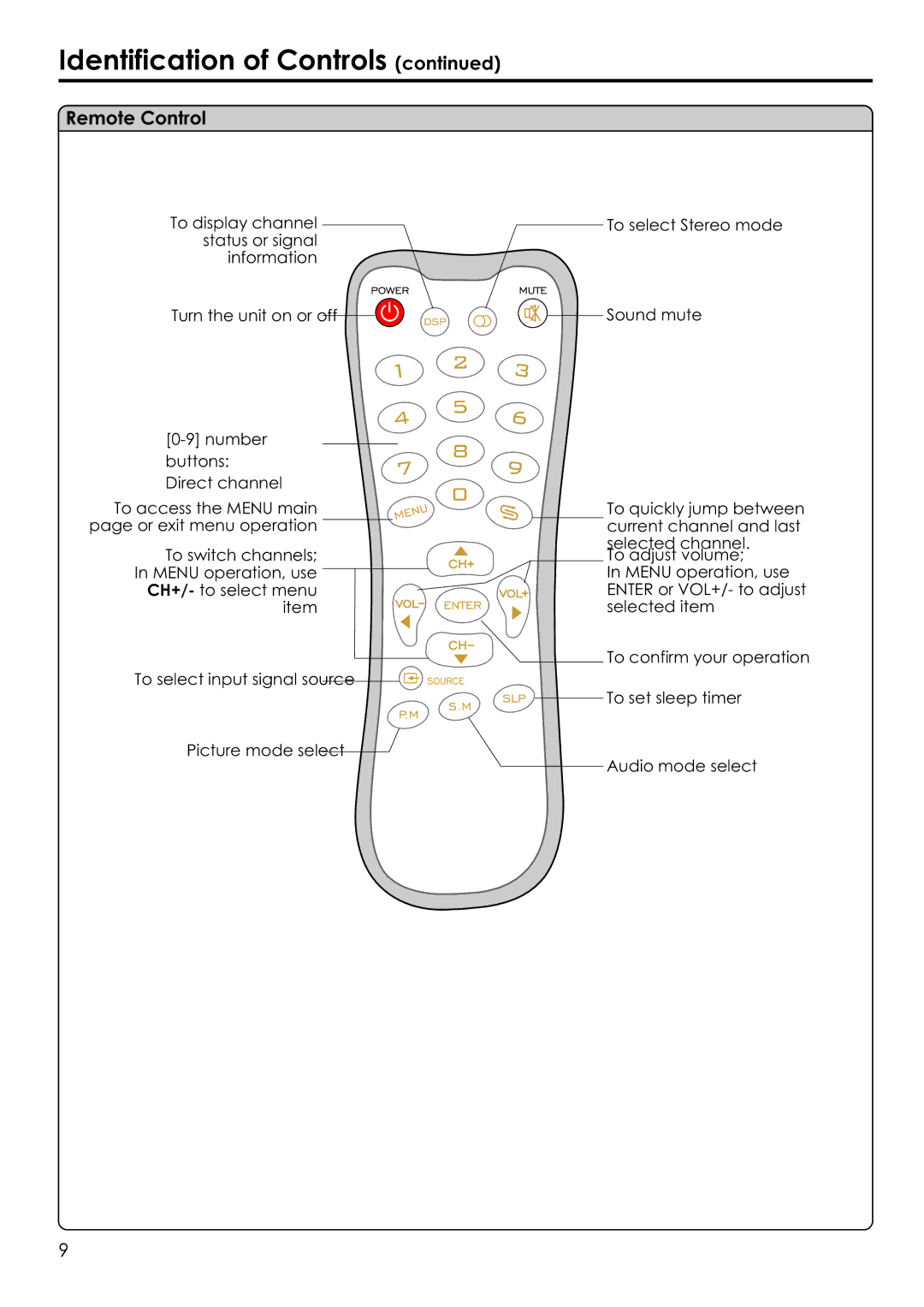FPE2306 specifications
The Audiovox FPE2306 is a sleek and compact 23-inch flat-panel LCD television that has garnered attention for its combination of functionality and style. Ideal for smaller spaces, such as bedrooms, kitchens, or apartments, this television is designed to deliver impressive picture quality and user-friendly features, making it a popular choice among consumers.One of the standout features of the Audiovox FPE2306 is its vibrant display. The LCD technology offers high-definition resolution, providing sharp images and rich colors that enhance the viewing experience. With a 16:9 aspect ratio, the television is perfect for watching movies and TV shows, allowing for a more immersive experience without distortion.
Equipped with multiple input options, the Audiovox FPE2306 provides flexibility for users to connect a variety of devices. It includes HDMI ports, which enable quick connections to modern gaming consoles, Blu-ray players, and streaming devices. Additionally, the TV features composite and component inputs, making it compatible with older devices as well.
Sound quality is also a consideration with the Audiovox FPE2306. It comes with built-in speakers that provide decent audio output, suitable for most casual viewing environments. For those who desire enhanced sound, the television offers audio output options that allow the connection of external speakers or soundbars, elevating the home theater experience.
The design of the Audiovox FPE2306 is another highlight. Its slim profile and attractive finish make it a stylish addition to any room. The lightweight construction allows for easy mounting or placement on stands, catering to various room layouts.
Moreover, the FPE2306 includes a user-friendly interface that simplifies navigating the menu and adjusting settings. The integrated electronic program guide (EPG) makes it easier to access content, ensuring users can quickly find their favorite shows and channels.
In conclusion, the Audiovox FPE2306 is a versatile and well-designed LCD television that caters to the needs of modern viewers. With its vibrant display, multiple connectivity options, decent audio quality, and user-friendly features, it stands out as an excellent choice for those looking for a compact television solution without compromising on performance. Ideal for day-to-day entertainment, this model continues to be a go-to option in the competitive TV market.